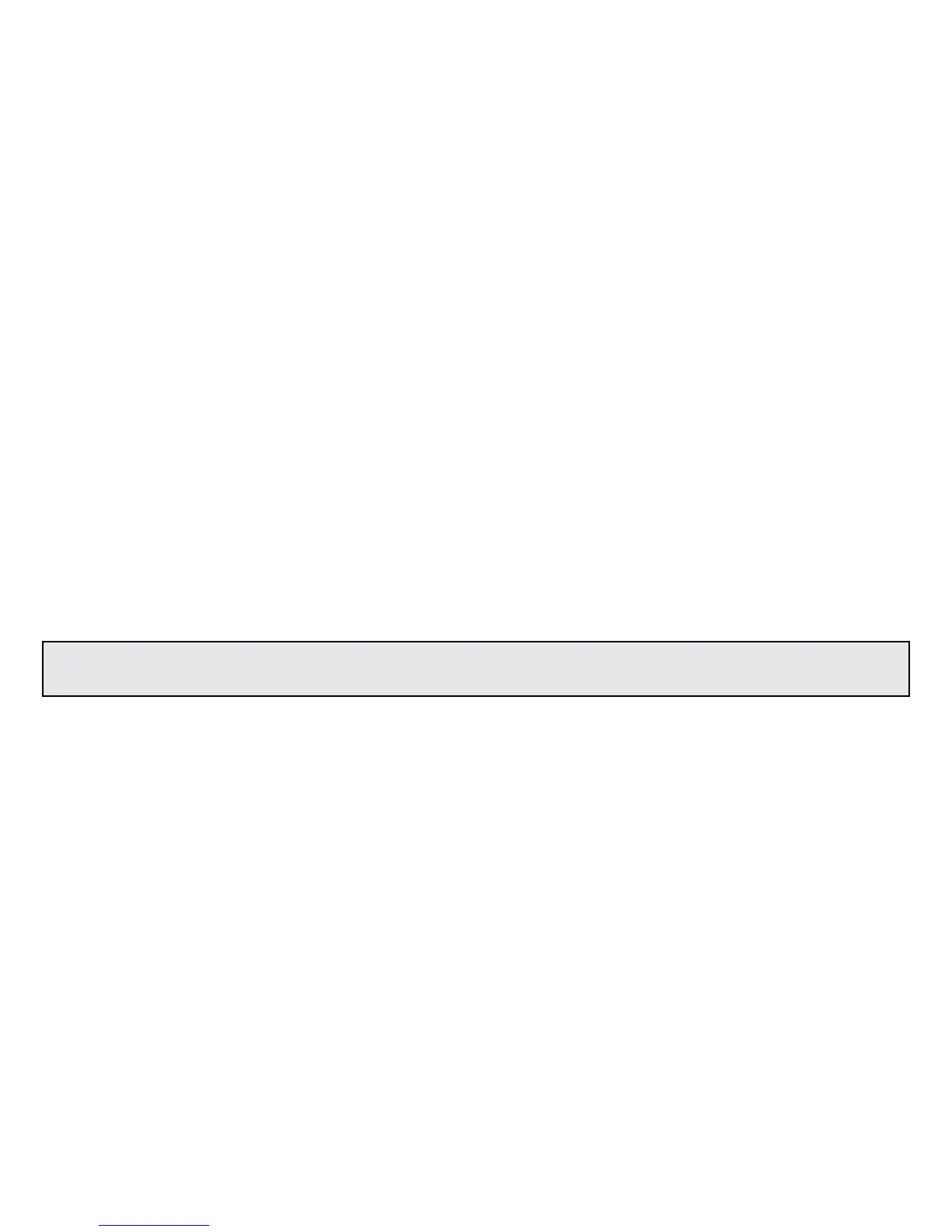36
6. To record a loop the same length as
the master loop, press the <PEDAL
SWITCH>
on the slave device just
before or just after the master
device’s loop end point. You can also
record loops 2 or more times longer
than the master loop on the slave
device. The loop length needs to be a
multiple of the master’s loop length.
Once the loop end point is set on
the slave device, the synced loops will
continue to playback together.
7. Store your recorded phrases on each
device using the store procedure (see
Operation > Storing a loop
).
8. Repeat steps 6 and 7 for any
remaining JamSync slaves.
HINT: When recording to multiple JamMan Solo XTs as described above, you can also add
overdubs to any recorded loops just as you can when using a single JamMan Solo XT.
