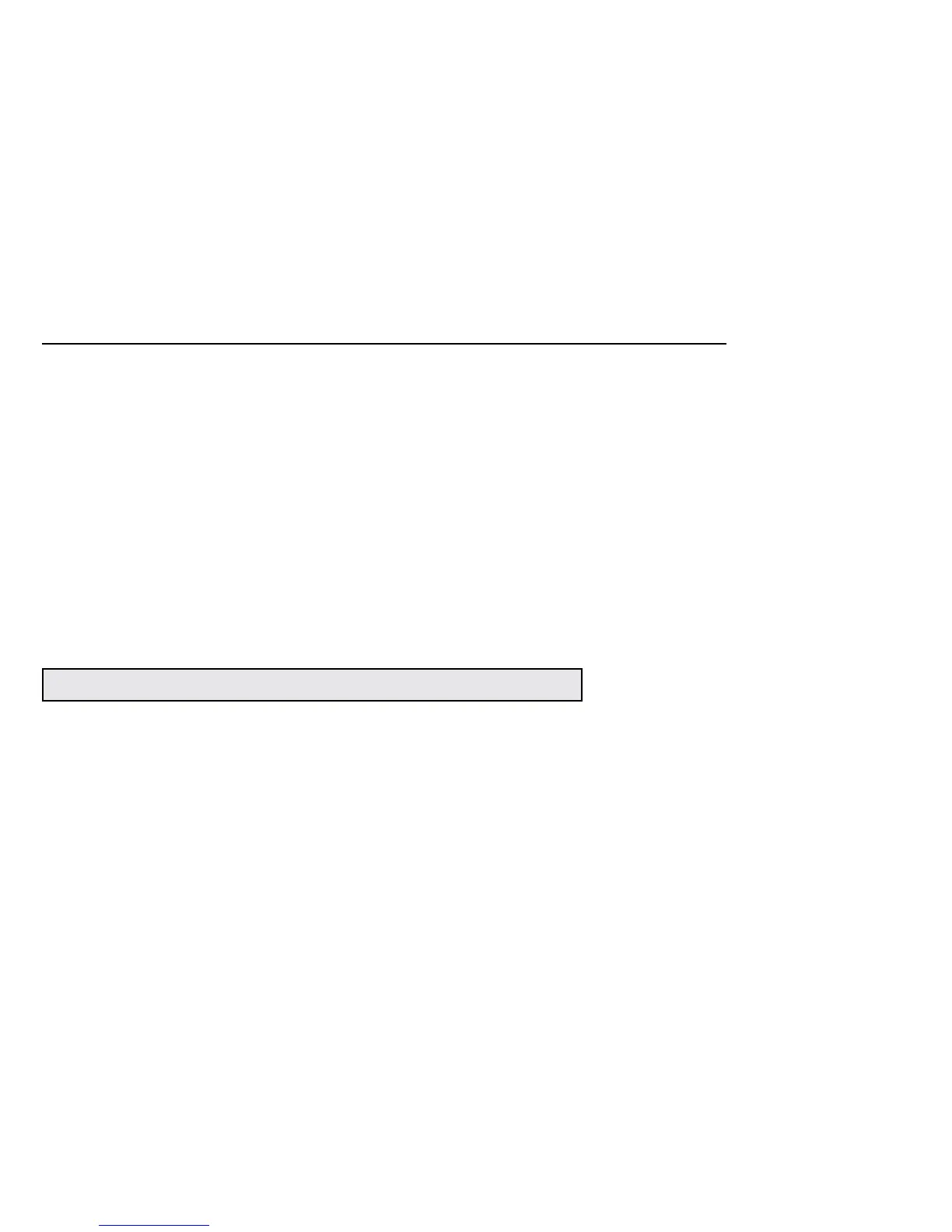42
To change between Loop and Single Phrase Playback Types:
1. Stop Loop playback if it is playing.
2. Select a stored Loop phrase (LOOP
LED is lit) using the <UP/DOWN>
buttons. If the CARD MEM LED is lit,
you have selected a memory location
on the optional memory card.
3. Press the <SETUP> button to enter
the Setup menu. The SETUP button
LED will now be flashing and LoP will
show in the display.
4. Use the <UP/DOWN> buttons to
change between SINGLE and LOOP
options for phrase playback. The
<STORE> button will light to indicate
this change must be stored if it is to
be recalled later.
5. Press the <STORE> button twice
to store the changes or press the
<PEDAL SWITCH> to exit the Setup
menu without storing.
NOTE: Single phrases cannot have overdubs added to them.
