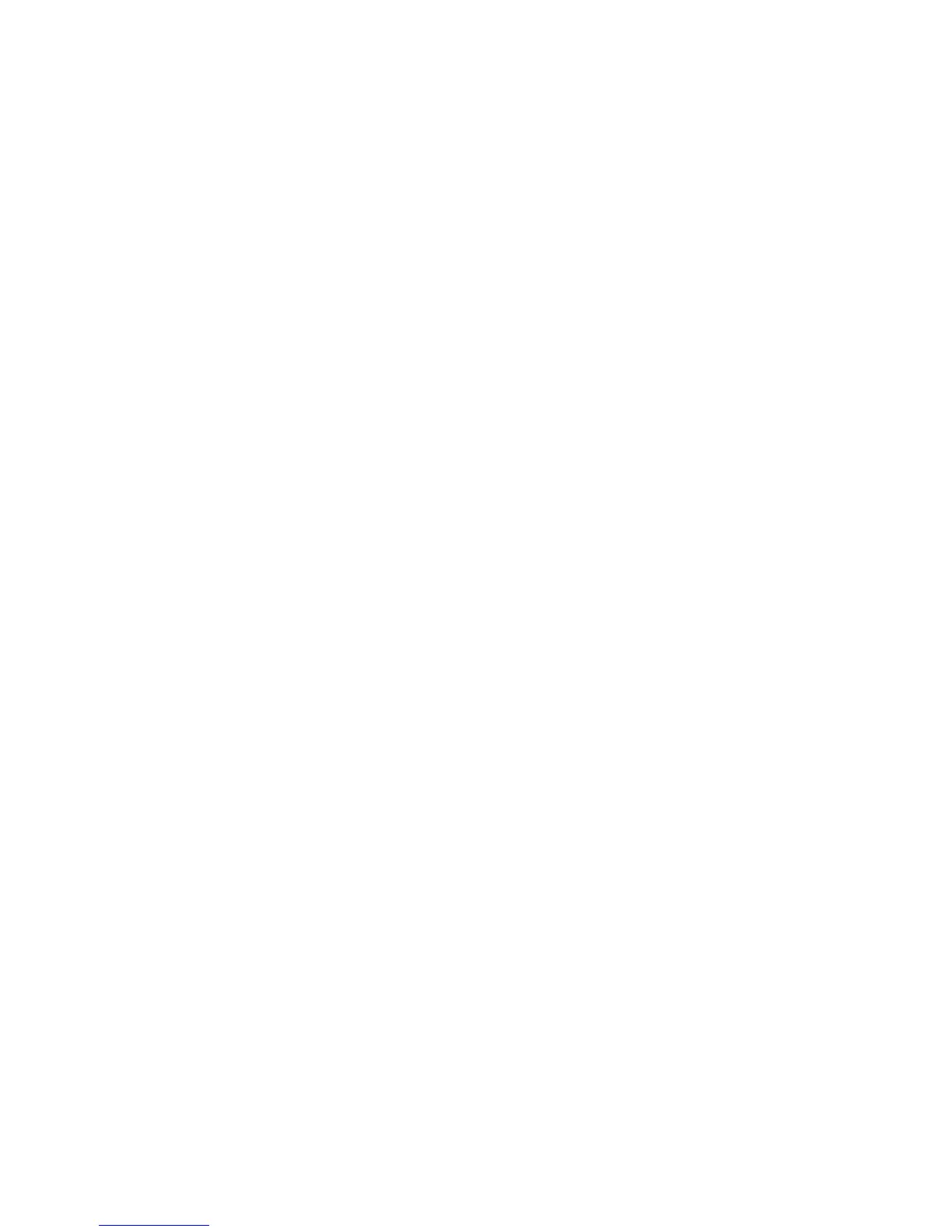6 REMOTE TERMINAL 13
7 FIRST INSTALLING 14
7.1 On Board Clock (Optional) 14
7.2 RTC Setup 14
8 ANALOG AND DIGITAL OUTPUT CONFIGURATION 15
8.1 Analog input Pb1 - Pb2 – Pb5 – Pb6 15
8.2 Analog input Configuration Pb3 - Pb4 15
8.3 Digital Input Configuration Id1 – Id18 16
8.4 Digital Output (relay) Configuration RL1- RL8 17
8.5 Analog output configuration 0 ÷ 10 Volt (OUT1 e OUT2) 18
8.6 Configurazione N° 2 Uscite Analogiche 0 ÷ 10 Volt / Taglio di Fase (OUT3 e
OUT4) 18
9 PROGRAMMING WITH THE “HOT KEY 64” 18
9.1 Download: how to program an instrument with a programmed “Hot Key”
18
9.2 Upload: How to program a “Hot Key” with the parameters of the instrument
19
10 PROGRAMMING USING THE KEYBOARD 19
10.1 Password default values 19
10.2 Enter the Pr1 - Pr2 - Pr3 programming levels 19
10.3 How to change a parameter value 20