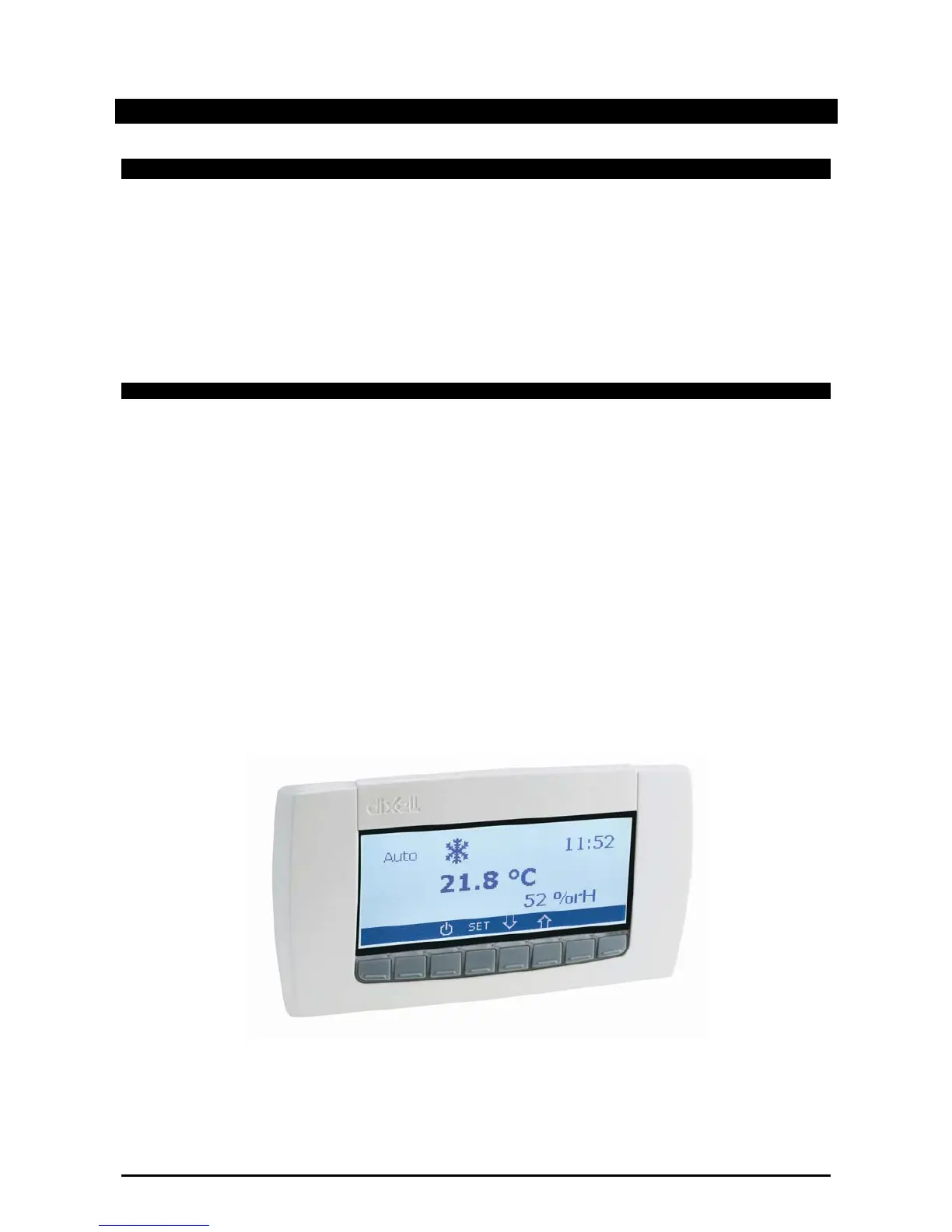1592025700 IPROFAMILY stp GB 2012.08.08.doc iPro Series 52/72
5. INTERFACE
5.1 VISOGRAPH
The iPRO programmable controllers (10 DIN and 4 DIN) allow a programmable remote LCD display
(VISOGRAPH) to be connected. Through the VISOPROG processing environment, the display and buttons
can be programmed as the user wishes. Text, icons and animated icons can be added to the LCD display.
Functions can be associated to keys according to the operations to be implemented.
The displays differ according to the model:
¾ VGIPG for IPG100 versions
¾ VGIPC for IPC100 versions
5.1.1 Specifications
¾ LCD graphic display (FSTN)
¾ Graphic resolution 240x96 Dots
¾ 32-bit microprocessor
¾ White backlight
¾ ASCII or UNICODE characters used (depending on the model)
¾ 8 fully programmable keys
¾ Programmable display and keys via VISOPROG software
¾ Application resident in the microprocessor of the keyboard
¾ Up to 5 different languages for each application
¾ Panel or wall mounted (depending on the model)
¾ Dedicated power supply and communication via a 3-way cable from the programmable controller