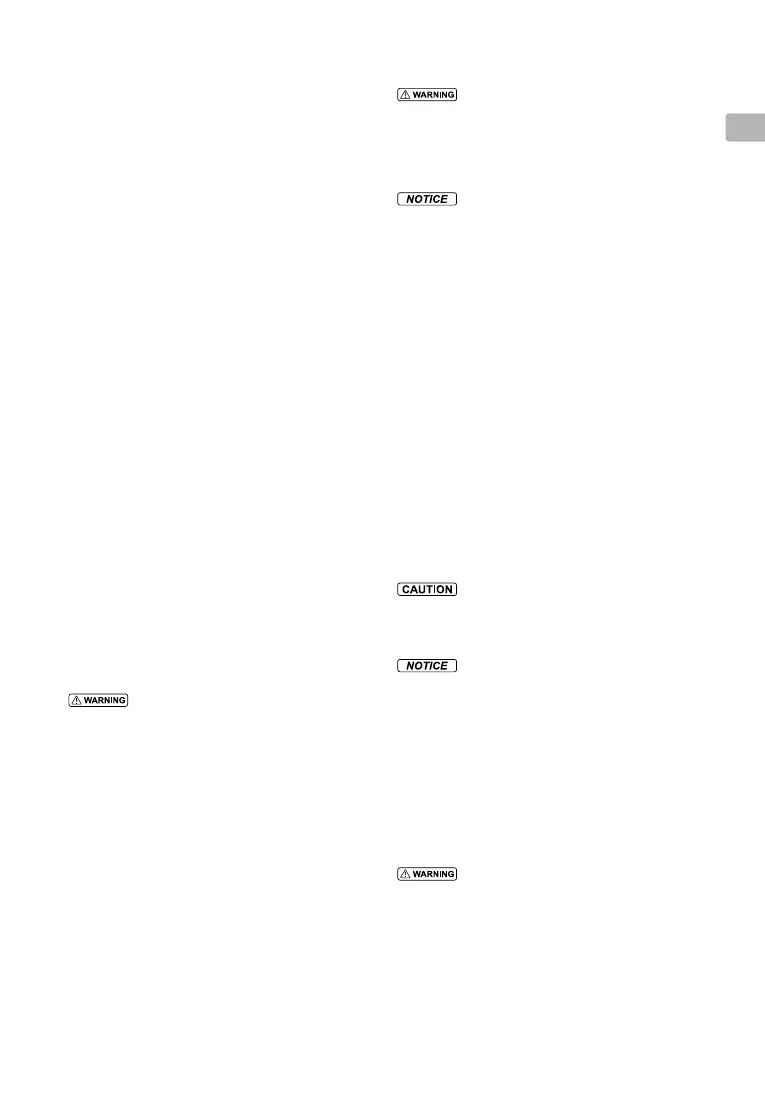7
EN
DJIacceptsnoliabilityfordamage,injuryoranylegalresponsibility
incurreddirectlyorindirectlyfromtheuseofthisproduct.Theuser
shallobservesafeandlawfulpracticesincluding,butnotlimitedto,
thosesetforthintheseSafetyGuidelines.
Data Storage and Usage
Whenyouuseourmobileapporourproductsorothersoftware,
dataregardingtheuseandoperationoftheproduct,suchasight
telemetrydata(e.g.,speed,altitude,batterylife,andinformation
aboutthegimbalandcamera)andoperationsrecords,maybe
providedtoDJI.Theinternalstoragedeviceincorporatedintothe
productstoresvarioustypesofdata,includingflighttelemetry
data.Youmayalsoprovideighttelemetrydataandotherdatato
uswhenyoumanuallytransmitthatinformationfromtheinternal
storage device to us.
PleaserefertoDJIPrivacyPolicy(availableathttp://www.dji.com/
policy)formoreinformation.
Before You Begin
Thisproductisanaircraftthatofferseasyflightwheningood
workingorderassetforthbelow.Visithttp://www.dji.comforthe
mostcurrentinstructionsandwarningsandhttp://knowbeforeyouy.
org/formoreinformationaboutightsafetyandcompliance.
Thefollowingdocumentshavebeenproducedtohelpyousafely
operateandmakefulluseofyouraircraft:
In the Box
Disclaimer and Safety Guidelines
Intelligent Flight Battery Safety Guidelines
Quick Start Guide
User Manual
CheckalloftheincludedpartslistedintheIntheBoxdocument
andreadtheDisclaimerandSafetyGuidelinesbeforeight.Then
prepareforyourfirstflightbyusingtheQuickStartGuideand
watchingallofthetutorialvideosonDJI’sofcialwebsite(http://
www.dji.com).Ifyouhavequestions,refertotheUserManual
intheapporonDJI’sofficialwebsiteformorecomprehensive
information.Makesureyoufullyunderstandthefunctionalityof
eachindividualpart,theflightconditionrequirements,thekey
contingencywarningfunctions/systems,andallgovernment
regulationsbeforeeachflight.Ifyouhaveanyquestionsor
problemsduringtheassembly,maintenanceoruseofthisproduct,
pleasecontactDJIoraDJIauthorizeddealer.
Individual Parts
Regarding Genuine and Functional Parts
To avoid component malfunction, serious injury, and property
damage, observe the following rules:
1. Use only genuine DJI parts or parts certified by DJI.
Unauthorized parts or parts from non-DJI certied manufacturers
may cause system malfunctions and compromise safety.
2. Ensure there are no foreign objects (such as water, oil, soil,
sand, etc.) inside of the aircraft or its components.
3. Ensure the aircraft and its components – including but not limited
to the remote controller, camera, gimbal, compass, propulsion
system, and battery – are all in good working order, damage-
free, and functioning well. Refer to the remaining sections in this
document for more details on how to ensure the functionality of
these components.
4. DO NOT modify or alter the aircraft, its components, and parts.
Unauthorized modification may cause malfunctions and affect
the aircraft’s functionality and safety.
5. All the accessories that would be used together with M200 Series
V2, including but not limited to gimbals, external GPS modules,
should only be used with the aircraft. Users take full responsibility
for the damages caused by the accessories that have been used
with other non-ofcial products.
Video Transmission System
Only enable "Custom" mode under the guidance of professionals.
Otherwise, the video transmission signal may lag or even get lost
due to interference.
Remote Controller
1. Ensuretheremotecontrollerisfullychargedbeforeeachight.
2.Iftheremotecontrollerispoweredonand has NOTbeen
usedfor5minutes,itwillsoundanalert.After6minutesitwill
automaticallypoweroff.Movethesticksorperformsomeother
action to cancel the alert.
3. Adjusttheclampofthemobiledeviceholdertoallowarmgrip
onyourmobiledevice.
4. Ensurethemobiledeviceholderisrmlyinplaceanddoesnot
slip.
5. Ensuretheantennasoftheremotecontrollerareunfoldedand
adjustedtotheproperpositiontoachieveoptimaltransmission
quality.
6. Repairorreplacetheremotecontrollerifdamaged.Adamaged
remotecontrollerantennawillgreatlydecreaseperformance.
7. Linkingisrequiredifyouwishtoreplaceyourremotecontroller
orreceiveroraddanewremotecontroller.RefertotheUser
Manual for details.
8. MakeSurethatyourstswitchofftheaircraft(afteritissafeto
doso),thenswitchofftheRemoteController.Otherwiseitmay
cause the loss of control of the aircraft.
9.Fullychargethebatteryatleastonceeverythreemonthsto
maintainbatteryhealth.
10.EnsuretouseofciallyrecommendedSDIcableswhentheSDI
Portisinuse.Otherwise,theremaybesignalinterferencewhich
willdegradetheightdistance.RefertotheUserManualtosee
theofciallyrecommendedcablestype.
Compass
Toavoidpossibleseriousinjuryandpropertydamage,observethe
followingrule:
Landimmediatelywhenobviousdriftingoccursinight,i.e.,the
aircraftdoesNOTyinstraightlines.
OnlycalibratethecompasswhentheDJIPilotapporthestatus
indicatorpromptyoutodoso.Observethefollowingruleswhen
calibratingyourcompass:
1.DONOTcalibrateyourcompasswherethereismagnetic
interference,suchasinterferencebymagnetite,parking
structures,orsteelreinforcementsunderground.
2.DONOTcarryferromagneticmaterialswithyouduring
calibrationsuchascellularphones.
3. TheDJIPilotappwillpromptyoutoresolvethecompassissueif
thecompassisaffectedbystronginterferenceaftercalibration
iscomplete.Followthepromptedinstructionstoresolvethe
compassissue.
Propulsion Systems
To avoid serious injury to yourself or others, which may be caused
by the rotating propellers and motors, observe the following rules:
Propellers
1. DO NOT use aged, chipped, or broken propellers.
2. Always power off the aircraft before touching the propellers.
3. Be aware of the sharp edges of the propellers when mounting
or removing the propellers. Wear gloves or take other protective
measures when touching the propellers.
