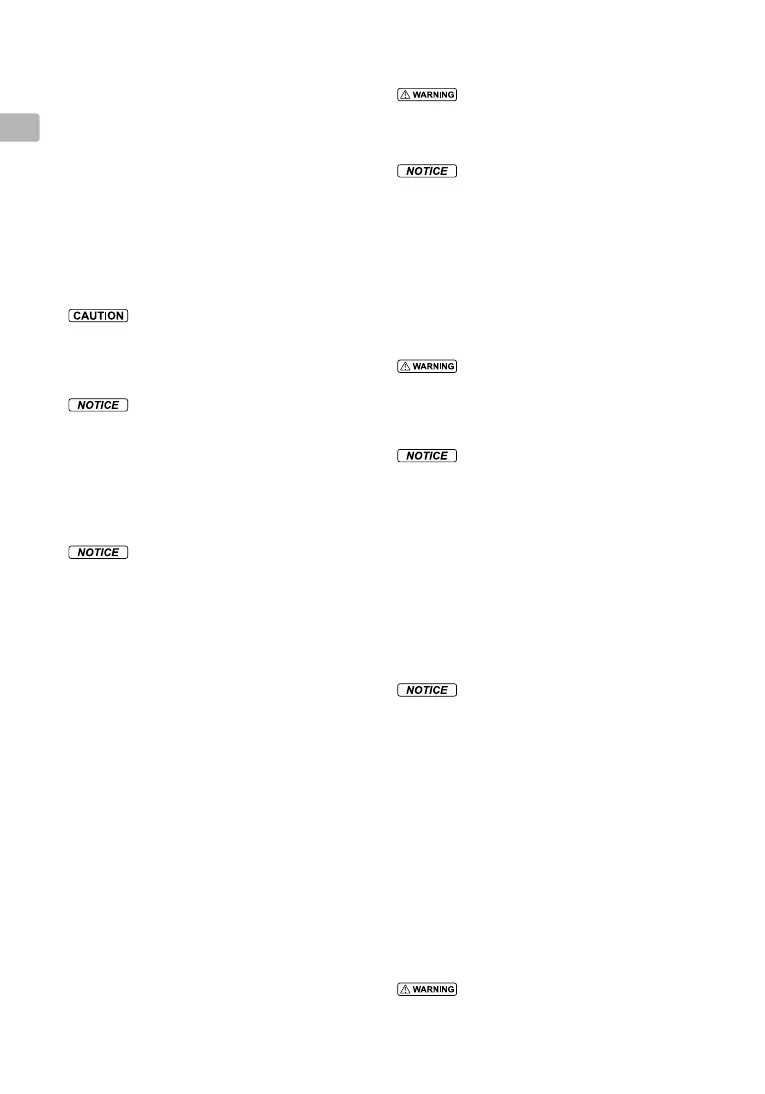8
EN
4. Whenever necessary, use tools (e.g., wrench, screwdriver, pliers,
etc.) to remove or install the propellers.
5. Ensure the propellers are securely mounted to prevent them
from falling off the motors.
6. DO NOT turn on the motors when propellers are mounted and
there are other people or animals in the immediate vicinity.
7. Using third-party propellers may compromise the aerodynamics
of the aircraft. For a better and safer flight experience, we
recommend you to use original DJI propellers only.
8. Wipe the propellers to make them dry before each ight where
the surrounding temperature is around 0℃ (32℉) to avoid the
propellers from having frosted.
Motors
1. Ensure the motors are securely mounted and rotating smoothly.
2. DO NOT attempt to modify the structure of the motors.
3. DO NOT touch or let your hands or body come in contact with
the motors after ight as they may be hot.
Toavoidpossibleseriousinjuryandpropertydamage,observethe
followingrules:
1. DONOTblockanyoftheventilationholesonthemotors.
2. DONOTblockanyoftheventilationholesontheframearmof
the aircraft.
Motors
1. Keepthemotorsfreeofdust.
2. Ifamotorisstuckandunabletorotatefreely,executetheCSC
(CombinationStickCommand)tostopthemotorsimmediately.
Electronic Speed Controllers
EnsuretheESCssoundanormaltunewhenpoweredon.
DJI Pilot App
1. Besuretofullychargeyourtabletormobiledevicebefore
launchingtheapp.CRYSTALSKY™isrecommendedforabetter
experience.
2. Ifyouareusingaphoneasyourmobiledisplaydevice,besure
tocontinueyingsafelywhenthephonereceivesanincoming
call.DONOTacceptphonecallsduringight.
3.MobilecellulardataisrequiredwhenusingtheDJIPilotapp.
Please contact your wireless carrier for data charges.
4.Readallpromptedsafetytips,warningmessages,and
disclaimerscarefully.Befamiliarwiththerelatedregulations
inyourarea.Youaresolelyresponsibleforbeingawareofall
relevantregulationsandyinginawaythatiscompliant.
a. Readandunderstandthewarningmessagesbeforeusing
the Auto-take off and Auto-land feature.
b.Readandunderstandthewarningmessagesbeforere-
settingyourHomePoint.
c.Readandunderstandthewarningmessagesanddisclaimer
beforesettingthealtitudebeyondtheregulatorylimit.
d.Readandunderstandthewarningmessagesanddisclaimer
beforeswitchingbetweentheightsmodes.
5.Landyouraircraft immediatelyatasafelocationifthereisan
alertshownontheapp.
6. Examineandcheckallwarningmessagesonthechecklist
displayedintheapppriortoeachight.
7. UseDJIASSISTANT
TM
2orDJIFlightSimulatortopracticeyour
ightskillsifyouhaveneveroperatedtheaircraftorifyouDO
NOThavesufcientexperiencetobecomfortableoperatingthe
aircraft.
8.Cachethemapdataoftheareawhereyouintendtoflythe
aircraftbyconnectingtotheInternetbeforeeachight.
9. Theappisdesignedtoassistyouroperation.Pleaseuseyour
sounddiscretionandDONOTrelyontheapptocontrolyour
aircraft.
10.YouruseoftheappissubjecttotheDJIPilotappTerms of
UseandDJIPrivacyPolicy.Pleasereadthemcarefullyinthe
app.
Firmware
To avoid serious injury to children and animals, observe the
following rule:
Keep children and animals at a safe distance during any rmware
upgrade, system calibration, and parameter setting procedures.
1. Forsafety,alwaysupdatethermwaretothelatestversionwhen
anupgradenoticationisshownintheDJIPilotapp.
2.Firmwareupgradenoticationswillinformaboutnewrmware
upgrades.Youarerequiredtoreadandunderstandthe
informationshown.
3. Besuretoupdatetheremotecontroller’srmwaretothelatest
versionafteryouupdatetheaircraft’srmware.
4.Theremotecontrollermaybecomeunlinkedfromtheaircraft
afterupdating.
5.Besuretocheckallconnectionsandremovethepropellers
fromthemotorsbeforeperformingthermwareupdate.
Camera (Optional)
To avoid possible serious injury and property damage, observe the
following rule:
DO NOT block any ventilation holes on the camera as the heat
generated may hurt you and damage the device.
1. Checkcamerasettingsbeforeusetomakesureyoucanadjust
themtotyourneeds.
2. Testthecamerabyshootingafewtestimagesandcheckthat
itisoperatingcorrectlybeforeshootingimportantpicturesor
videos.
3. DONOTremovethemicroSDcardfromtheaircraftorfrom
thegimbalcamerawhenitispoweredon.Pleaseuseofcially
recommendedmicroSDcards.
4. BesuretopowerofftheIntelligentFlightBatterycorrectly,
otherwiseyourcameraparameterswillNOTbesavedandany
recordedvideosmaybedamaged
5.Regardlessofthereason,DJIwillnotberesponsibleforany
failureofanimageorvideotoberecordedorhavingbeen
recordedinawaythatisnotmachinereadable.
Gimbal (Optional)
1. Precisionelementsinthegimbalmaybedamagedinacollision
orimpact,whichmaycausethegimbaltofunctionabnormally.
2. DONOTapplyexternalforcetothegimbalafterthegimbalis
poweredon.
3. DONOTaddanypayloadstothegimbal,asthismaycausethe
gimbaltofunctionabnormallyorevenleadtomotordamage.
4. Thegimbalandgimbalconnectorareverydelicate.Handlewith
careandDONOTtouchthegimbalconnector,asanydamage
willcauseittofunctionabnormally.
5.Holdthegimbalrmlywhendetachingorreattachingit,soit
doesnotdrop.
6. DONOTattachorremovethegimbalwiththeaircraftpowering
on.
7. Whenusesingleupwardgimbalanddualdownwardgimbals,
ensure to strictly follow the instruction on the User Manual,
mountingcompatiblegimbalcamerascorrectly,ortheimage
transmissionmayfail.
Product Care
Storage and Transportation
To avoid serious injury to children and animals, observe the
following rule:
