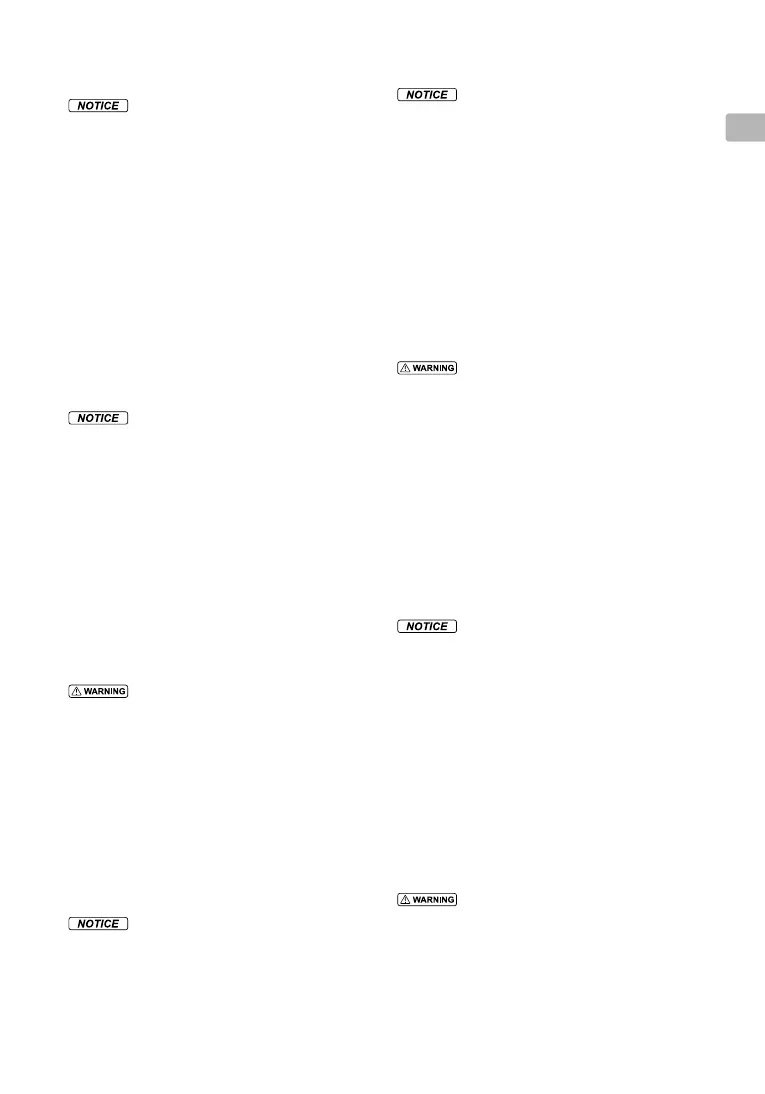9
EN
Small parts, such as cables and straps, are dangerous if swallowed.
Keep all parts out of reach of children and animals.
1.StoretheIntelligentFlightBatteryandremotecontrollerina
cool,dryplaceawayfromdirectsunlighttoensurethebuilt-
inLiPobatterydoesNOToverheat.Recommendedstorage
temperature:between71°and86°F(22°and30°C)forstorage
periodsofmorethanthreemonths.Neverstoreinenvironments
outsidethetemperaturerangeof14°to104°F(-10°to40°C).
2. DONOTallowthecameratocomeintocontactwith,orbecome
immersedin,waterorotherliquids.Ifitgetswet,wipedrywith
a soft, absorbent cloth. Turning on an aircraft that has fallen
intowatermaycausepermanentcomponentdamage.DONOT
use substances containing alcohol, benzene, thinners or other
flammablesubstancestocleanormaintainthecamera.DO
NOTstorethecamerainhumidordustyareas.
3. Detachthegimbalfromtheaircraftwhenstoringforalong
periodoftimeortransportingoverlongdistances.
4. DONOTconnectthisproducttoanyUSBinterfacethatisolder
thanversion2.0.DONOTconnectthisproducttoany"power
USB"orsimilardevices.
5.TheD-RTK™antennamustbeunfoldedtotheoriginalplace
duringtransportation,oritwillbedamaged.
Maintenance and Upkeep
1.PleasecontactDJIrecommendedservicecentersforproduct
inspectionorrepairafteranycrashorviolentimpact.Operating
damagedaircraftisverydangerousandmaycausebodilyinjury
orpropertydamage.
2. Thebatterycanbestoredforthreemonthsifitsremaining
batterylevelstaysbetween40%to65%.Fullychargeand
dischargethebatteryatleastonceeverythreemonthsto
maintainbatteryhealth.
3. Itisrecommendedtoscheduleamaintenanceserviceevery50
hoursofighttimeforightsafetyandreliability.
4.RegularlychecktheBatteryLevelIndicatorstoseethecurrent
battery level and overall battery life. The battery is rated for
200cycles.Itisnotrecommendedtocontinueuseafterward.
RefertotheIntelligentFlightBatterySafetyGuidelinesformore
informationaboutthesafeuseandmaintenanceofthebattery.
Flight Condition Requirements
Weather Conditions and Surrounding Environment
The aircraft is designed to operate in good to moderate weather
conditions. To avoid collision, serious injury and property damage,
observe the following rules:
1. DO NOT use the aircraft in severe weather conditions. These
include wind speeds exceeding 12 m/s, snow, rain, smog, heavy
wind, hail, lightning, tornadoes or hurricanes.
2. Keep the aircraft at least 30 feet (10 meters) away from
obstacles, people, animals, buildings, public infrastructure, trees,
and bodies of water when in ight. Stay even further away from
the above objects as your altitude increases.
3. Be EXTRA cautious when operating the aircraft indoors. Some
features of the aircraft, especially the stabilization feature, may
be impacted.
4. Be sure to enable the Vision System when ying indoors. Note that
the Vision System may NOT work properly when it is ying over
water, over surfaces without a clear pattern, or in a dim environment.
1.Aircraftandbatteryperformanceissubjecttoenvironmental
factorssuchasairdensityandtemperature.
a. DONOToperatetheaircraftwhenthetemperatureisoutside
therangeof-4°to122°F(-20°to50°C).
2.DONOTusetheaircraftnearaccidents,fire,explosions,
oods,tsunamis,avalanches,landslides,earthquakes,dust,or
sandstorms.
Interference with Communications
1. Checkifanypartoftheaircrafthasbeenhitorcrashed.Contact
DJIsupportortheauthorizeddealerswhenneeded.
2.Flyinopenareas.Tallbuildingsorsteelstructuresmayaffectthe
accuracyoftheon-boardcompassandblocktheGPSsignal.
3. Avoidinterferencebetweentheremotecontrollerandother
wirelessequipment.MakesuretoturnofftheWi-Fionyour
mobiledevice.
4.Beextremelyalertwhenynearareaswithmagneticorradio
interferenceandM210RTKV2isrecommendedinsuch
environment.TheseincludebutareNOTlimitedto:high
voltagelines,largescalepowertransmissionstationsormobile
basestationsandbroadcastingtowers.Failingtodosomay
compromisethetransmissionqualityofthisproductorcause
remotecontrollerandvideotransmissionerrorswhichmay
affectightorientationandlocationaccuracy.Theaircraftmay
behaveabnormallyorgooutofcontrolinareaswithtoomuch
interference.
Operating the Aircraft Responsibly
To avoid serious injury and property damage, observe the following
rules:
1. Make sure you are NOT drunk, or under the inuence of drugs,
anesthesia, or suffering from dizziness, fatigue, nausea or any
other conditions, whether physical or mental, that could impair
your ability to operate the aircraft safely.
2. Pulling the left stick to the bottom inside corner and pressing
the RTH button at the same time will stop the motor when the
aircraft is airborne. The landing function of the aircraft will not
be triggered. DO NOT perform the aforementioned combination
command unless in an emergency situation.
3. Upon landing, power off the aircraft first, then switch off the
remote controller.
4. DO NOT drop, launch, re or otherwise project any dangerous
payloads on or at any buildings, persons or animals, or which
could cause personal injury or property damage.
5. DO NOT use the aircraft that has been crashed or accidently hit,
or the aircraft that is not in good condition.
1. Makesureyouhavebeensufcientlytrainedandarefullyaware
ofanycontingencyplansbeforeaccidentshappen.
2. Makesureyouhaveaflightplanandneverflytheaircraft
recklessly.
3.Respecttheprivacyofotherswhenusingthecamera.Make
sureyoucomplywithlocalprivacylaws,regulations,andmoral
standards.
4.DONOTusethisproductforanyreasonotherthangeneral
personaluse.DONOTuseitforanyillegalorinappropriate
purpose(suchasspying,militaryoperations,orunauthorized
investigations).
5. DONOTusethisproducttodefame,abuse,harass,stalk,
threatenorotherwiseviolatethelegalrights(suchastherightof
privacyandpublicity)ofothers.
6. DONOTtrespassintoprivatepropertyofothers.
Flight Modes, Functions and Warnings
Flight Modes
To avoid serious injury and property damage, observe the following
rule:
DO NOT switch from P-mode to either A-mode or S-mode unless
you are sufciently familiar with the aircraft’s behavior for each ight
mode, since disabling GPS may result in being unable to land the
aircraft safely.
The aircraft will enter A-mode in the following two instances:
