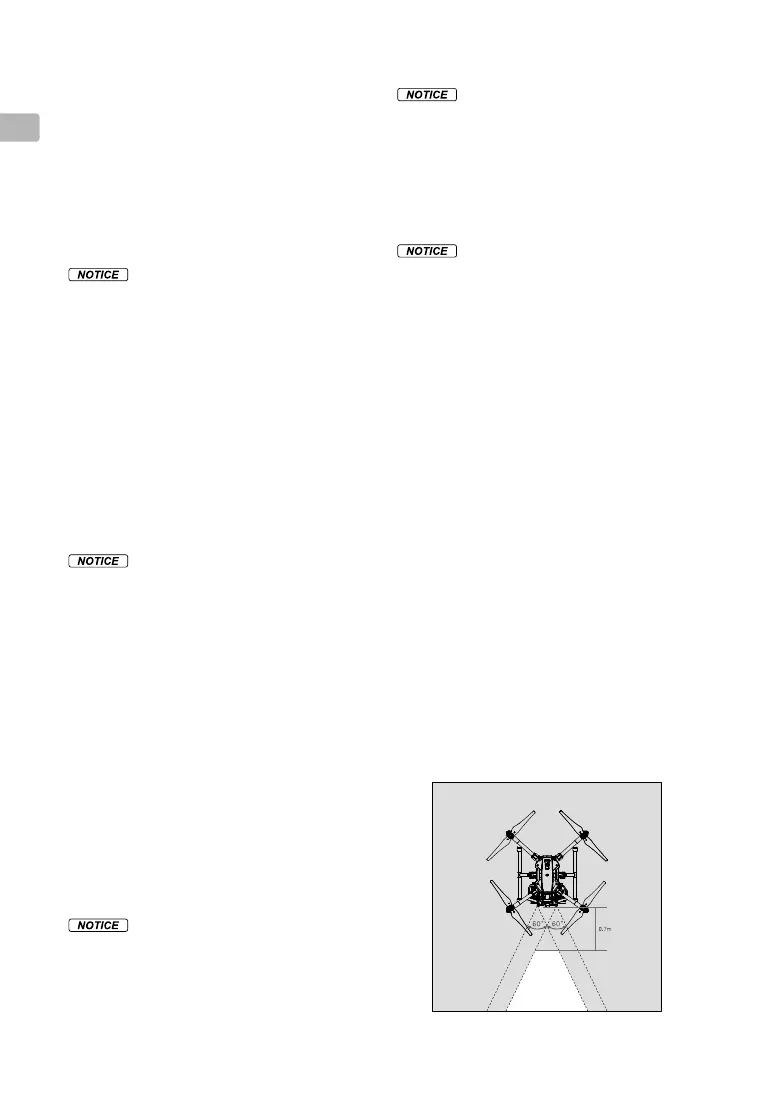10
EN
1. Passive: When there is weak GPS signal or when the compass
experiences interference where the Vision System is unavailable.
2. Active: Users toggle the ight mode switch to A-mode.
In A-mode, the Vision System and some advanced features are
disabled. Therefore, the aircraft cannot position or auto-brake in this
mode and is easily affected by its surroundings, which may result in
horizontal shifting. Use the remote controller to position the aircraft.
Maneuvering the aircraft in A-mode can be difcult. Before switching
the aircraft into A-mode, make sure you are comfortable ying in
this mode. DO NOT y the aircraft too far away as you might lose
control and cause a potential hazard.
Avoid flying in areas where GPS signal is weak, or in confined
spaces. The aircraft will otherwise be forced to enter A-mode,
leading to potential ight hazards, please land it in a safe place as
soon as possible.
P-modeorS-modeispreferredformostightscenarios.Userscan
switchtoA-modeifP-modeorS-modeisunavailable.Whenying
inA-mode,takeEXTRAprecautionsbecausesomefeaturesare
NOTavailableinA-mode.Whenyingindoors,theaircraftcannot
performprecisionhoveringwhenyingabovethesurfacesthatdo
nothaveaclearpattern.Refertothe“VisionSystemandInfrared
SensingSystem”sectionforcompleteindooryingcriteria.
1. P-mode (Positioning):P-modeworksbestwhentheGPSsignal
isstrong.TheaircraftutilizestheGPSandVisionSystemto
automaticallystabilizeitself.
2. S-mode (Sports):S-modeisidenticaltoP-modeintermsofight
controllersettings,exceptthatthehandlinggainvaluesofthe
aircraftareadjustedinordertoenhancethemaneuverability
oftheaircraft.Themaximumflightspeedoftheaircraftis
increasedinthismode.
3. A-mode (Attitude):WhenneithertheGPSnortheVisionSystem
isavailable,theaircraftwillonlyuseitsbarometerforpositioning
to control the altitude.
Failsafe and Return to Home
1. TheReturntoHomefeaturewillNOTworkiftheGPSsignalis
insufficient(GPSsignallessthanthreebars)orifGPSisnot
active.
2. PresstheRTH(ReturntoHome)Buttonontheremotecontroller
toinitiatetheReturntoHomeprocessinsteadofturningoffthe
remotecontroller.
3. TallbuildingsmayadverselyaffecttheFailsafefunction.Please
adjusttheaircraftlocation,altitudeandspeedwhilereturning
hometoavoidobstacles.Aircraftwillstopascendingand
immediatelyreturntotheHomePointifyoumovetheleftstick
iftheaircraftreaches65feet(20meters)altitudesorbeyond
during Failsafe.
4. Makesuretooperatetheaircraftwithinthetransmissionrange
oftheremotecontroller.
5. OnlyusetheFailsafeandReturntoHomefunctionsincaseof
emergency.Suchfunctionsmaybeaffectedbytheweather,the
environment,oranynearbymagneticelds.
6. TheaircraftcannotavoidobstaclesduringtheFailsafe RTH
whenlightingconditionisnotideal.Therefore,itisimportantto
setanappropriateFailsafealtitudebeforeeachight.
7. Ifthebatterylifesoallows,theaircraftmayrstreturntothelast
positionwhereithadconnectionwiththeremotecontrollerduring
theFailsafeRTH.Asaresult,youmayobservetheaircraftrst
yingawayfromyou,thenreturningtothehomepoint.
Low Battery
1.WhentheCriticalBatteryLevelWarningactivatesandthe
aircraftisdescendingautomatically,youmaypushthethrottle
uptomaintaintheaircraft'saltitudeandnavigateittoamore
appropriatelocationforlanding.
2. Whenbatterywarningsaretriggered,promptlybringtheaircraft
backtotheHomePointorlandtoavoidlosingpowerduringight
andcausingdamagetotheaircraft,property,animals,andpeople.
D-RTK (For M210 RTK V2)
1.OnlyusegenuineDJIpartsorpartscertifiedbyDJI.
Unauthorizedpartsorpartsfromnon-DJI-certificated
manufacturersmaycausethesystemtomalfunctionand
compromisesafety.
2.Operateinanopenenvironmentfreefromradiointerference.
TheantennasshouldbekeptatthesameheightandDONOT
obstruct each other when used.
3. DONOTbendorfoldtheantennacableexcessively.
Vision System and Infrared Sensing System
1. TheVisionSystemcannotworkproperlyoversurfacesthatdo
NOThaveclearpatternvariations.TheVisionSystemisonly
effectivewhentheaircraftisataltitudesof0.5to10meters.
2. TheVisionSystemmayNOTfunctionproperlywhentheaircraft
isyingoverwater.
3. KeepyourpetsawayfromtheaircraftwhentheVisionSystem
isactivated,asthesonarsensorsemitahighfrequencysound
thatisonlyaudibletosomepets.
4. Operatetheaircraftcautiouslywheninanyofthefollowing
situations:
a. Flyingovermonochromesurfaces(e.g.,pureblack,pure
white,purered,puregreen).
b.Flyingoverhighlyreectivesurfaces.
c. Flyingathighspeeds(over14m/sat2metersorover5m/sat
1meter).
d.Flyingoverwaterortransparentsurfaces.
e. Flyingovermovingsurfacesorobjects.
f. Flyingin an areawherethelightingchangesfrequentlyor
drastically.
g.Flyingoverextremelydark(<15lux)orbright(>10,000lux)
surfaces.
h. Flyingoversurfacesthatcanabsorbsoundwaves(e.g.,thick
carpet).
i. Flyingoversurfaceswithoutclearpatternsortexture.
j. Flyingoversurfaceswithidenticalrepeatingpatternsor
textures(e.g.tileswithsamedesign).
k. Flyingoverinclinedsurfacesthatwilldeectsoundwaves
awayfromtheaircraft.
l. Tinyobstacles(withlessinfraredreectionenergy).
5. Intheeventoflossoftheremotecontroller’ssignalandtheGPS
signalisweak,iftheaircraftcannotdetecttheHomePoint,the
aircraftwillhoverfor8secondsandthenauto-landifitisin“P”
mode.
6.VisionSystemcalibrationisrequirediftheaircraftsuffers
fromcrashing.CalibratetheVisionSystemiftheDJIPilotapp
promptsyoutodoso.
7. Pleasebemindfulofblindspots(grey)oftheVisionSystemand
InfraredSensingSystem.
