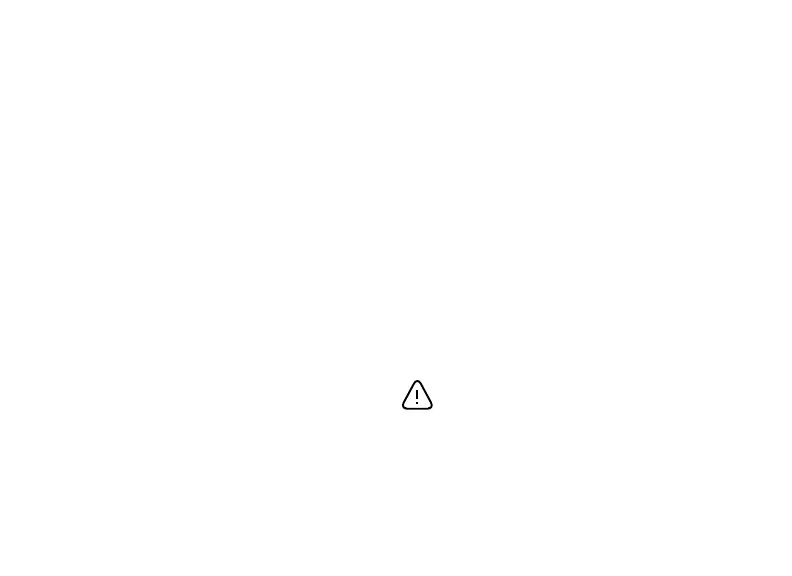2 734 Installation and Programming Guide | Digital Monitoring Products, Inc.
Form C Relay
The 10Amp Form C relay draws up to
35mA of current. Refer to the NC/C/NO
(Dry Contact Relay) and the Isolation
Relay sections in this document for more
information.
Programming Connection
The 734 also provides a keypad
programming connection that allows
you to use a standard DMP LCD keypad
for initial setup. Programming can be
completed using a keypad connected
to the 734 or from XR150/XR550 Series
panels.
Keypad In and Out
Connections
The keypad in (KYPD IN) connection
receives and transmits data to the panel
keypad bus or AX‑Bus.
The keypad out (KYPD OUT) connection
receives and transmits data out to other
keypads or modules. Install a dual
connector four‑position harness to allow
daisy chain connection to other devices,
up to the maximum number of devices
supported. XR150Series panels support
up to 8devices. XR550Series panels
support up to 16devices. When using the
AX‑Buses with XR550 devices, you can
have 32 doors, expandable to 96.
Caution: When the 734 is powered
from 24VDC, do not connect devices
to KYPD OUT header.
