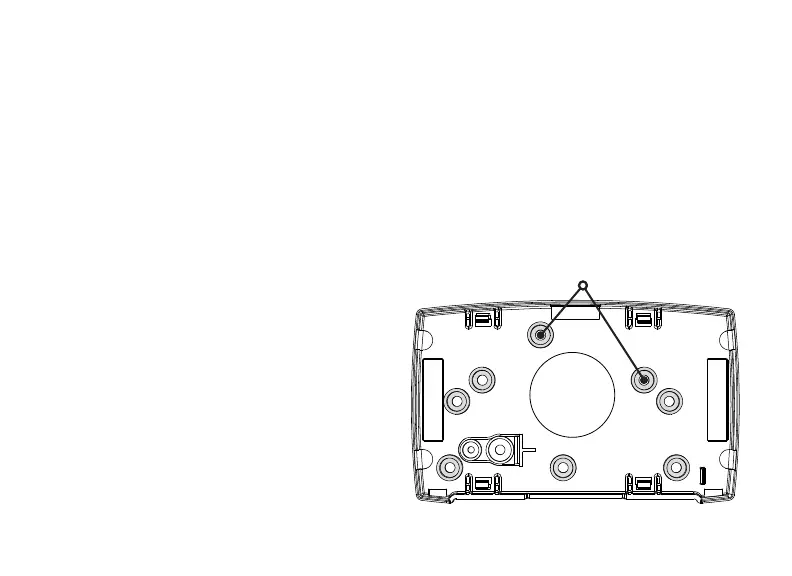4 734 Installation and Programming Guide | Digital Monitoring Products, Inc.
INSTALL THE 734
Mount the 734
The module comes in a high‑impact plastic housing that you can mount directly to a
wall, backboard, or other flat surface.
For easy installation, the back and ends of the 734 housing have wire entrances. The
back also contains multiple mounting holes that allow you to mount the module on a
single‑gang switch box. DMP recommends mounting the 734 near the protected door.
See Figure2 for mounting hole locations on the housing base.
1
1. Remove the PCB from the
plastic housing by loosening
the clips on one side and gently
lifting it out of the housing base.
2. Insert the included screws in the
desired mounting hole locations
and tighten them to secure the
housing to the surface.
3. Reinstall the PCB in the housing
base.
Mounting Holes
Figure2: Mounting Hole Locations