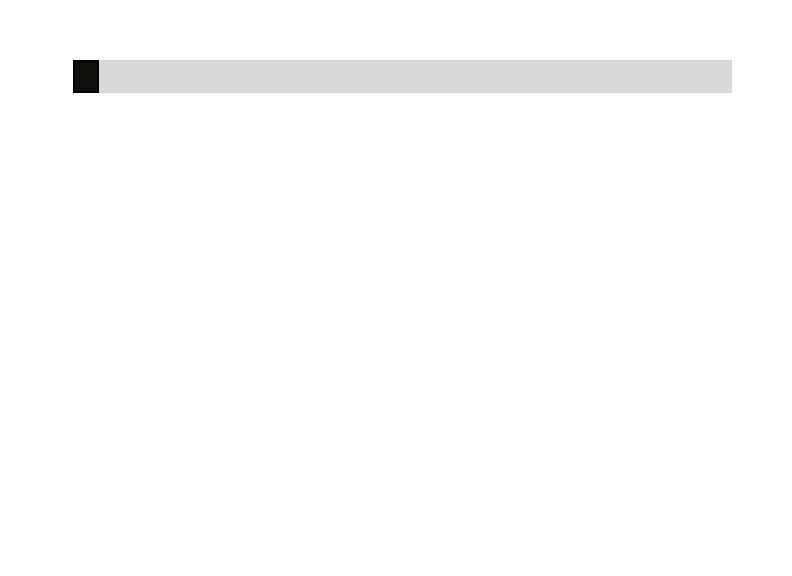Digital Monitoring Products, Inc. | XR Fire Control Panel User Guide 5
Multi-Lingual Display Option
Your system may be programmed to display the User Menu and Status Display text
in multiple languages. When the COMMAND key is pressed, the option to choose
the language displays.
Keypad Displays Current Programming
Most User Menu options displayed at the keypad show the currently selected
option in the panel memory. These options are either shown as a number, a blank,
or a NO or YES. To change a number press any top row Select Key. The current
option is replaced with a dash. Press the number(s) on the keypad you want to
enter as the new number for that option.
It is not necessary to enter numbers with leading zeros. The panel automatically
right justifies when you press the COMMAND key.
To change an option that requires a NO or YES response, press the top row Select
Key under the response not selected. For example, if the current option is YES
and you want to change it to NO, press the third top row Select Key. The display
changes to NO. Press the COMMAND key to go to the next option.
Using the Keypad
