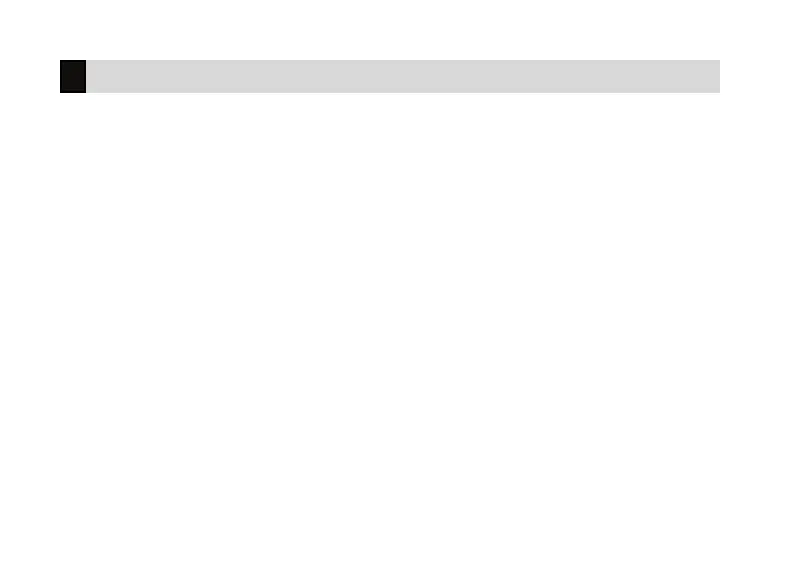30 XR Fire Control Panel User Guide | Digital Monitoring Products, Inc.
Change User Profiles, that define the authority of each user code in the system.
Several characteristics define the authority of each User Profile within the system.
Always make sure that at least one administrator in your system has a profile with
all authorities and all areas.
User Profiles
Profile Number
Each profile may be assigned a unique
number from 1 to 99.
Profile Name
Each profile may be assigned a
16-character name. The Profile Number
is the default name.
Arm or Disarm Areas
Each profile may be assigned specific
areas of the system for arming and
disarming. When profiles 1 to 98 are
created, NO areas are assigned by
default. The default for profile 99 is ALL
areas assigned. Profile 99 is predefined
in the system by the factory.