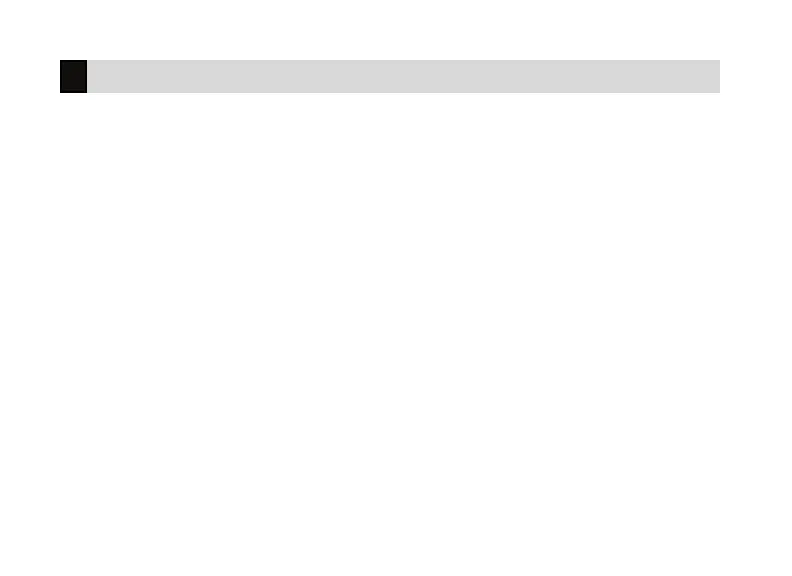20 XR Fire Control Panel User Guide | Digital Monitoring Products, Inc.
Locks and unlocks doors from the keypad.
1. Access the User Menu. Press COMMAND until DOOR LOCK/UNLOCK?
displays.
2. Enter the door number and press COMMAND.
-OR-
Press the fourth Select Key to browse door names. Use the COMMAND key
to scroll through names and press any Select Key when the desired door is
displayed.
3. Press the Back Arrow key to return to the DOOR LOCK/UNLOCK? display.
Door Lock/Unlock