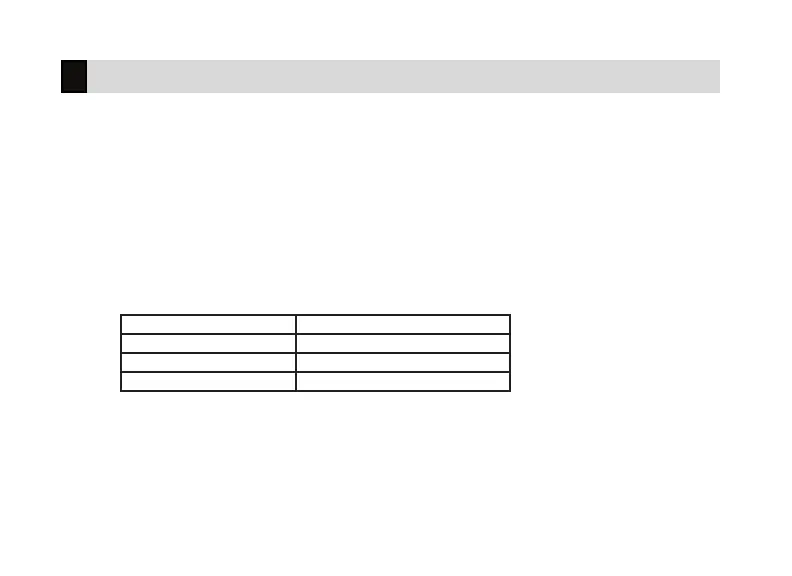26 XR Fire Control Panel User Guide | Digital Monitoring Products, Inc.
System Status displays the internal system hardware current condition.
System Status shows the panel condition of AC power, battery power, and optional
panel tamper. When System Status is selected, each monitor displays followed by
OKAY or TRBL (Trouble) to indicate the current condition.
1. Access the User Menu. Press COMMAND until SYSTEMSTATUS? displays.
2. Press any Select Key. The display starts listing each system monitor and
status. For example: ACPOWER-OKAY. Below are the System Monitor
displays:
KEYPAD DISPLAY WHAT IT MONITORS
AC POWER AC power
BATTERY Battery power
TAMPER Panel box tamper
These are followed by either OKAY or TRBL (trouble). If TRBL displays, call
the service department for assistance.
3. The system then displays its firmware version, the panel model, and then
exits the User Menu.
System Status