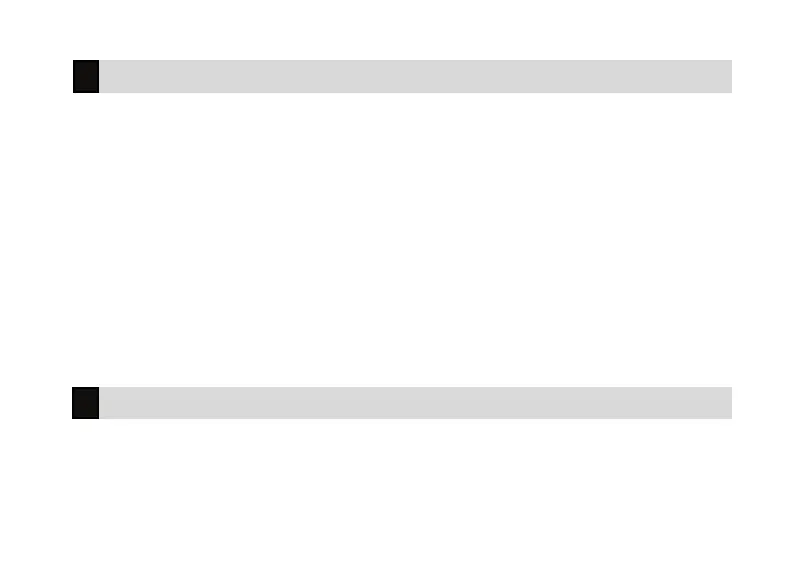Digital Monitoring Products, Inc. | XR Fire Control Panel User Guide 3
Power LED
This LED remains on steady when both AC and battery input are good. The LED
turns o when AC input is low. The LED flashes when battery input is low.
Trouble LED
This LED turns on when any trouble displays in the status list, such as AC, battery,
phone line, transmit, ground fault, NAC, or any zone trouble. This light is o when
no trouble displays in the status list.
Alarm LED
This LED is on when any alarm currently displays in the status list. This LED is o
when no alarm currently displays in the status list.
Status LEDs
To enter an alpha character, press the key that has that letter written below it. The
keypad displays the number. Next, press the Select Key that corresponds to the
loca tion of the letter under the key. Pressing a dierent Select Key changes the
letter. Press an other number is pressed to continue.
Entering Alpha Characters
