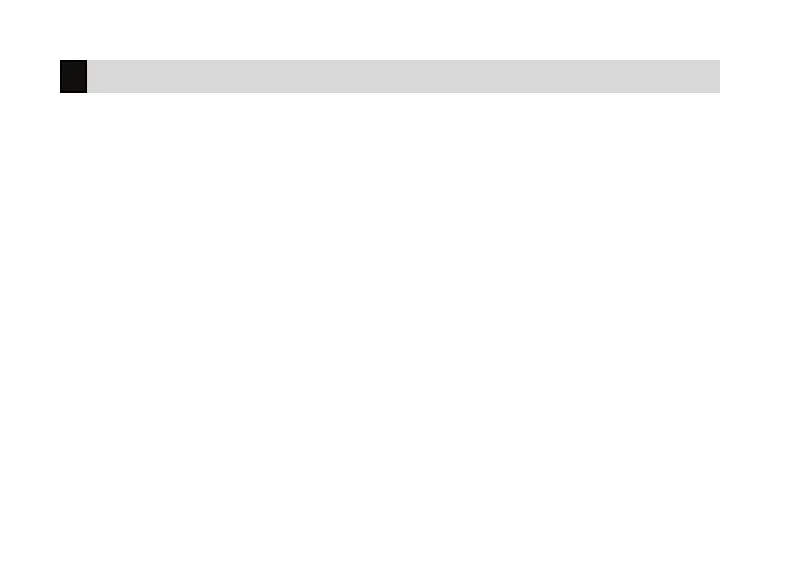8 XR Fire Control Panel User Guide | Digital Monitoring Products, Inc.
Volume Level
Sets the keypad internal speaker
volume level for key presses and
prewarn conditions. During alarm,
trouble, and prewarn conditions, the
volume is always at maximum level. At
SET VOLUME LEVEL, use the left and
right Select Keys to lower or raise the
keypad volume.
Model Number
The keypad model number, firmware
version, and date display but can’t be
changed.
Backlighting Brightness
Sets the keypad LCD and AC LED
backlighting brightness level. At the
SET BRIGHTNESS display, use the
left and right Select Keys to lower or
increase the keypad brightness.
Internal Speaker Tone
Sets the keypad internal speaker tone.
At the SET TONE display, use the top
left and right Select Keys to make the
tone lower or higher.
User Options
Allows you to make adjustments to your keypad.
To access User Options, press and hold the Back Arrow and COMMAND keys
for two seconds. The keypad display changes to SET BRIGHTNESS. Press the
COMMAND key to display the next option or the Back Arrow key to exit.
