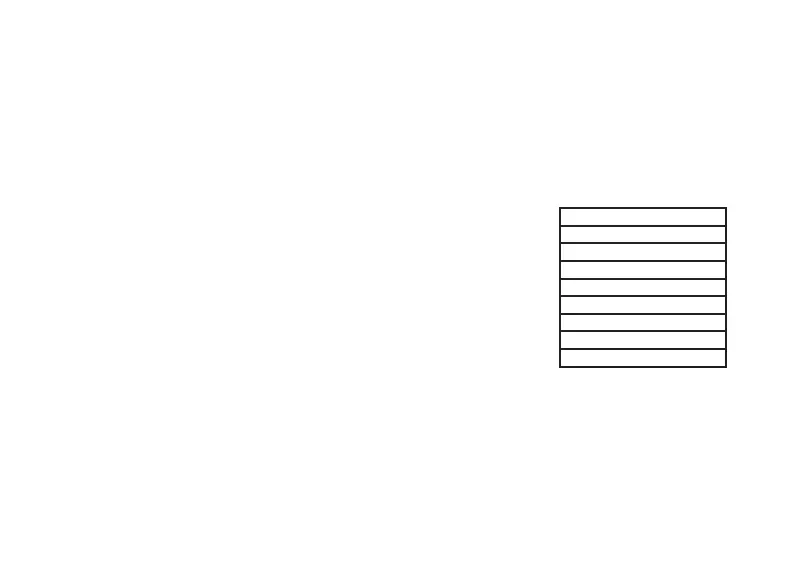Digital Monitoring Products, Inc. | XR Fire Control Panel User Guide 7
Asterisks in Burglary Area Armed Displays
Asterisks display next to a programming option that is already selected. As shown
in the example, options chosen to display the current programming selection have
an asterisk next to the number. Those that are not selected simply display the
number. In the example, Burglary Areas 3, 8, 9, 15, 19, 23, 25, and 31 are not
selected. In both examples the numbers with asterisks are selected.
To select or deselect a number, enter the number using
the digit keys on the keypad. This is also used when
viewing the panel armed status and other programming
and operational functions. Press the COMMAND key to
display the rest of the device or area numbers.
BURGLARY AREAS
1 2 3 4
5 6 7 8
9 10 11 12
13 14 15 16
17 18 19 20
21 22 23 24
25 26 27 28
29 30 31 32