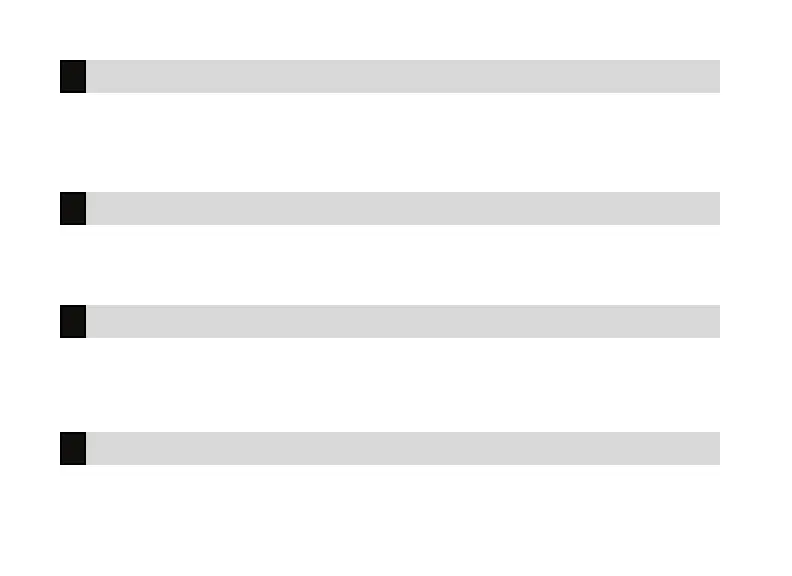2 XR Fire Control Panel User Guide | Digital Monitoring Products, Inc.
The COMMAND key allows you to advance through the displays or User Menu. You
can also use the COMMAND key to complete a data entry function.
The Command Key
The Back Arrow Key
Use the Back Arrow key to go back through displays while operating your system.
Press the Back Arrow key to back up through the list of User Menu functions or to
make a correction by erasing the last character you entered.
The Select Keys
There are four keys under the display called the Select Keys. They allow you to
choose what to do by pressing the Select Key under choices being shown in the
display.
Data Entry Keys
These keys allow you to enter your user code and other information into the
system.
