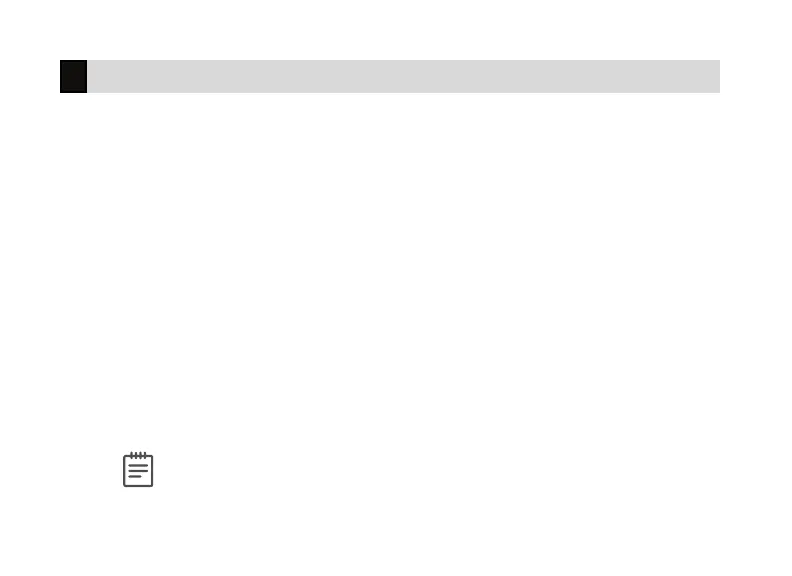40 XR Fire Control Panel User Guide | Digital Monitoring Products, Inc.
Extending schedules (EXT) allows the Closing Check operation to delay until the
new closing time expires. This allows the current schedule to ignore its closing time
and not send a LATE TO CLOSE message to the central station. This function is
designed to allow workers to stay later and does not extend door access authority.
The extended schedule erases when it expires.
1. Access the User Menu. Press the COMMAND until SCHEDULES displays.
2. Press any top row Select Key to view OUTDOORHOLEXT. Select EXT to
program Extended Schedules.
3. If Area Schedules are set to YES in Area Information you are prompted to
enter the Area for which you wish to extend the closing time. Press any
Select Key to browse Area names and press COMMAND at the chosen
Area.
4. The keypad displays AM PM. Enter a time to extend the current Closing
Check open period. Press COMMAND to exit the menu.
Note: If the system is not armed by the scheduled closing time, a
Late to Close report is sent to the central station. If the schedule is
extended, a Schedule Change report is sent to the central station.
Extend Closing