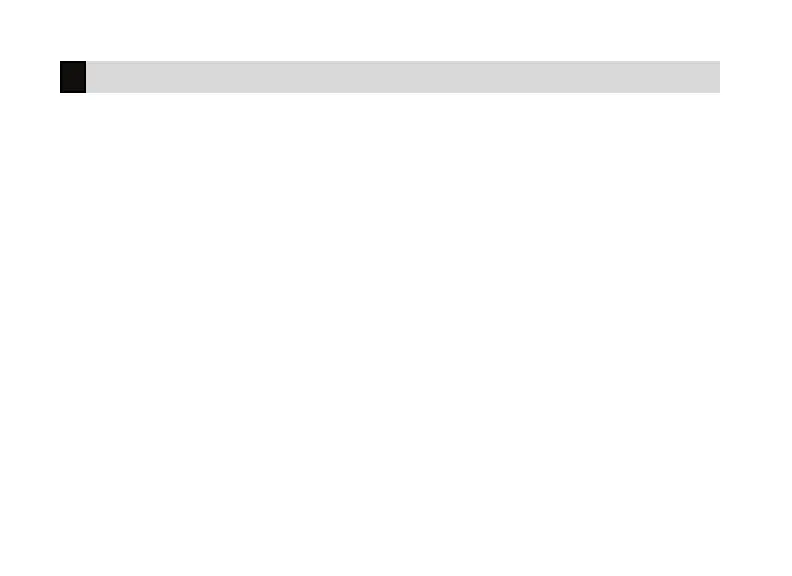16 XR Fire Control Panel User Guide | Digital Monitoring Products, Inc.
1. Press the COMMAND key, if the multi-language option is enabled, the
available languages display. Press the top row Select Key under the
language to use for text display.
2. Press the COMMAND key until MENU? NO YES displays.
3. Select YES. The keypad displays ENTER CODE. Enter your user code and
press COMMAND. You can now scroll down through the list of system
features available to you.
Accessing the User Menu