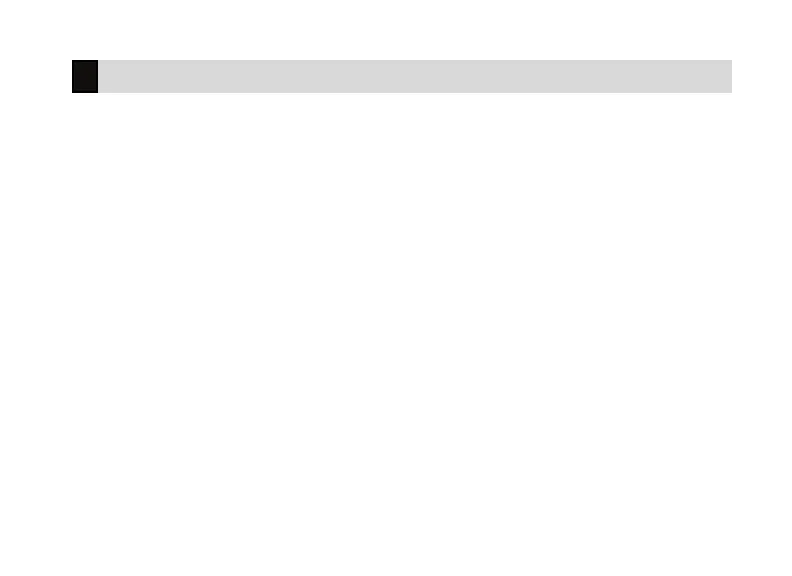Digital Monitoring Products, Inc. | XR Fire Control Panel User Guide 41
1. Access the User Menu.
2. The keypad displays TIMESAREASDOOR. Press COMMAND to display
OUTPUTHOLIDAYS. Select the function you want to program.
Times
The keypad displays ADD DEL CHG.
Adding a Schedule
Select ADD to enter a new schedule number.
1. Enter the Schedule number 01-99 that you want to add. Press the
COMMAND key to accept your Selection. You are then given the option to
enter a Schedule name. Press CMD to proceed.
2. The keypad displays SUNMONTUEWED. Press the COMMAND key to
display THUFRISATHOL. Select the day you want the schedule to begin.
If you select HOL, go to Setting Holiday ABC Schedules for additional
instructions.
Setting Schedules
