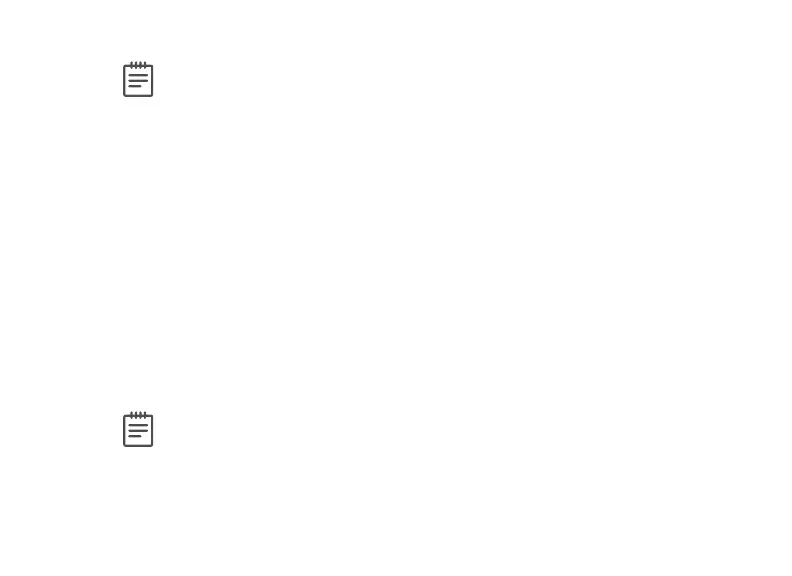42 XR Fire Control Panel User Guide | Digital Monitoring Products, Inc.
Note: After selecting the day of the week or holiday for the schedule
to begin, the keypad displays any currently programmed Begin and
End times previously set for that day. This feature allows you to
review programmed schedules at any time.
3. If Begin and End times already exist, the keypad then displays
DELETEKEEP. Select DELETE to enter new times.
4. The keypad then displays BEGIN TIME? followed by the display
MON –:AMPM. Enter the new opening time and select AM or PM. Enter
all schedule times using a 12 hour clock. For example, to enter 6 AM you
would enter a 0 + 6 + 0 + 0 and select AM. For 11 PM you would enter a 1 +
1 + 0 + 0 and select PM.
The keypad then displays END TIME? followed by the display MON – : AM
PM. Enter the new closing time and select AM or PM. Select whichever day
displays, for example, MON allows you to scroll through the days of the
week and create a schedule window that spans multiple days.
Note: You must enter a Begin and End time or the system will not
recognize the schedule.