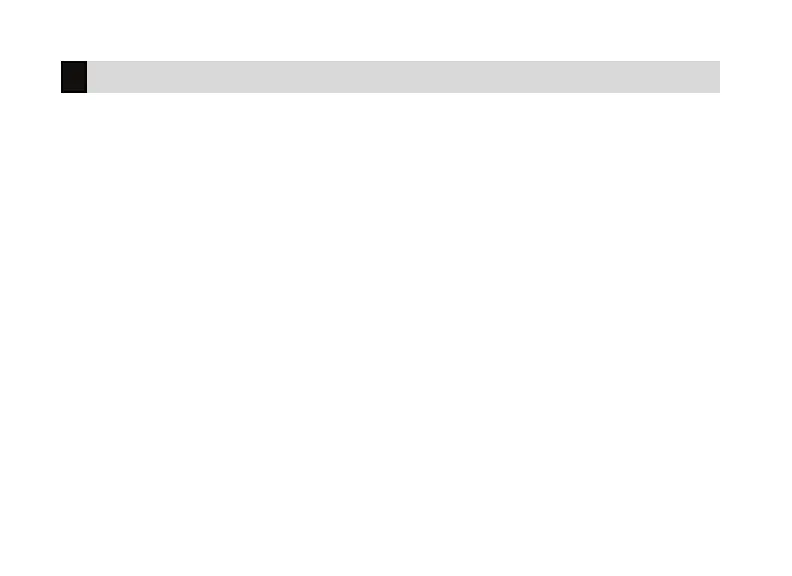18 XR Fire Control Panel User Guide | Digital Monitoring Products, Inc.
Resets smoke or glassbreak detectors which must be reset before they can detect
any additional alarm conditions. Also clears Fire/Supervisory alarm and trouble
displays.
Make sure all smoke is cleared from around the smoke detector areas before
performing a Sensor Reset to prevent the alarm from occurring again.
1. Access the User Menu. Press COMMAND until SENSOR RESET displays.
2. The keypad displays SENSORSOFF for five seconds followed by
SENSORSON.
3. The keypad automatically exits the User Menu.
Sensor Reset