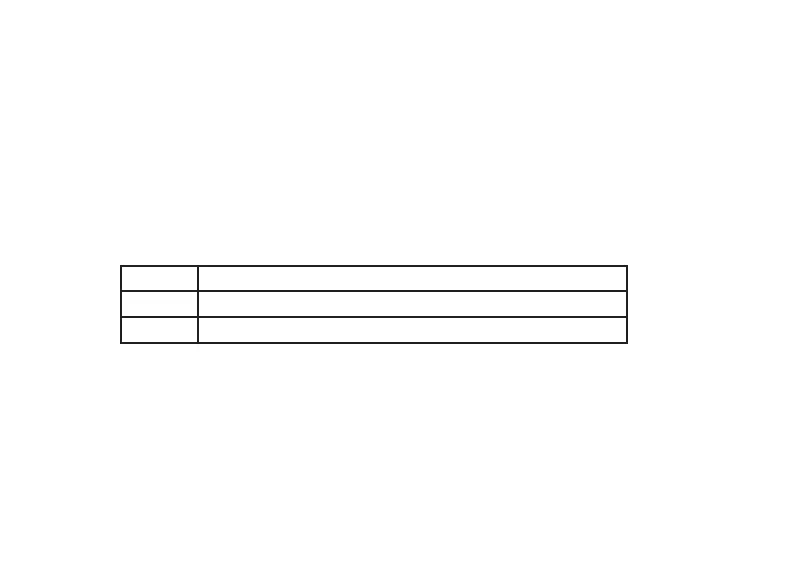50 XR Fire Control Panel User Guide | Digital Monitoring Products, Inc.
4. Press the Select Key under TIME to change the time. The keypad displays
AM PM. Enter the current time and select AM or PM. The display changes
back to TIMEDAYDATE.
5. Press the Select Key under DAY to change the day of week. The keypad
displays SUNMONTUEWED. Press the COMMAND key to display
THUFRISAT. Press the Select Key under the correct day. Use the Back
Arrow key to toggle between the dierent day of the week displays.
6. Press the Select Key under DATE to change the date. The keypad displays
MONTH Enter up to 2 digits for the month. Press CMD.
DAY Enter up to 2 digits for the day. Press CMD.
YEAR Enter up to 2 digits for the year. Press CMD.
The display returns to the TIME DAY DATE display.
Press the Back Arrow key to exit the User Menu.