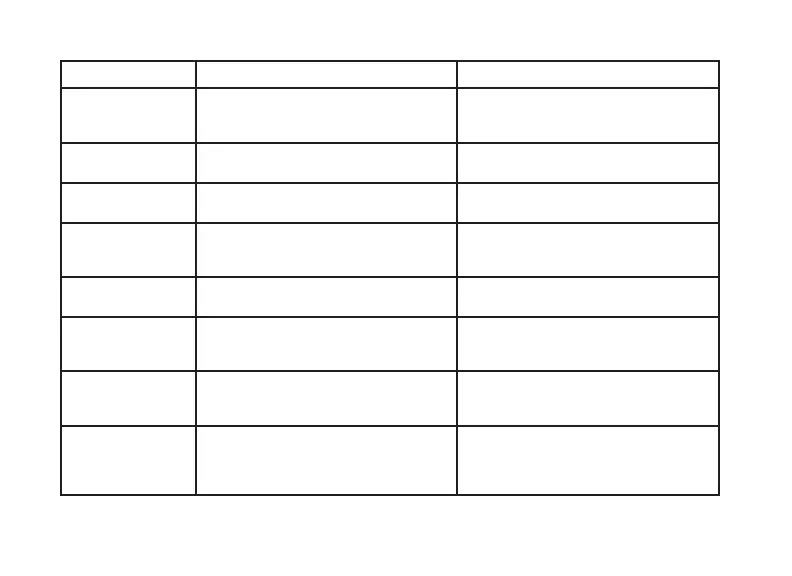58 XR Fire Control Panel User Guide | Digital Monitoring Products, Inc.
MESSAGE: MEANING: POSSIBLE SOLUTIONS:
INVALID AREA The user has attemped a door access to
an area they are not assigned.
Change the user access areas if access to
the area is needed. If access is needed,
the user cannot enter the area.
INVALID CODE The user code you entered is not
recognized by the assigned profile.
Check the user code and try again.
INVALID PROFILE A user has attempted a function that is
outside of the assigned profile.
Check the user profile settings.
INVALID TIME A user code assigned to a specific
schedule was entered outside of the
valid schedule.
See Schedules and User Codes.
Check the system clock.
ENTER 2ND CODE The area you are attempting to disarm or
access is a Two Man Area.
A second and dierent user code must
be entered.
CLOSING TIME! The schedule has expired and in a short
time the area will automatically arm.
Users still on the premise should arm
the system or extend the schedule to a
later time.
LATE TO CLOSE The system was no armed at its
scheduled closing time.
Users still on the premise should arm
the system or extend the schedule to a
later time.
FAILED TO EXIT A user assigned the anti-passback option
has attempted to re-enter an area from
which they did not exit properly.
The user must exit the area through the
proper door. If not possible, your system
administrator should select the Forgive
option in the User Codes menu.