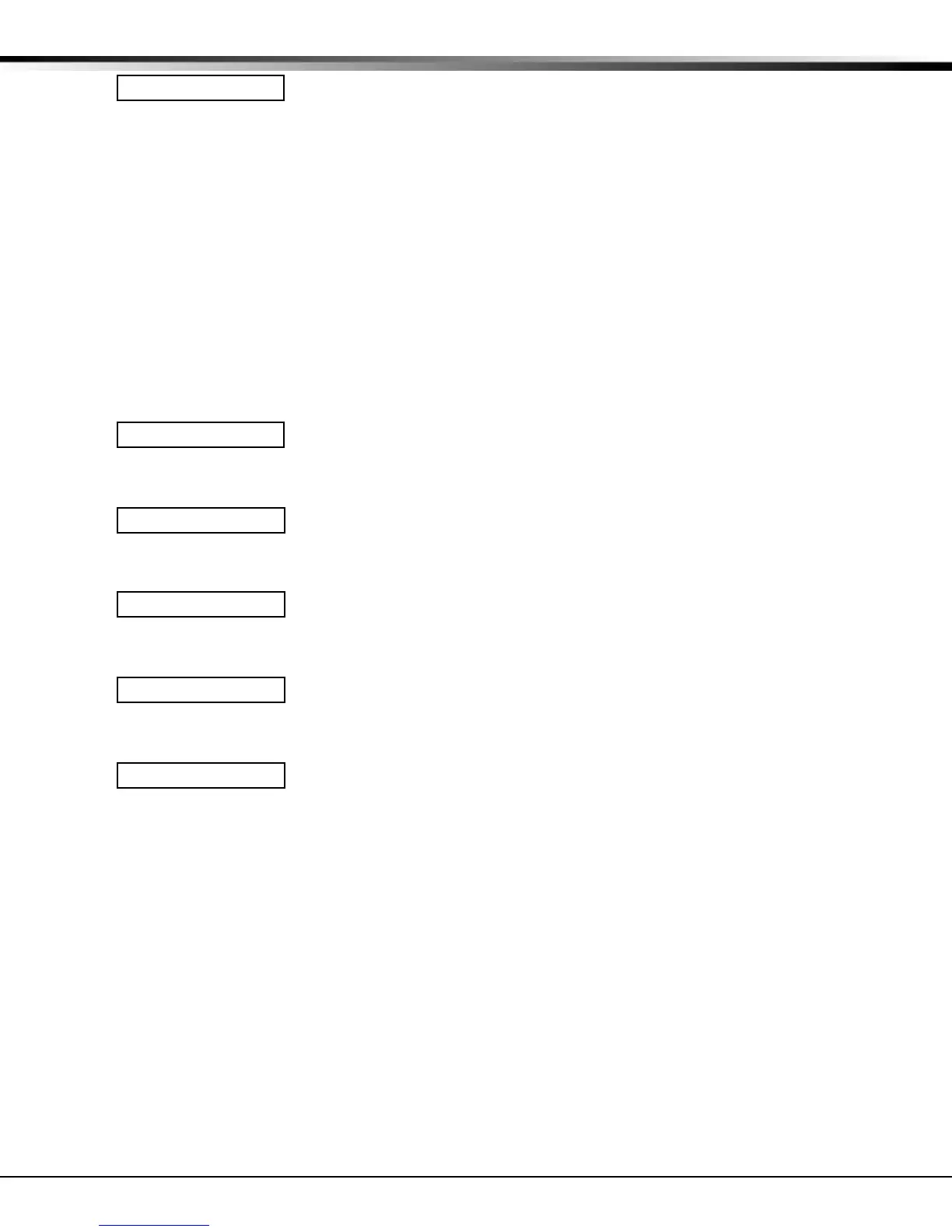Digital Monitoring Products XR200/XR2400F Programming Guide
24
10.5 Burglary Zones
Specifies the addresses where all burglary zone alarms and troubles are displayed.
Burglary zones include Night, Day, and Exit type zones. Burglary zone troubles
remain in the list until the zone restores. The XR200 has all keypads selected by
default. The XR2400F has no keypads selected by default.
For zone alarms, only the last burglary zone tripped remains in the list. The alarm
remains in the list until another burglary zone goes into alarm, any area of the
system is disarmed, or 10 minutes elapses without an alarm. This ensures that if a
burglary is in progress the last zone tripped remains in the list even if the zone
has been restored.
The keypad buzzer sounds for one second on burglary alarms.
When using the 690, 790, 791, or 793 Security Command LCD Keypads or the 630F
Remote Fire Command Center, the panel provides distinct speaker tones from the
keypad for Burglary. See below.
On - Burglary zone alarm and Bell Output or Burglary Bell Output is ON.
Off - Alarm Silence.
10.6 Supervisory Zones
Specifies the addresses where all supervisory zone alarms and troubles are
displayed. Supervisory zones are entered in the status list and sound the keypad
buzzer until a valid user code is entered at any keypad address.
10.7 Panic Zones
Specifies the addresses where all panic zone alarms and troubles are displayed.
The name of the zone remains in the list until the zone restores. The keypad
buzzer does not sound for panic alarms or troubles.
10.8 Emergency Zones
Specifies the addresses where all emergency zone alarms and troubles are
displayed. The name of the zone remains in the list until the zone restores. The
keypad buzzer does not sound for emergency alarms or troubles.
10.9 Auxiliary 1 Zones
Specifies the addresses where all Auxiliary 1 zone alarms and troubles are
displayed. The name of the zone remains in the list until the zone restores. The
keypad buzzer does not sound for Auxiliary 1 alarms or troubles.
10.10 Auxiliary 2 Zones
Specifies the addresses where all Auxiliary 2 zone alarms and troubles are
displayed. The name of the zone remains in the list until the zone restores. The
keypad buzzer does not sound for Auxiliary 2 alarms or troubles.
EMERGCY - - - - - - -
AUX 1 - - - - - - - -
PANIC - - - - - - - -
AUX 2 - - - - - - - -
SPRVSRY 12345678
BURGLRY 12345678
10 - STATUS LIST