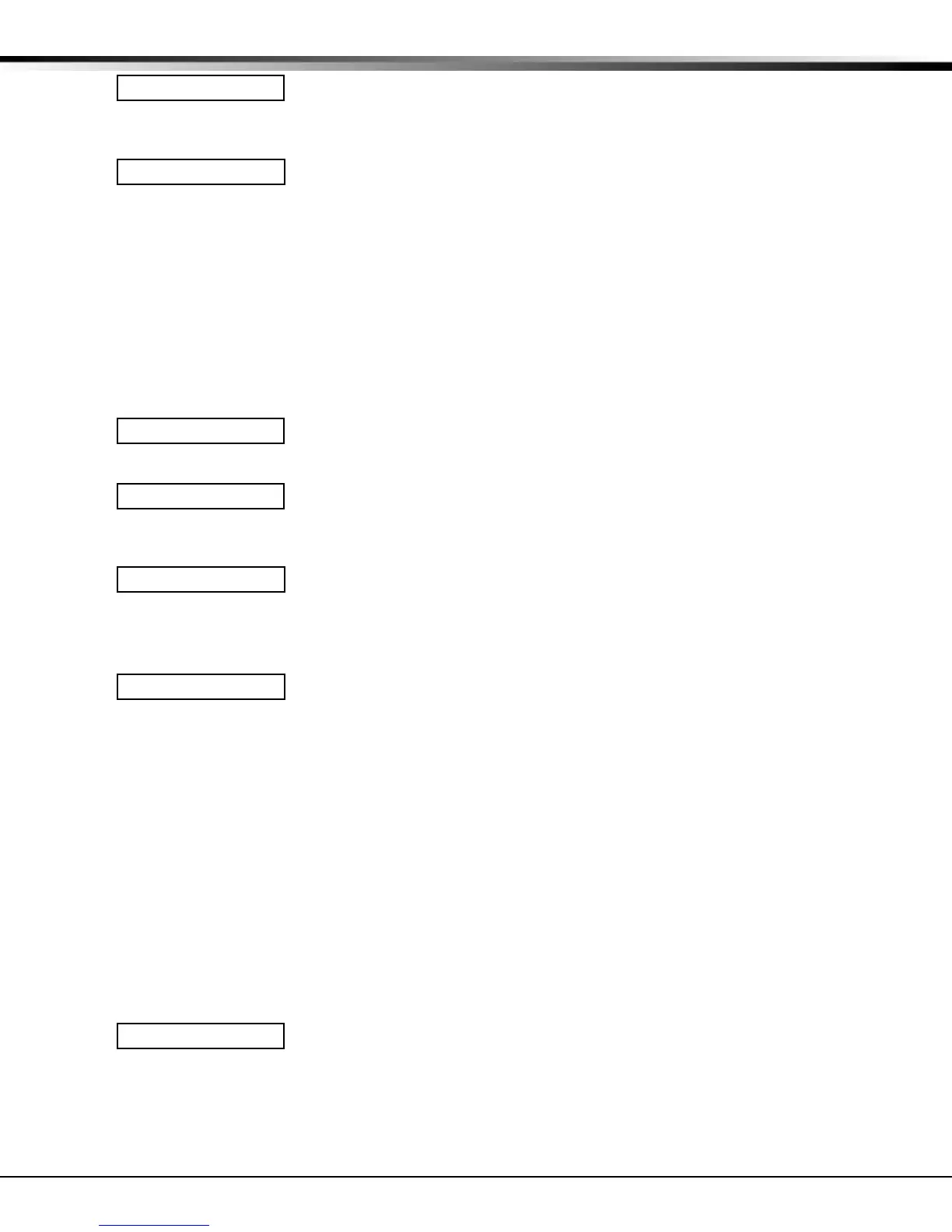Digital Monitoring Products XR200/XR2400F Programming Guide
28
13 - AREA INFORMATION
13.6 Opening/Closing Reports
This option allows an Opening report to be sent to the receiver whenever an area
within this partition is disarmed. A Closing report is also sent to the receiver
when any area within this partition is armed.
13.7 Closing Check
Select YES to enable the panel to verify that all areas in this partition have been
armed after temporary or permanent schedules have expired. If the Closing Check
finds any areas disarmed past the scheduled time, the keypad selected to display
System Trouble Status emits a steady beep and displays CLOSING TIME!.
If you select Area Schedules, the appropriate area name is displayed followed by -
LATE. The keypad's steady beep is silenced by pressing any top row Select key. If
the system is not armed or a temporary schedule not entered to extend the
closing within ten minutes, a no closing report is sent to the SCS-1 Receiver if
AUTO ARM is NO. See Automatic Arming. If the area has been disarmed outside
of any permanent or temporary schedule, the closing check sequence occurs one
hour after the area is disarmed and continues each hour until the area is armed or
the schedule is extended.
13.8 Closing Code
When YES is selected, a code number is required for system arming. If NO is
selected, a code number is not required for system arming.
13.9 Any Bypass
When YES is selected, zones can be bypassed without a code number during the
arming sequence. A code number is always required to use the Bypass Zones
option from the menu.
13.10 Area Schedules
Select YES to allow each area in this partition to set its own permanent and
temporary, or primary and secondary user disarming schedules. If Yes is selected,
you must program a schedule for each area in each partition. Enter NO to provide
one set of user disarming schedules for each partition.
13.11 Primary/Secondary Schedules
Select YES to provide primary and secondary schedules for this partition or each
area within this partition depending on the Area Schedules option selected. Enter
NO to use permanent and temporary schedules.
Choosing Schedules
Primary and Secondary schedules are ideal for auto arming and disarming of
individual areas and for creating Opening/Closing windows during which users with
a level 1 or 2 authority can disarm the system. Having two separate schedules
allows you to create two Opening/Closing windows for each day. One could be for
normal business activity and the other could be for cleaning crews or a second
shift. Once programmed, these schedules operate continually until changed.
Permanent schedules are identical to Primary and Secondary schedules and can be
used for the same purposes. Temporary schedules however, once programmed,
expire at the end of their closing time and must be programmed again. This
feature allows you to create a temporary schedule that lets a delivery or
repairman disarm and occupy an area for a specified time without the schedule
occurring again.
13.12 Area Number
Enter the number of the area in this partition you are programming. In an area
system, partition 1 can have up to 8 areas. Partitions 2 to 4 can each have up to 4
areas. After entering the area number, press COMMAND to enter the area name.
O/C RPTS NO YES
CLS CHK NO YES
CLS CODE NO YES
ANY BYPS NO YES
AREA SCH NO YES
PRI/SEC NO YES
AREA NO: –