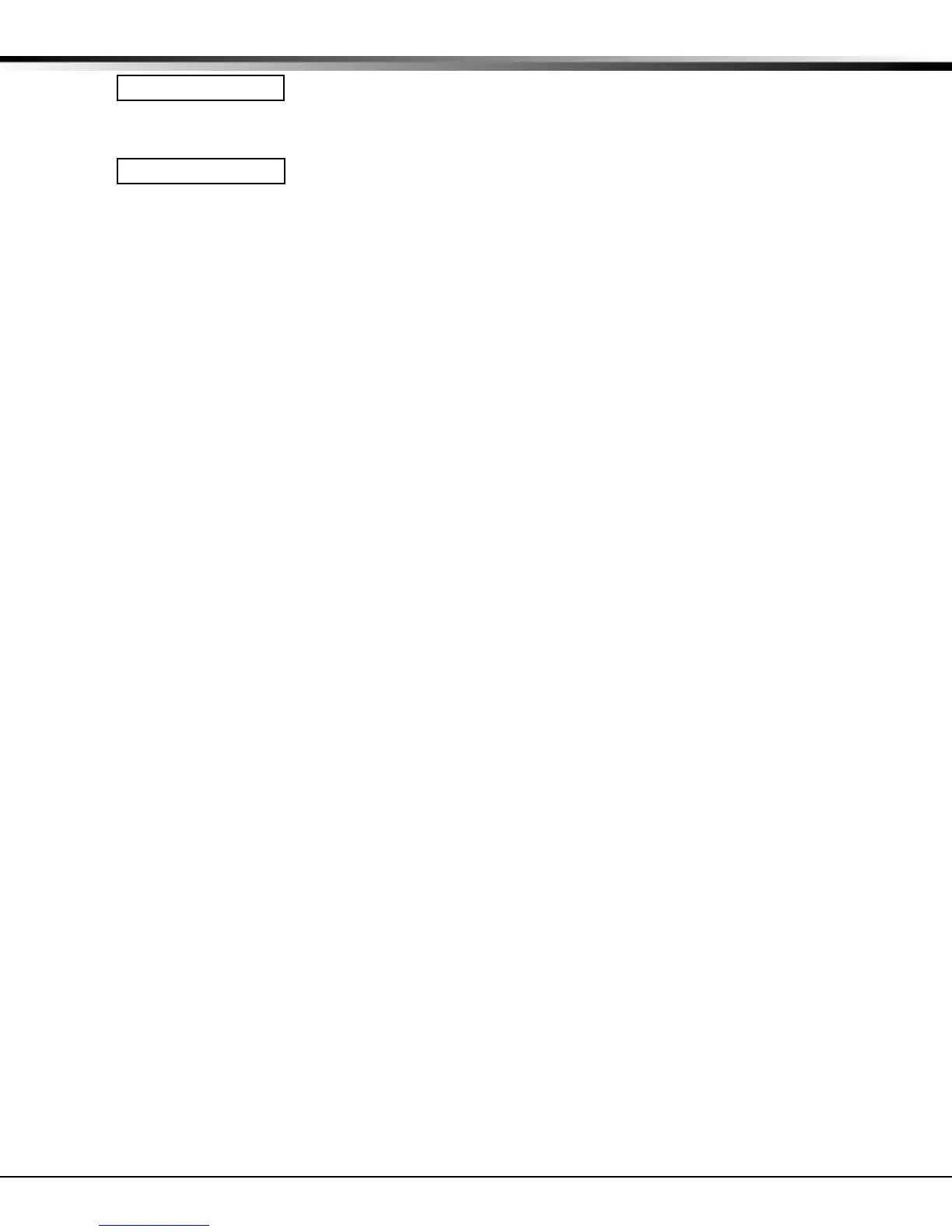Digital Monitoring Products XR200/XR2400F Programming Guide
30
13 - AREA INFORMATION
13.18 Armed Output Number
Enter the output to turn on when this area is armed. The output is turned off
when this area is disarmed. The output cannot be turned on from the Outputs
On/Off option of the User Menu.
13.19 Common Area
Select YES to enable this area to operate as a common area. This area is armed
when the last area in the partition is armed and is disarmed when the first area in
the partition is disarmed. You can have multiple common areas in each partition.
For the common area to work properly, do not assign any user codes to the
common area. A user’s code can be programmed to arm and disarm the common
area from a keypad at any time, but the common area will not function as a
common area.
OUTPUT NO: 0
COMMON NO YES