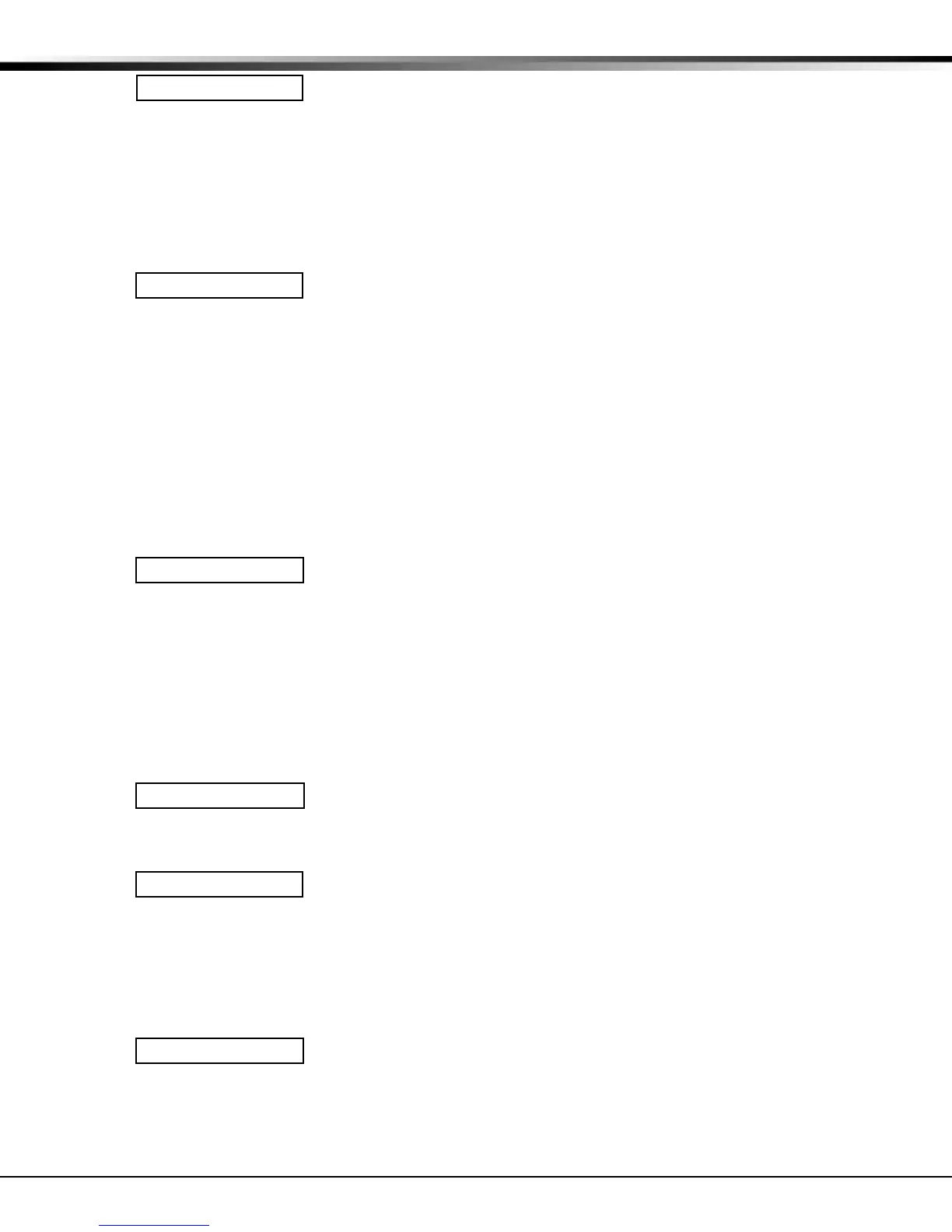XR200/XR2400F Programming Guide Digital Monitoring Products
29
13 - AREA INFORMATION
13.13 Area Name
The area name can be up to 16 alphanumeric characters. All others are marked
unused. For instructions on entering alphanumeric characters see section 1.7
Entering Alpha Characters. To add an area name to the system, press any Select
key and then enter up to 16 characters for the new area name. Press COMMAND
to continue.
To mark an active area unused, delete the old name by pressing a top row Select
key, then press the COMMAND key. The programmer automatically programs the
name as *UNUSED*. If you have already cleared Area Information during
Initialization, all areas will be marked * UNUSED *. See Initialization section.
13.14 Account Number
Enter the account number to be sent to the receiver for this area. Choose an
account number compatible with the Communication Type selected in
Communications. The default account number is the one previously entered. If
the Communication Type selected multiplex, you must choose an account number
between 128 and 999.
Below illustrates proper assignment of multiplex account numbers to DMP SCS-1
Receivers:
Receiver Line Main Account # Area Account #
1 10000 to 10127 10128 to 10999
2 20000 to 20127 20128 to 20999
3 30000 to 30127 30128 to 30999
4 40000 to 40127 40128 to 40999
5 50000 to 50127 50128 to 50999
13.15 Automatic Arming
Select YES to allow this area to arm automatically according to permanent,
temporary, or extended schedules. If no schedules are programmed, the area will
auto arm every hour.
If closing check is selected as YES, the automatic arming function does not take
place until the expiration of a ten minute Closing Check delay. See Closing Check.
If the area has been disarmed outside of any permanent or temporary schedule,
the closing check sequence occurs one hour after the area is disarmed.
At arming, bad zones are handled according to the option selected in section Bad
Zones. If a closing report is sent, the user number is indicated as SCH on the SCS-
1 Receiver. NO disables automatic arming for this area.
13.16 Bad Zones
At the time of automatic arming, some zones in the area may not be in a normal
condition. This option allows you to program the panel's response to these bad
zones. This option is not displayed if AUTO ARM is NO.
BYP - All bad zones are bypassed. A report of the bypass is sent to the receiver if
Bypass Reports is YES. The report indicates SCH as the user number.
FORC - All bad zones are force armed. Zones force armed in a bad condition are
capable of restoring and reporting an alarm if tripped. A report of the forced zone
is transmitted if Bypass Reports is YES. The report indicates SCH as the user
number.
REF - The automatic arming is refused and no arming takes place. A No Closing
report is sent to the receiver regardless of the Closing Check selection.
13.17 Automatic Disarming
NO disables automatic disarming by schedule for this area. When YES is selected,
the area automatically disarms according to permanent or temporary schedules.
If an opening report is sent to the receiver, the user number is indicated as SCH.
* UNUSED *
ACCOUNT NO: 12345
AUTO ARM NO YES
BAD ZONES: BYP
BYP FORC REF
AUTO DIS NO YES