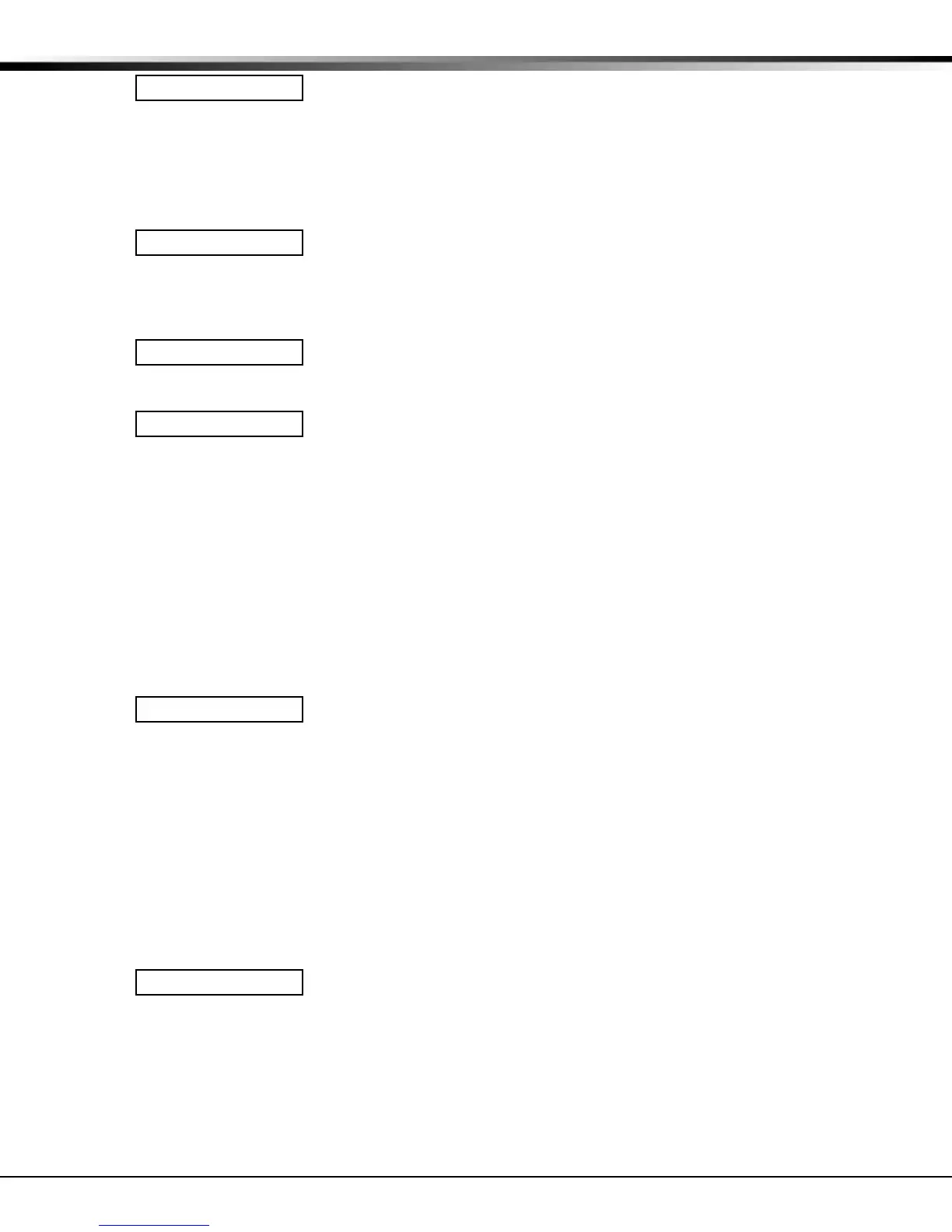XR200/XR2400F Programming Guide Digital Monitoring Products
27
13 - AREA INFORMATION
13.1 Area Information
Allows you to assign functions to the different areas within a partition. All non-24
hour zones must be assigned to an active area. See Zone Information.
You activate an area by assigning it a name. See Area Name. A name is given to
each active area in place of a number to assist the user during arming and
disarming.
Note: The XR2400F does not require Area Information programming
13.2 Partition Number
Enter the partition number to program. Partition 1 using area arming can have up
to eight areas on the panel. Partitions 2, 3, and 4 using area arming can each
have up to four independent areas.
This prompt is not displayed if you only entered one partition in Device Setup.
13.3 Arming Mode
This option allows you to program how the areas in this partition operate. The
options you can choose are listed below:
AREA ARMING— all areas of the partition can be programmed and operated
independently. Partition 1 provides up to eight areas and partitions 2 to 4 each
provide up to four areas.
ALL/PERIMETER—only areas 1 and 2 are activated and operate as a perimeter and
interior system only.
HOME/AWAY—three areas can be used: Perimeter, Interior, and Bedrooms. If you
assign zones to the Bedrooms area, the keypad display shows HOME SLEEP AWAY
when the user arms the system. If you do not assign zones to the Bedrooms area,
the keypad only displays HOME AWAY to the end user.
With the HOME SLEEP AWAY option, the user can:
1. Select HOME to arm just the perimeter.
2. Select SLEEP to arm the perimeter and interior (non bedroom areas).
3. Select AWAY to arm all three areas.
13.4 Exit Delay
Enter the exit delay time for all Exit type zones in this partition. When the exit
delay time starts, all activity on that zone and other non-24 hour zone types in the
area are ignored until the exit delay expires. This delay countdown is displayed
on the keypad.
If an Exit zone is in a bad condition at the end of the exit delay:
• the alarm bell sounds for 2 seconds
• an Exit Error report is sent to the central station receiver
• the bad Exit zone is force armed
If any other zone type is placed in a bad condition at the end of the exit delay an
alarm is indicated. The exit delay can be from 1 to 250 seconds.
Enter zero to disable the Exit Delay feature.
13.5 Burglary Bell Output
Enter the output number (0 to 10, 100 to 299) that is turned on any time a
Burglary type zone in this partition is placed in alarm. The output is turned off
when you disarm the area in which the alarm occurred and no other Burglary type
zones are in alarm. The output can also be turned off using the Alarm Silence
option in the User Menu or by entering a user code with the authority to silence
alarms. The duration of this bell output follows the time entered in the System
Options/Bell Cutoff Time prompt. See section Output Options - Bell Cutoff. If
Bell Test is YES, the Burglary Bell Output entered here is turned on for two
seconds each time the system is armed.
EXIT DELAY: 45
BURG BEL OUT: 0
MODE: AREA SYS
AREA A / P H / A
PARTITION NO: 1
AREA INFORMATION
