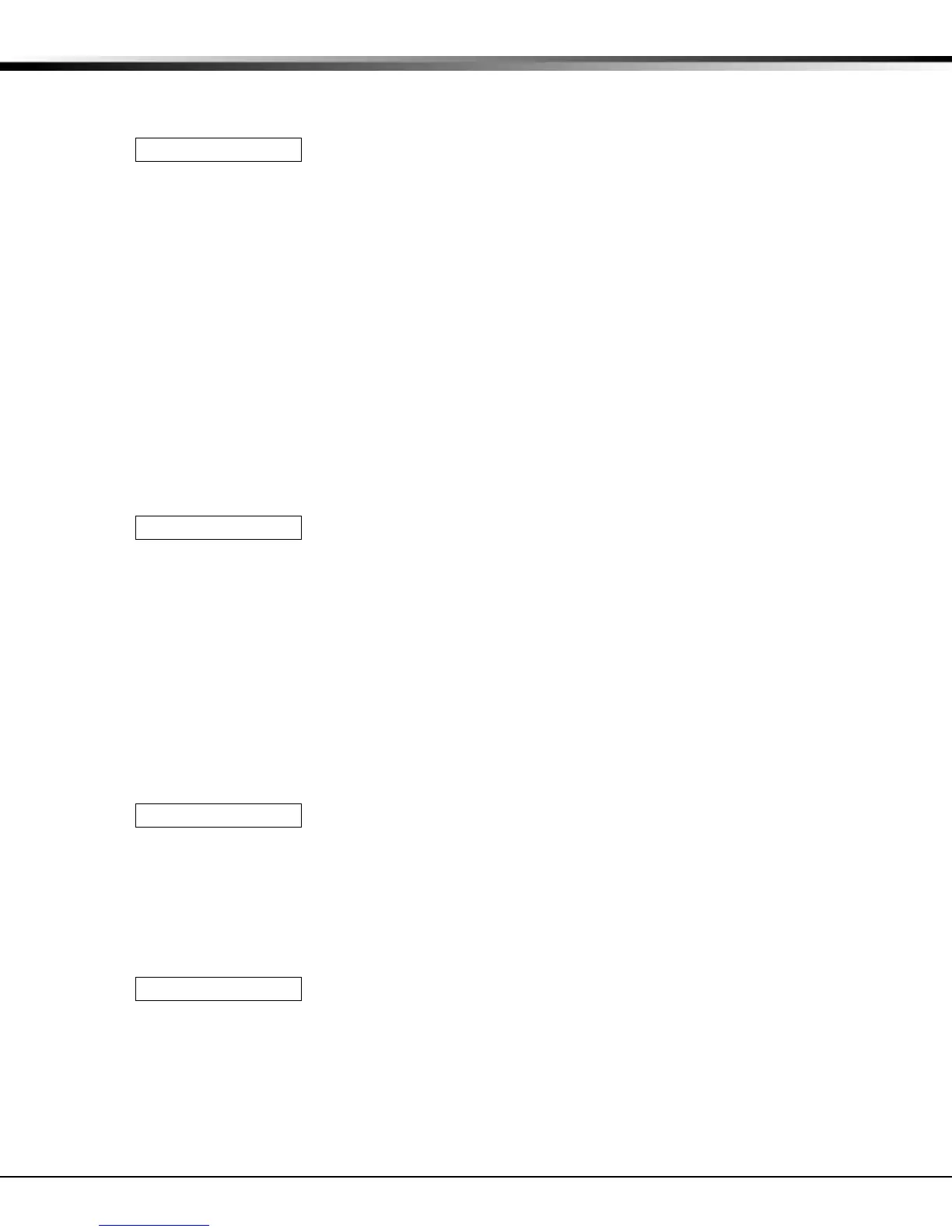XR200/XR2400F Programming Guide Digital Monitoring Products
41
17.3 Using the Walk Test
The panel provides a walk test feature that allows a single technician to test the protection devices connected to
zones on the system.
Walk Test
To conduct the Walk Test, reset control panel by momentarily placing a jumper on
J16. From the keypad, enter the code 8144 and press COMMAND. The keypad
displays WALK TEST for four seconds. If the system is monitored and the
communication type is DD or HST, the system sends a System Test Begin report to
the central station. After four seconds, the keypad displays the zone type choices
for testing.
Once in the Walk Test, you can go around and trip each protective device. As each
device is tripped, the panel sounds the alarm bells as programmed in BELL
ACTION (described on the following page) and then performs an automatic Sensor
Reset. Continue tripping devices until the entire system has been tested. The trip
counter on the keypad display increments by one each time a device is opened or
shorted.
To end the test, press the Select key under END. The panel sends a System Test
End to the central station and performs a final Sensor Reset. At the end of the
test, the keypad displays any zones that fail to trip. Below is an example.
Keypad display: SOUTH LOBBY
ZONE: 10 -FAIL
Zone Types
Press the select key directly below the zone type you want to test. An asterisk
next to the zone type indicates the zone type chosen for testing. Press the select
key again to deselect the zone type. When you have selected all the zone types
you want for testing, press the COMMAND key for the next Walk Test option to be
displayed. Pressing the Back Arrow key exits the One Man Walk Test.
BG (Burglary zones) - Select BG if you want to test burglary zones. Includes all NT,
DY, EX, A1, and A2 zones.
FI (Fire zones) - Select FI if you want to test fire zones. Includes all FI and FV
zones.
PN (Panic zones) - Select PN if you want to test panic zones. Includes all PN and
EM zones.
SV (Supervisory zones) - Select SV to test supervisory zones. Includes all SV zones.
Bell Action
This option selects the bell output action when a zone under test is faulted. This
option allows the panel bell, and/or burglary bell, and/or fire bell to turn ON and
then OFF each time a zone is tripped (opened or shorted).
NO - Select NO for no bell output action during Walk Test.
YES - Select YES to turn on any bell output for 2 seconds during Walk Test.
PULS - Select PULS to turn on any bell output for 1/4 second during Walk Test.
Any LX-Bus device output will turn on for 1.6 seconds due to the polling cycle.
Trip Counter
Displays the number of zone trips during the Walk Test.
• Each time a selected zone is tripped, the keypad buzzes for two seconds.
• Each time a FI, FV, or SV zone is tripped, a Sensor Reset occurs.
WALK TEST
*BG *FI *PN *SV
BELL NO YES
TRIPS: xxx END
17 - APPENDIX