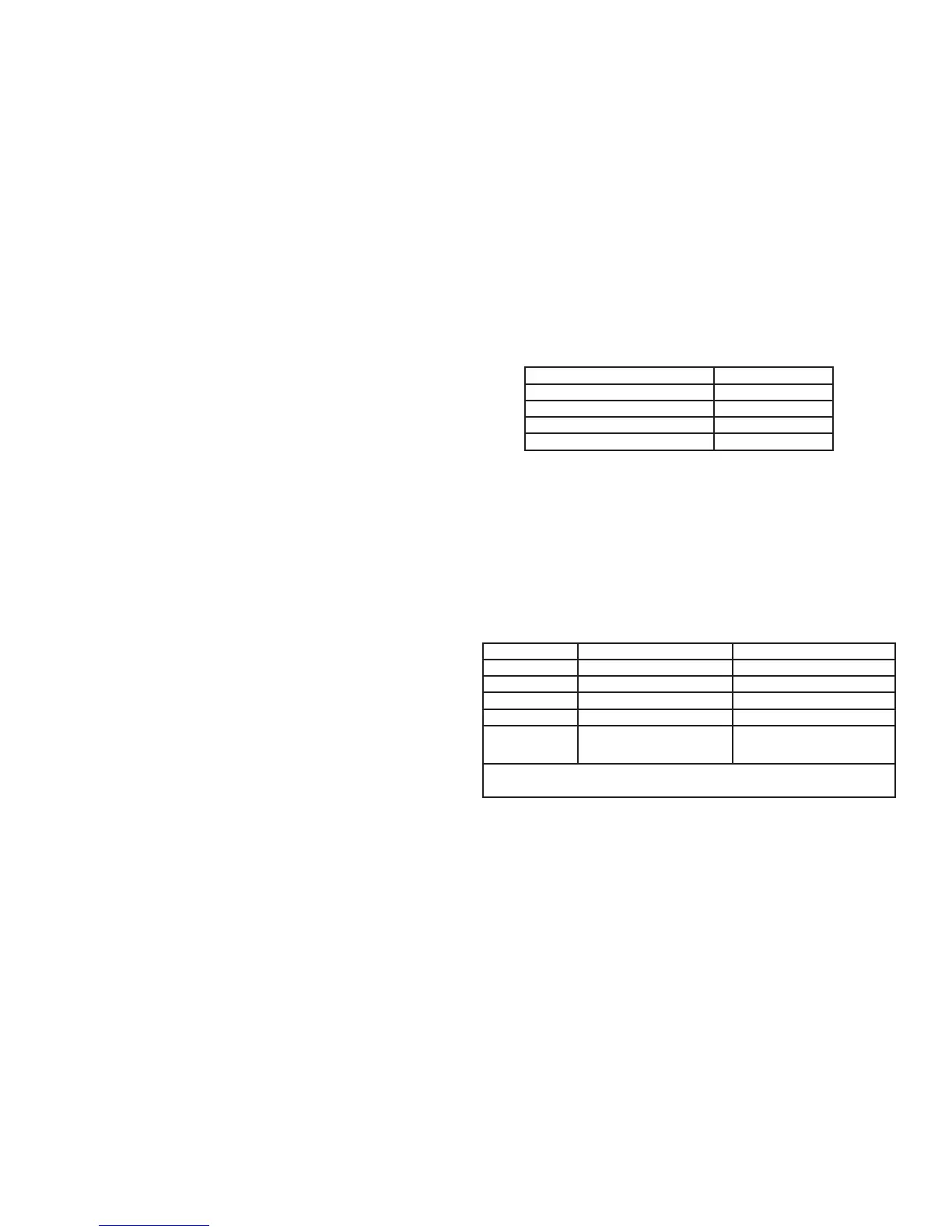60 XT30/XT50 User Guide Appendix D
PhoneAccess™ User’s Guide
For your reference a PhoneAccess™ pocket guide is provided on the
last page of this User’s Guide.
This exciting feature allows you to call your XT30/XT50 system
from any outside touch-tone phone to arm and disarm protection
areas or turn panel relay outputs on or off. Faulted zones force arm
when the area arms.
How it works
Note: If your telephone system shares the phone line with a fax
machine or answering machine, call and let the phone ring once,
then hang up, and redial. The panel seizes the phone line so you
can check system status and arm or disarm the system.
1. From a touch tone phone, call the system phone number.
The XT30/XT50 answers and sounds a short ready tone.
2. You now have eight seconds to enter a valid Master user
code. If the panel accepts the user code, you hear one or
more beeps indicating the system current armed status.
The following table identies the beeps and what they represent.
If You will hear
All areas are armed 3 short beeps
Area 1 (Perimeter) is armed 1 short beep
Any area is armed 2 short beeps
All areas are disarmed 1 long beep
Note: You can also nd out the system armed status by pressing
the * key at any time.
3. If the user code is not accepted by the panel, you hear four
short beeps. Check the user code and try again. After three
unsuccessful attempts to enter the code, the panel locks
out PhoneAccess™ until a valid user code is entered at a
keypad.
4. Once the user code is accepted by the panel and the armed
status is given, you can enter arming and disarming CMDs.
Press For this action You will hear
# then 1 Arm all 3 short beeps
# then 2 Arm Perimeter 1 short beep
# then 3 Arm Perimeter/Interior 2 short beeps
# then 0 Disarm all areas 1 long beep
#, 5, 4, 0, n* Toggles the output
1 short beep = on
1 long beep = off
4 short beeps = restricted
* Use outputs 1, 2, 3 or 4 in place of n. Enter output descriptions
below.
Note: Zones in a faulted condition are force armed when the area
arms.
1. ________________________ 3. _________________________
2. ________________________ 4. _________________________
