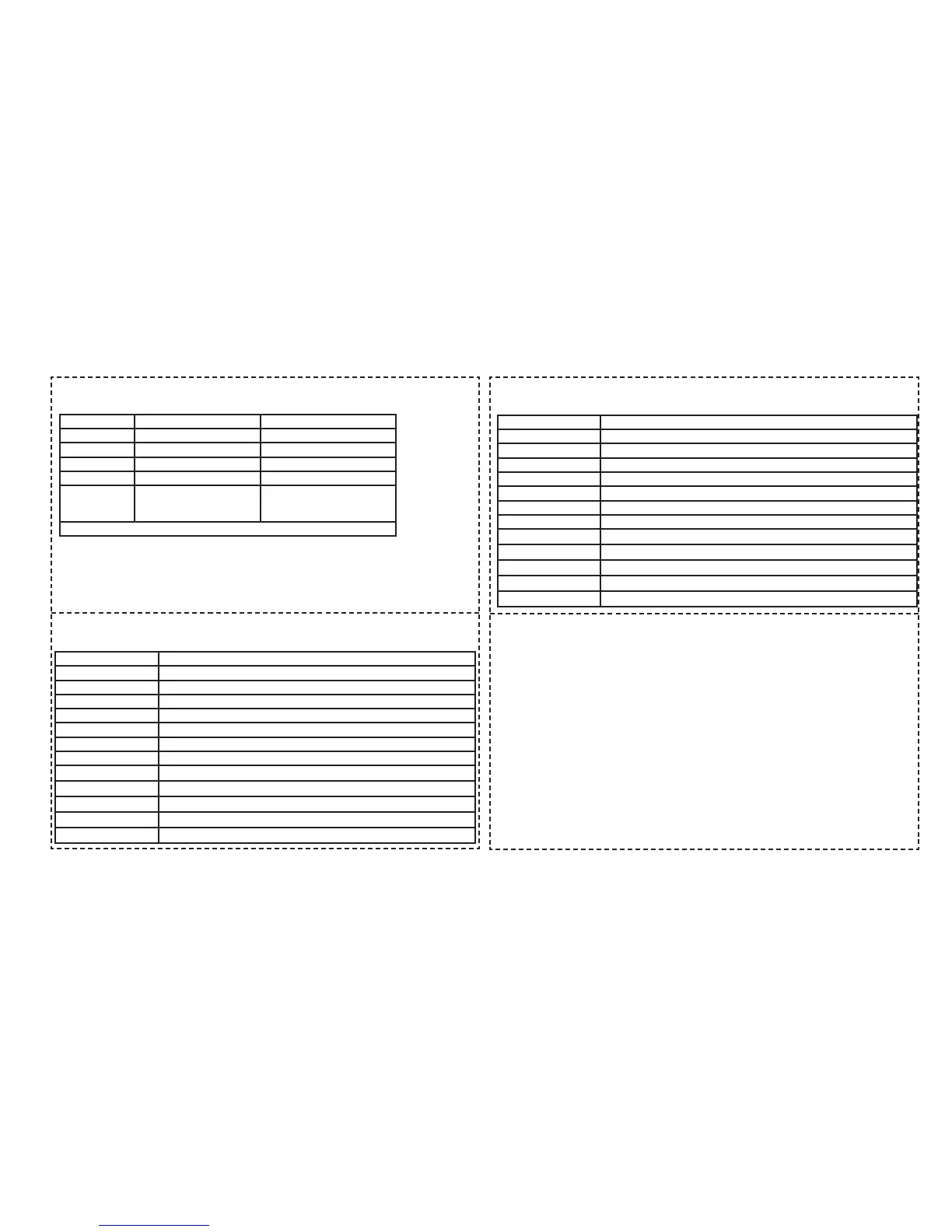Index XT30/XT50 User Guide 65
Quick Reference Wallet Cards
PhoneAccess™ Quick CMDs
Press For this action You will hear
Note: Zones
in a faulted
condition
are force
armed
when the
area arms.
# then 1 Arm all 3 short beeps
# then 2 Arm Perimeter 1 short beep
# then 3 Arm Perimeter/Interior 2 short beeps
# then 0 Disarm all areas 1 long beep
#, 5, 4, 0, n* Toggles the output
1 short beep = on
1 long beep = off
4 short beeps = restricted
* Use outputs 1, 2, 3, or 4 in place of n. Enter output descriptions below.
1. ________________________ 3. _________________________
2. ________________________ 4. _________________________
MyAccess™ Text Messaging Quick CMDs
Panel Phone Number: _______________________
Text For this action
HELP List of text CMDs
ARM, AWAY, ALL Arm all areas of your system
SLEEP Arm Perimeter and interior of a Home/Sleep/Away System
HOME Arm perimeter of a Home/Sleep/Away System
PERIM Arm perimeter of an All/Perimeter System
ARM NAME, # Arm specic areas (enter area NAME or #) of an Area System
DISARM Disarm all areas of your system
DISARM NAME, # Disarm specic areas (enter area NAME or #) of an Area System
Status To receive a status update
Cancel
Cancel alarm while the alarm bell or siren sounds
ON (Output name or #)
Turns the Output specied to ON Steady
OFF (Output name or #)
Turns the Output specied to OFF
Cut along dotted lines.
Quick Reference Wallet Cards
MyAccess™ Text Messaging Quick CMDs
Panel Phone Number: _______________________
Text For this action
HELP List of text CMDs
ARM, AWAY, ALL Arm all areas of your system
SLEEP Arm Perimeter and interior of a Home/Sleep/Away System
HOME Arm perimeter of a Home/Sleep/Away System
PERIM Arm perimeter of an All/Perimeter System
ARM NAME, # Arm specic areas (enter area NAME or #) of an Area System
DISARM Disarm all areas of your system
DISARM NAME, # Disarm specic areas (enter area NAME or #) of an Area System
STATUS To receive a status update
CANCEL
Cancel alarm while the alarm bell or siren sounds
ON (Output name or #)
Turns the Output specied to ON Steady
OFF (Output name or #)
Turns the Output specied to OFF
Cut along dotted lines.
MyAccess™ Text Messaging Quick CMDs
Panel Phone Number: ________________________
Area Names:
1. ________________________ 2. _________________________
3. ________________________ 4. _________________________
5. ________________________ 6. _________________________
Output Names:
1. ________________________ 2. _________________________
3. ________________________ 4. _________________________
31. ______________________ 32. _________________________
33. ______________________ 34. _________________________
41. ______________________ 42. _________________________
43. ______________________ 44. _________________________