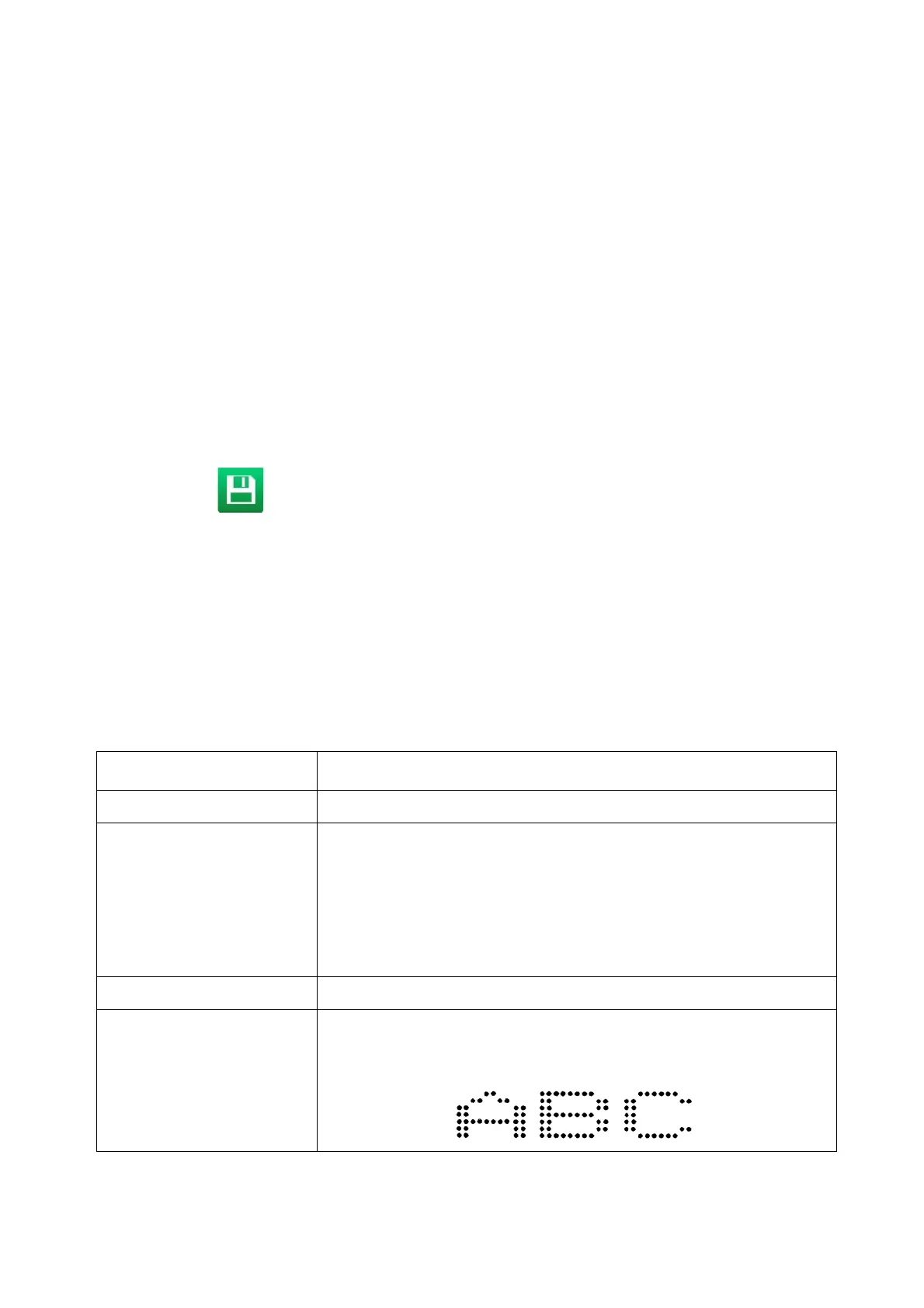OPERATION
EPT019297 Issue 1 November 2016 4-29
Label Elements
The text, barcode and graphic items which make up label designs are known as elements.
The following pages explain how to add and edit different label elements.
Add a Text Element
To add a text element into a label design:
(1) In the label creator’s side menu select the Element tab.
(2) Select the Add menu.
(3) Select Text.
(4) Enter the required text using the on screen keyboard.
Note: The keyboard type and language can be changed by selecting the appropriate icon at
the bottom of the text entry screen.
(5) Select the green Tick icon to add the text element to the label design.
(6) Select the Save icon to save the label design.
End of procedure.
Edit a Text Element
To edit a text element in the label design:
(1) Select the text element that requires editing.
(2) In the label creator’s side menu select the Element tab.
(3) Select the Edit menu.
(4) The following settings can now be used to edit the text element:
Setting Name Explanation
Name Edit the name of the element.
Font type Select either:
Fixed - Each character will take up an equal amount of horizontal
space.
Proportional - Each character will take up the amount of horizontal
space required for that specific character only.
Font Change the height of the text in ink drops.
Bold Print text in bold.
Range: 0-3
Set to 1 in the example below.