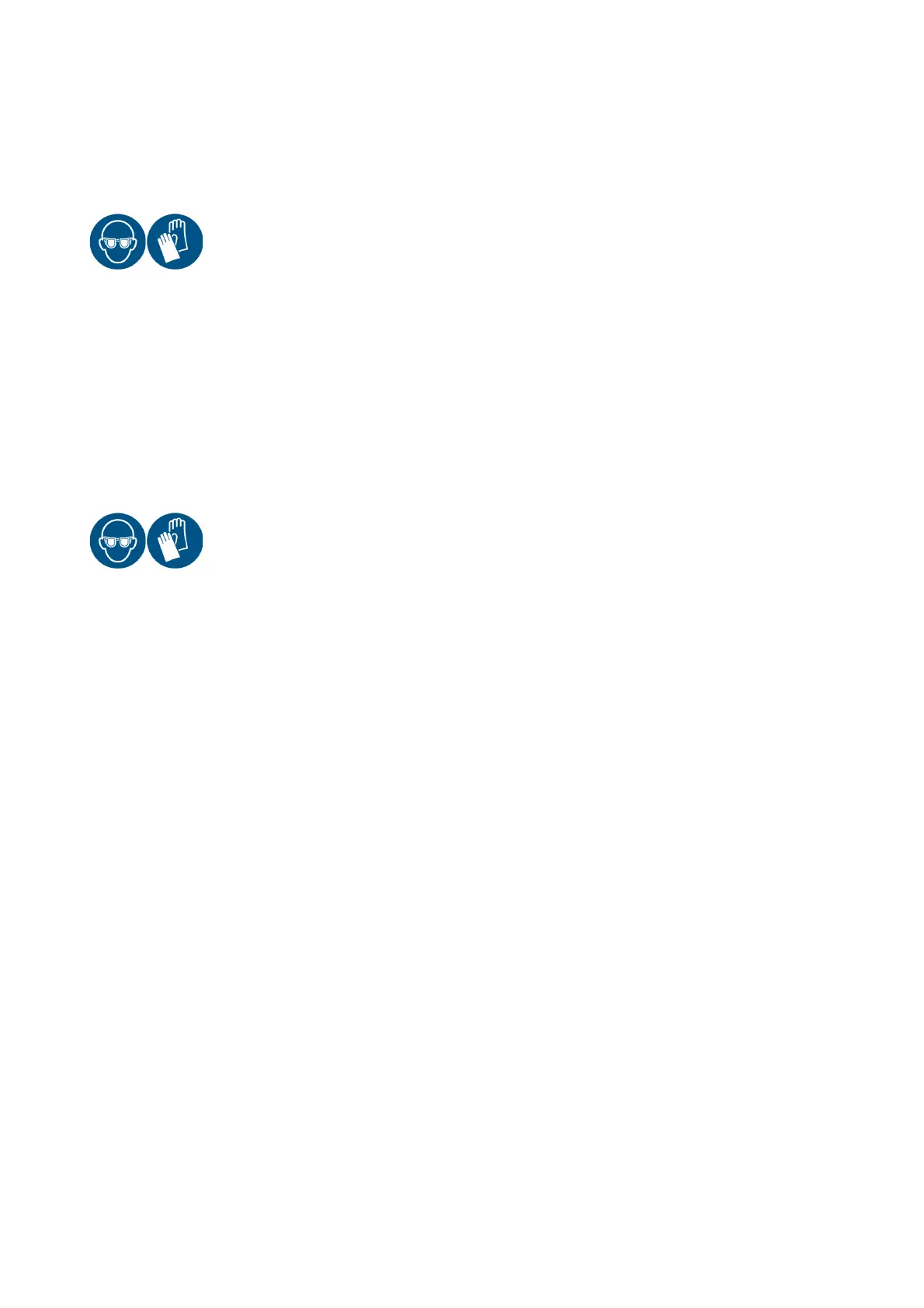OPERATION
4-18 EPT019297 Issue 1 November 2016
Recommendations for a Long Shut Down (Dye Ink System)
The recommended procedure to prepare a printer with a dye ink system for a long shut down
depends on the length of time the printer will be shut down for as explained below.
Less Than 14 Days
WARNING: Protective equipment such as gloves and glasses must be worn when
this procedure is carried out. Physical contact with printer ink or
make-up can cause skin or eye damage.
If the printer is to be shut down for up to 14 days:
(1) flush the gutter with the correct wash during the gutter clearing cycle to ensure the gutter is
completely clean.
(2) Clean the print head by following the print head cleaning procedure on page 5-17.
End of procedure.
Longer Than 14 Days
WARNING: Protective equipment such as gloves and glasses must be worn when
this procedure is carried out. Physical contact with printer ink or
make-up can cause skin or eye damage.
If the printer is to be shut down for longer than 14 days, stored, moved around or used
infrequently, the following steps will keep the ink system sealed and the printer in good condition
while not in use.
(1) Flush the gutter with the correct wash during the gutter clearing cycle to ensure the gutter is
completely clean.
(2) Clean the print head by following the print head cleaning procedure on page 5-17.
(3) Cap the gutter using a gutter plug (P/N 01599).
(4) Replace the ink and make-up cartridges with clean, empty cartridges.
(5) Wipe clean the seals on the removed cartridges and store for future use.
(6) For Duo printers cover the gutters with masking tape or similar.
(7) Remove any factory air supply (if fitted).
End of procedure.