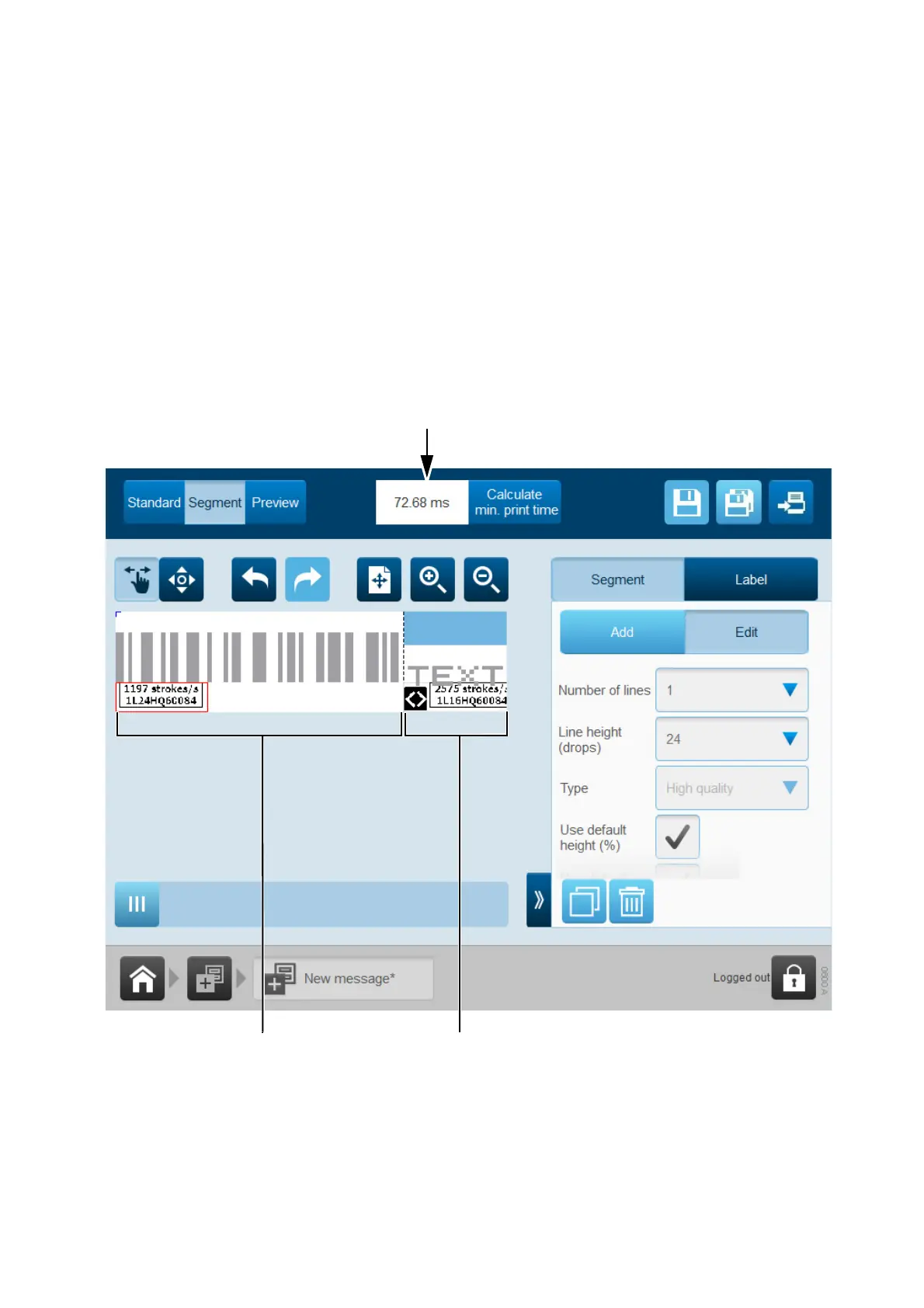OPERATION
EPT019297 Issue 1 November 2016 4-45
Label Segments
The label design can be split into segments. Each segment can be customised to improve print
quality, lower ink consumption or to decrease the print time. The 3 settings available to customise
each segment are Number of lines, Line height and Quality.
The illustration below shows an example of a label design with a barcode element and a text
element in 2 different segments. In this example, the first element contains a barcode that
requires a high quality print to ensure it can be properly scanned. To achieve this, the Quality
setting for this segment has been set to High.
The text element of the label design has been placed in the second segment. In this example, it is
not essential for the quality of the text element to be high. Therefore, the Quality setting in the
second segment has been set to Medium. This enables a faster print time, lower ink consumption
and a high quality barcode.
Calculated
minimum print time
Segment 1
Segment 2
Segment Example