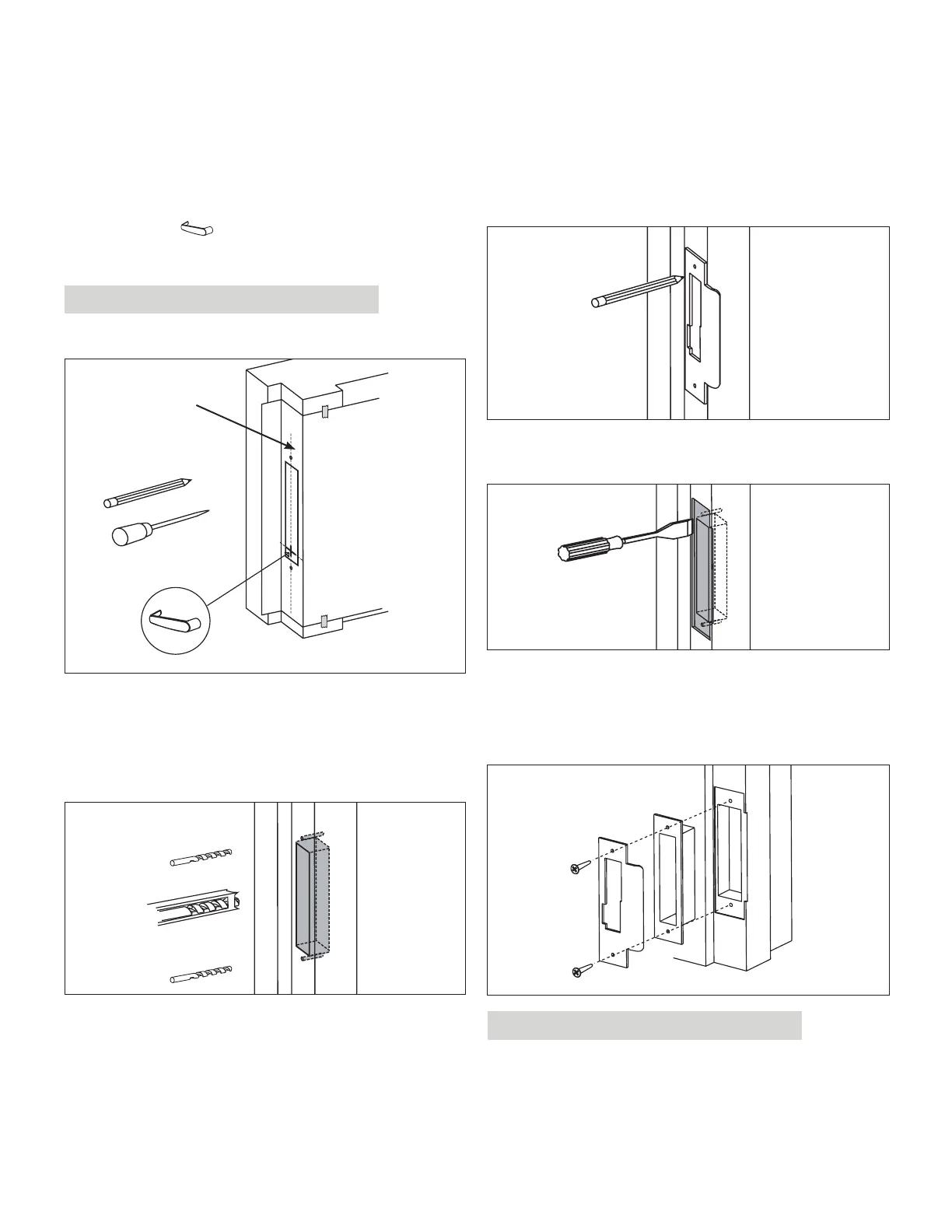E7900 Series
9
3 Installation of Standard ASM Models
3.2 Install the Strike
1. Align the paper template on the door frame at the desired
handle height ( ), and along the vertical center line of
the mortise (CL), which is also the center line of the door
edge, allowing for any bumpers on the door frame.
IMPORTANT
Respect applicable building codes regarding handle height.
(CL)
2. Mark the locations of the dust box cutout and mounting
screws for the strike.
3. Mortise the door frame to receive the dust box, and drill
the pilot holes for the mounting screws (dimensions and
depths marked on template).
4. Position the strike against the doorframe and align it with
the mounting screw holes. Trace the outline of the strike.
5. Remove material from within the strike outline so that
the strike will be flush with the doorframe.
6. For ASM, install the dust box (optional for wood door
frames, required for metal door frames), and check the
strike handing on the template. Install the strike using the
screws provided. Use wood screws for wood frame and
machined screws for steel frames.
IMPORTANT
When strike is installed on wood frames under one inch
thick, wood screws supplied are not adequate. use
screws of efficient length to engage the structural stud
behind the frame. Use only the strike and dust box supplied.
Use of non-approved parts may void the warranty.
KD10114-E-1122