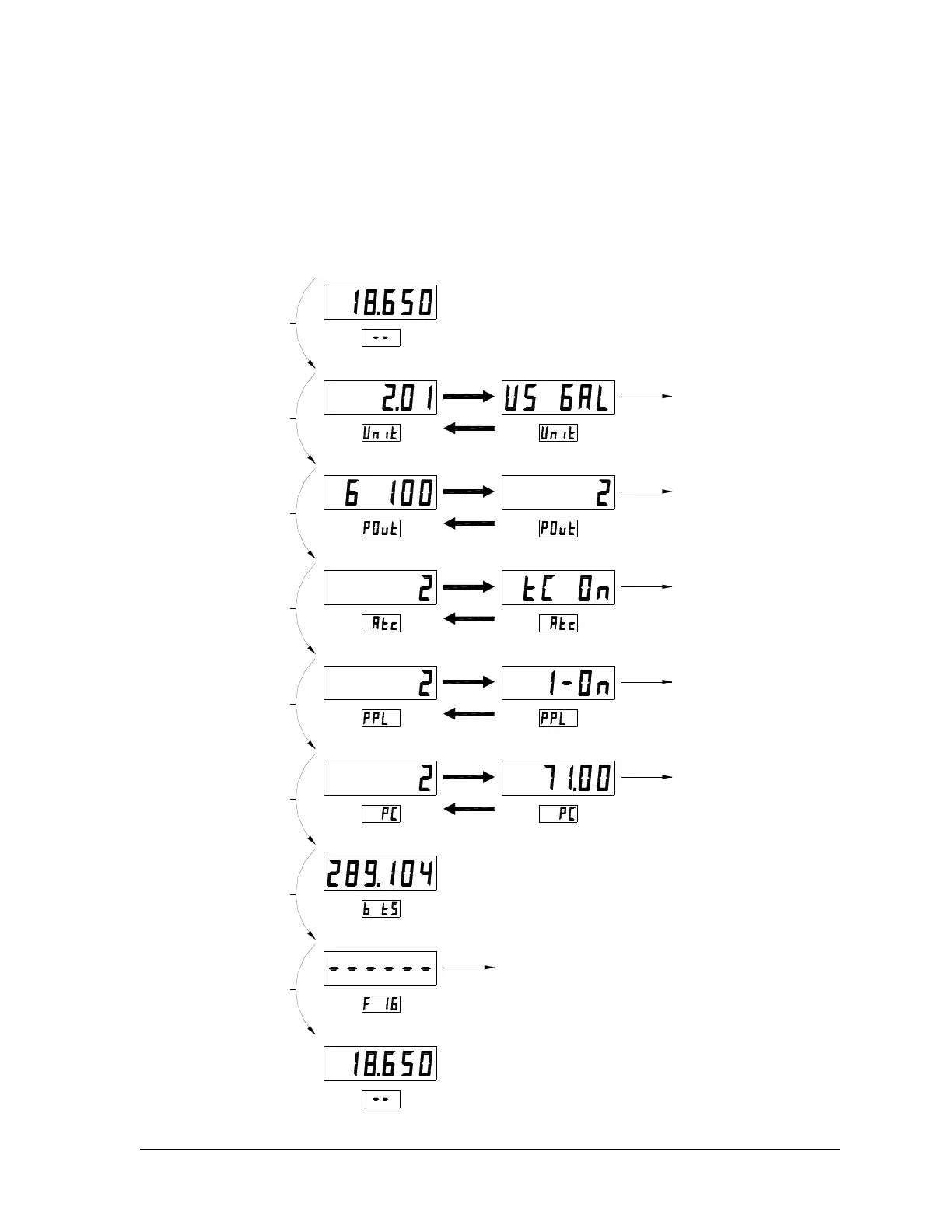100 Dover Fueling Solutions W2940305 Rev 07 8/2019
Toggles
Last Transaction
Unit of Measure Menu
Pulse Output Config Menu
ATC Configuration Menu
Product Pressurization Menu
Program Change Menu
Totalizer Meter Readings
Metrological Settings Menu
Last Transaction
Press
"Clear" OR
"Next" OR
20 Sec Timeout
Press "Clear"
Press
"Clear" OR
"Next" OR
"Enter" OR
10 Sec Timeout
Press "Clear"
Toggles
Toggles
Toggles
Toggles
Press
"Enter"
Unit of Measure
Log Details
Pulse Output Config
Log Details
Press
"Enter"
Press
"Enter"
ATC Config
Log Details
Product Pressurization
Log Details
Press
"Enter"
Press
"Enter"
Program Change
Log Details
Program Change
Log Details
Press
"Enter"
OR
"Next"
Press
"Clear" OR
"Next" OR
20 Sec Timeout
Press
"Clear" OR
"Next" OR
20 Sec Timeout
Press
"Clear" OR
"Next" OR
20 Sec Timeout
Press
"Clear" OR
"Next" OR
20 Sec Timeout
G.2 Upper Level Menu
The upper level menu allows you to scan through the primary categories for the Weights & Measures
mode. Enter this menu by pointing the IRC at the volume display and pressing the “Clear” button.
You can continue to press the “Clear” button until the dispenser leaves the Weights & Measures
mode or press “Enter” at any time to enter the sub-menu of any of the primary categories. The
graphic below shows the primary categories. Each of these is fully explained in the following pages.
The “Last Transaction” refers to the most recent transaction that was run on the dispenser.