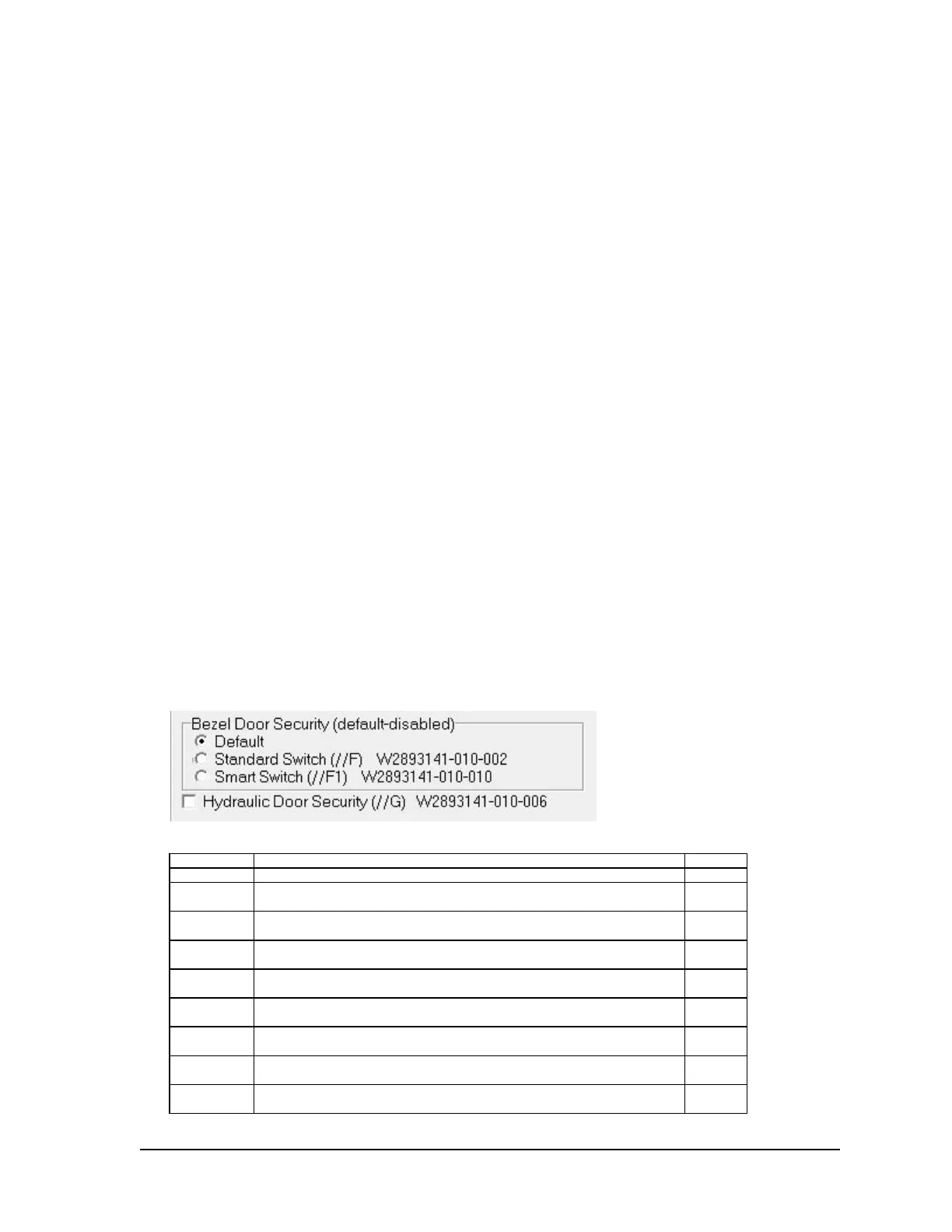W2940305 Rev 07 8/2019 Dover Fueling Solutions 117
Sub-Function Description Selection
33.00 Password-Service Engineer, Max. 6 characters
56.00 Door security One-shot Mode (Remote One-Shot Req'd)
0=Not armed, 1=Armed
0 or 1
56.01 Door security Maintenance Mode (Localized Mode)
0=Not Armed, 1=Armed
0 or 1
56.02 Bezel Switch Input Hardware Input (Nozzle Connector)
0=Disabled, 1-10 for Nozzle Switch
0 or 3
56.03 Hydraulic Door Switch Hardware Input (Nozzle Connector)
0=Disabled, 1-10 for Nozzle Switch
0 or 7
56.04 Alarm Output
0=Disabled, 1=Annunciator
0 or 1
56.05 Alarm Output Time
0=Until disarm entry, 1-255=Number of minutes to sound annuniciator
0 or 10
56.06 One Shot Response Entry Time (Remote One-Shot Mode Only)
0=Wait Forever, 1-255=Minutes to Wait for Entry after Challenge Code)
0 or 2
56.07 Re-Arming Time
1-255=Minutes until System Re-Arms after Successful Entry and Door Closed
0 or 1
Appendix J: Bezel Security
J.1 General
Dispensers are equipped with the “iX Fleet” option can have an option for bezel security. The “Smart
Secure Access” is available for the electronic head access. With this feature, unauthorized access to
the electronic head will breach (disable) the dispenser from further use until the breach is cleared.
Breach detection in the head is enabled even when the dispenser is not powered. When a breach is
detected, the dispenser will stop functioning and will display “Closed” on the sale display. The breach
must be cleared before placing the dispenser back into service.
J.2 Secure Access Modes
J.2.1 One-Shot Control
When operating in the One-Shot mode, the dispenser is accessed through randomized access codes.
This method requires the technician to contact the DFS Support Center to receive a “Response code”
after providing the “Challenge code” from the dispenser. This can be done through a call to the DFS
Support Center or by using your smartphone or laptop device to log in through the Wayne Portal
(
https://portal.wayne.com) and provide the “Challenge code.”
J.2.2 Local Passcode Control
When operating in the Local Passcode Control mode, local access codes set by the site owner are
used to disarm the dispenser or reset a breach. This gives the owner complete control over the
dispenser access with the Password loaded through Function 33 in the dispenser iGEM computer
configuration.
J.3 Servterm Loading
The dispenser should come with the correct template already loaded. Should a template need to be
re-loaded, choose the correct Bezel option shown below. For the Bezel, Default means the bezel
security is not going to be used. Standard Switch is for bezel switches without battery-backup. Smart
Switch is for Bezels with a battery-backed switch.
J.4 Function Settings