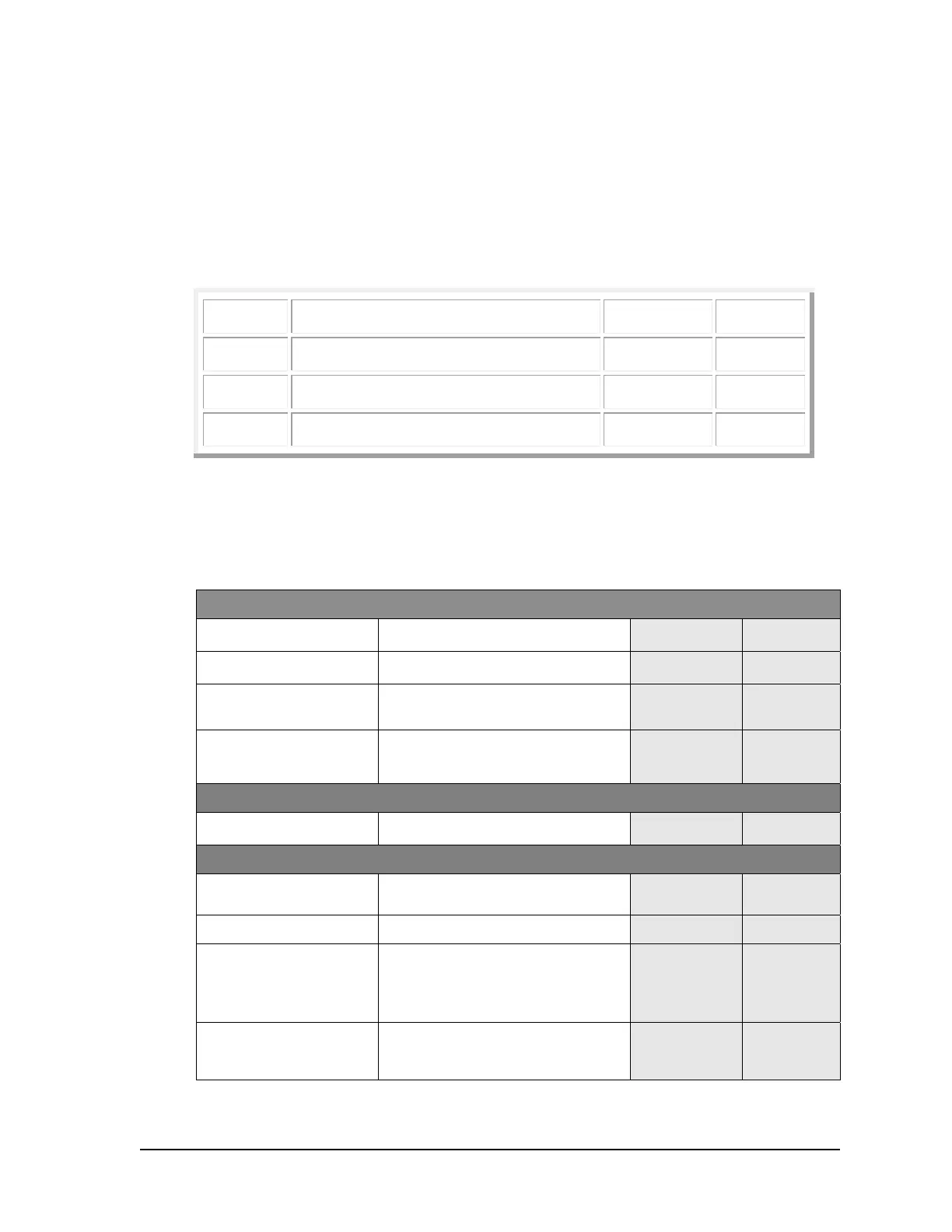42 Dover Fueling Solutions W2940305 Rev 07 8/2019
5.7.2 Password Protection
Access to dispenser statistic, diagnostic, and configuration information is password-
protected. Three levels of passwords are provided to control different levels of access.
This allows you to provide a site operator password to an employee to read electronic
totals without concern that configuration settings could be accidentally changed.
Note: The dispenser is shipped with default passwords. It is good practice to change the
passwords so that only your authorized personnel have access to the dispenser
settings. Section 5.5.3 provides instructions on how to change your passwords.
Password
Type
Access Level
IRC Sign-on
Command
Default
Password
Service
Engineer
Read and write access for all dispenser
configuration settings, statistics, & diagnostics
ENTER 111
Site
Manager
Read and write access to limited configuration
settings and all statistics & diagnostics
1 22
Site
Operator
Read only access to statistics (e.g. totalizers)
2 3
5.7.3 Changing Your Passwords
IMPORTANT! When changing your passwords, always make sure you record them in a safe
place in case they are forgotten. The field service engineer password may be required by a field
service engineer to work on your dispenser. If you change and forget your field engineer
password, the configuration will have to be reset and you will lose any changed settings and
statistics.
Enter Configuration Mode
Step IRC Command
olume
Display
Status
Display
1 Service engineer sign
on
Press <ENTER>
PASS 1 [blank]
2 Enter default service
engineer password
Type <111> & Press <ENTER>
PASS 2 [blank]
3 Re-enter default
service engineer
password
Type <111> & Press <ENTER>
[alternating
software
version & date]
F - -
Change Your Passwords (Function F33)
4 Go to password
change function
Type <33> & Press <ENTER>
- - - - - - F 33
Change Your Service Engineer Password (Sub-function 33.00)
5 Go to service engineer
password sub-function
Press <ENTER> again
PASS 33.00
6 Clear display Press <#> [blank] 33.00
7 Enter new service
engineer password
Type up to 6 digits for your new
service engineer password & Press
<ENTER>
(dashes will display as you type the digits)
[blank] 33.00
8 Re-enter new service
engineer password
Re-type your new password again &
press <ENTER>
(dashes will display as you type the digits)
PASS 33.00
- Additional Steps Are Continued on Next Page -