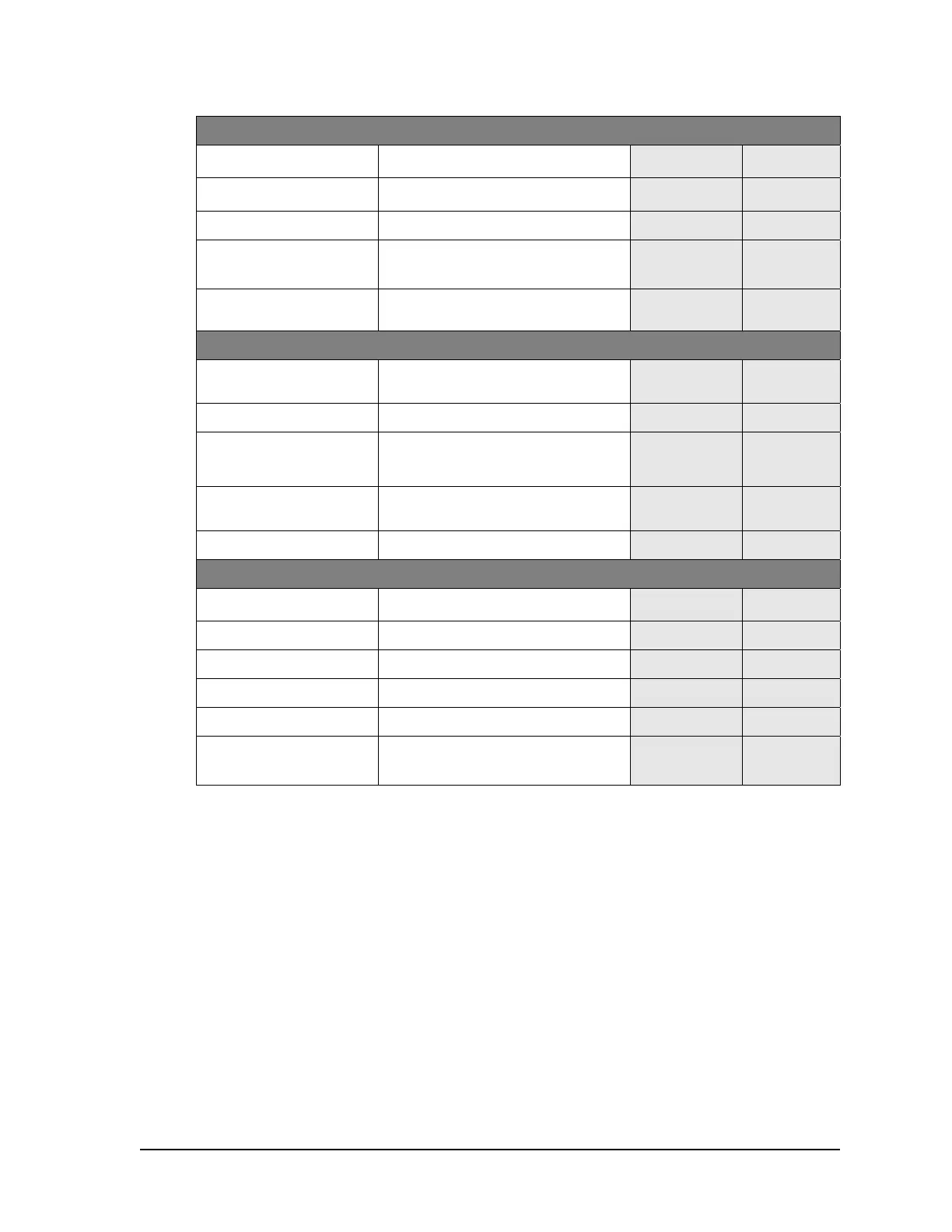W2940305 Rev 07 8/2019 Dover Fueling Solutions 43
Change Your Site Manager Password (Sub-function 33.01)
Step IRC Command
olume
Display
Status
Display
9 Go to site manager
password sub-function
Press <NEXT>
PASS 33.01
10 Clear display Press <#> [blank] 33.01
11 Enter new site
manager password
Type up to 6 digits for your new site
manager password & Press
<ENTER>
[blank] 33.01
12 Re-enter new site
manager password
Re-type your new password again &
press <ENTER>
PASS 33.01
Change Your Site Operator Password (Sub-function 33.02)
13 Go to site operator
password sub-function
Press <NEXT>
PASS 33.02
14 Clear display Press <#> [blank] 33.02
15 Enter new site operator
password
Type up to 6 digits for your new site
operator password & Press
<ENTER>
[blank] 33.02
16 Re-enter new site
operator password
Re-type your new password again &
press <ENTER>
PASS 33.02
17 Return to function level Press <ENTER> again - - - - - - F 33
Exit and Save the Configuration
Step IRC Command
olume
Display
Status
Display
18 Go to exit function Type <0> and then Press <ENTER> - - - - - - F 00
19 Go to exit sub-function Press <ENTER> again 1 0.00
20 Clear display Press”#” [blank] 0.00
21 Exit & save Type <3> and then press <ENTER>
3 0.00
22 Exit configuration Press <ENTER> again
[alternating
CHAnGE
StorEd]
0.00