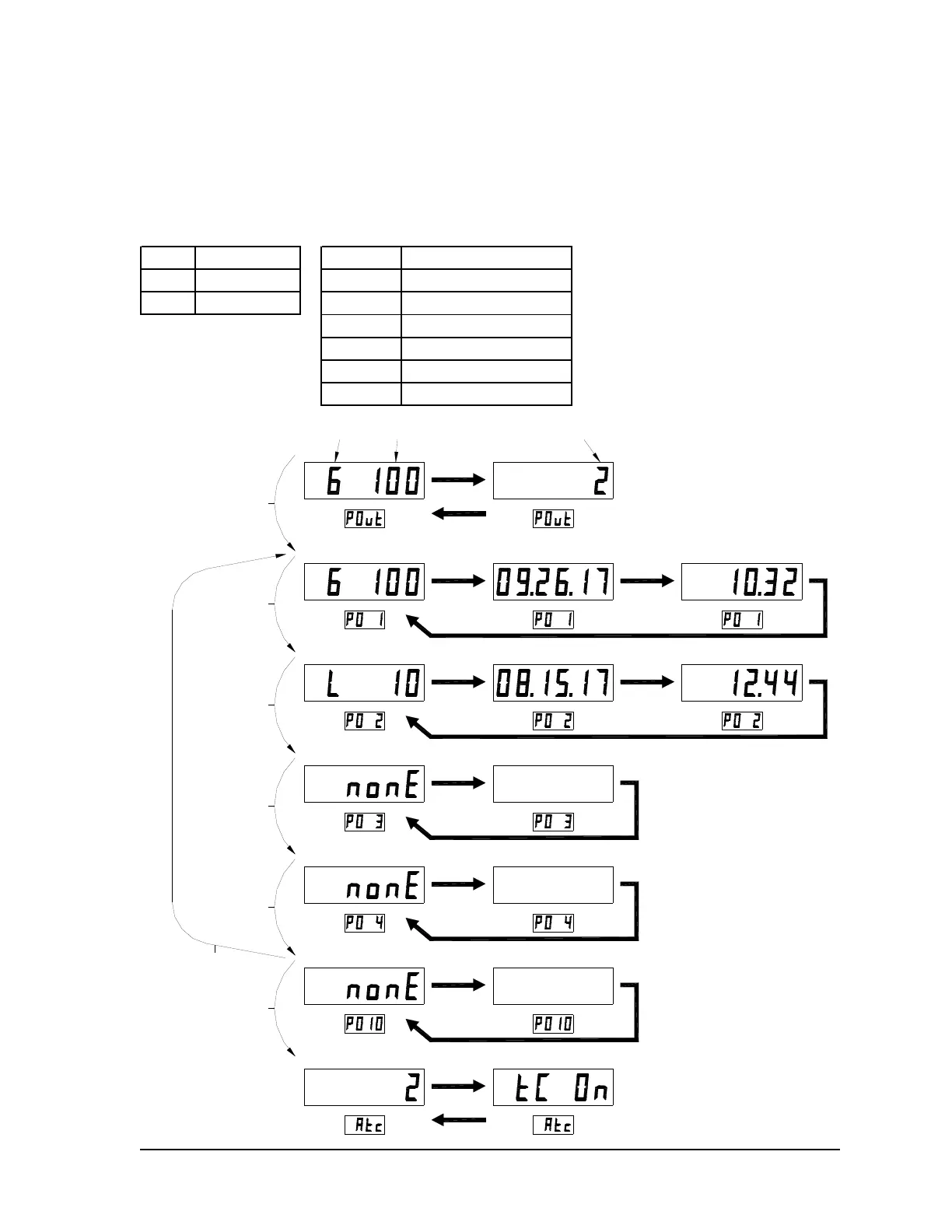102 Dover Fueling Solutions W2940305 Rev 07 8/2019
UOM Description
G Gallons
LLiters
Rate
Description
0PulseOutputOf f
10 10pulsesperuni t
100 100pulsesperuni t
250 250pulsesperuni t
500 500pulsesperuni t
1000 1000pulsesperunit
Press "Clear"
Anytime
OR
20 Sec Timeout
Toggles
Press "Next"
Press "Next"
OR
20 Sec Timeout
Toggles
Toggles
Press "Next"
OR
20 Sec Timeout
Press "Next"
OR
20 Sec Timeout
Press "Next"
OR
20 Sec Timeout
PO3 - UOM/Pulse Rate
PO1 - TimePO1 - DatePO1 - UOM/Pulse Rate
Press "Enter"
Toggles
Toggles Toggles
TogglesToggles
Toggles
PO2 - UOM/Pulse Rate PO2 - Date PO2 - Time
PO4 - PO9 - UOM/Pulse Rate
PO10 - UOM/Pulse Rate
ATC Configuration Menu
Events
Logged
Pulse
Rate
UOM
Pulsed
G.4 Pulse Output Menu
The Pulse Output menu shows the pulse output type (gallons or liters), the pulse rate per unit (or “0” if
pulse output is off), and the number of events recorded at the top level. You can look at the detail of
each event which shows the UOM along with the date and time that it took place. The log stores the
most recent 10 events. The sub-menu will show “nonE” for the remaining positions once no other
events were recorded. You can press “Clear” at any time to move to the next upper menu item.