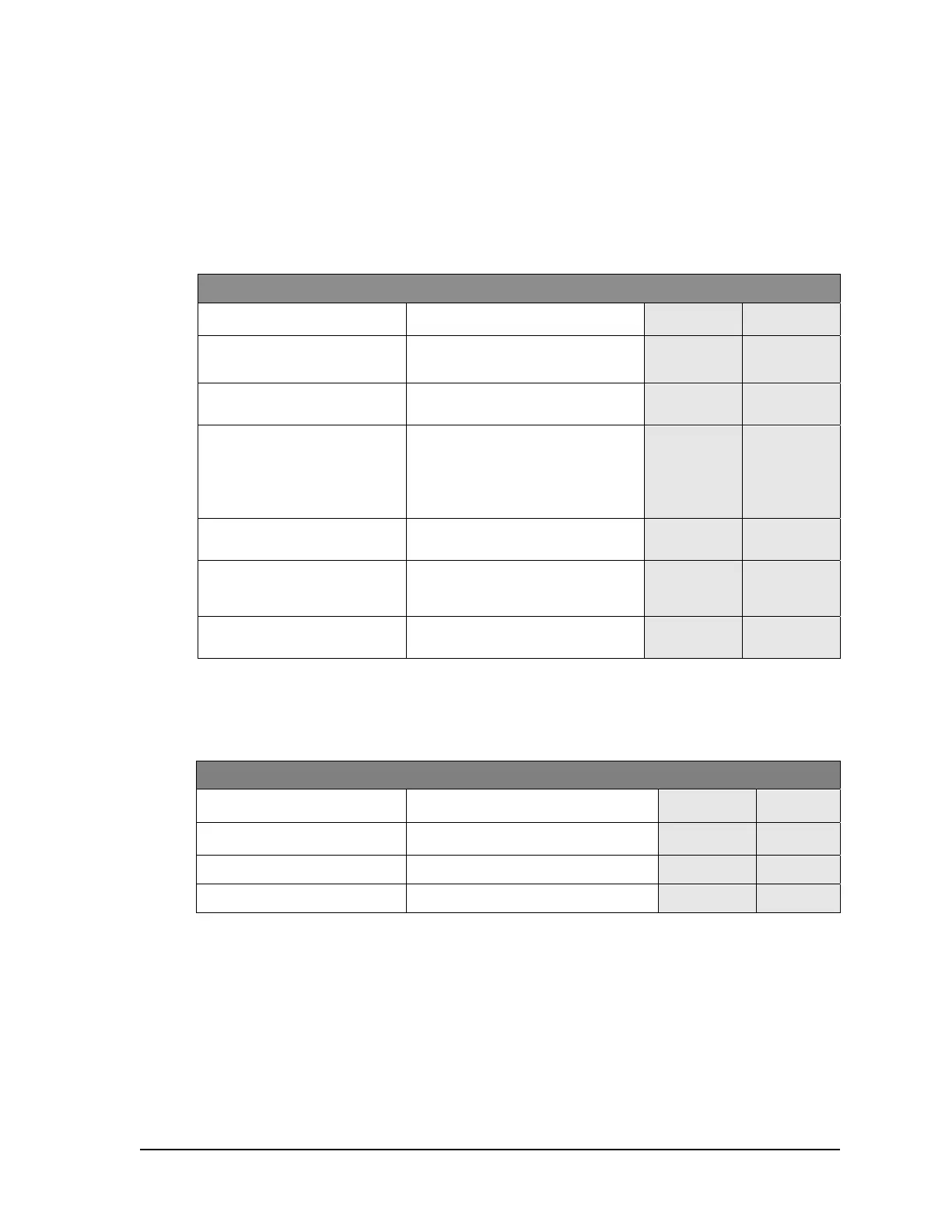W2940305 Rev 07 8/2019 Dover Fueling Solutions 77
E.4 Changing Subfunction Values
To change the operating characteristics of the dispenser, you need to go to the sub-
function level in the configuration. The following table shows the steps for changing any
sub-function value. Changing the date (sub-function 2.01) is used as an example in the
table below to help explain the steps. The date values are shown in parentheses in the
IRC Command column. The steps assume that you are at the point where you just signed
on with your password or at any function level (F - - or F “xx” show in the status display).
Changing Sub-function Values (Example: Changing the date)
Step IRC Command
olume
Display
Status
Display
1 Go to the function level of
the desired sub-function
Type the function number (e.g. 2)
and then press <ENTER>
- - - - - - F 02
2 Go to the sub-function level Press <ENTER>
[time in
hh.mm]
2.00
3 Go to the desired sub-
function
Use the up, next, or down keys to
scroll to the desired sub-function.
Or, type the digits of the sub-
function number (e.g. 1) and then
press <ENTER>
[date in
mm.dd]
2.01
4 Clear the sub-function
value
Press “#”
[blank] 2.01
5 Change the sub-function to
the desired value
Type the digits of the desired
change (e.g. 1124 for Nov 24) and
then press <ENTER>
11.24 2.01
6 Return to function level Press <ENTER> - - - - - - F 02
E.5 Resetting Totals
Statistics listed as “totals” may be reset to zero at any time.
You must exit using the “exit and save” feature for the reset to take place.
Resetting Totals (from sub-statistic level)
Step IRC Command
olume
Display
Status
Display
1 Clear total Press <#>
CLEAr
totALS
xx.xx
2 Confirm clear Press <ENTER> PASS xx.xx
3 Enter reset password Type <42> & Press <ENTER> - - - - - - S xx