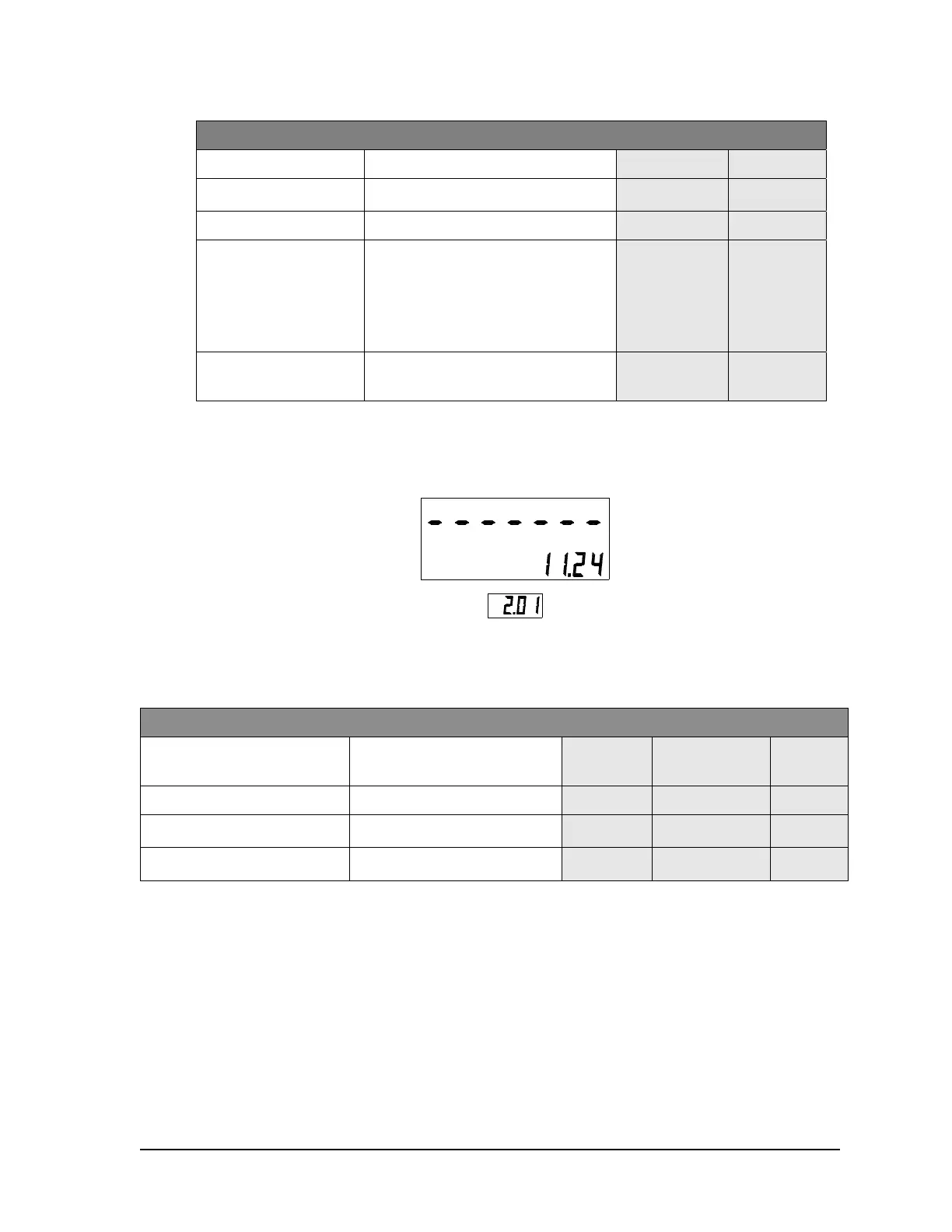26 Dover Fueling Solutions W2940305 Rev 07 8/2019
Price Per
$ Total
Gallons
Gallon
4.2.3.3 Exit and Save the Configuration
Exiting and Saving the Configuration
15 Go to exit function Type <0> and then Press <ENTER> - - - - - - F 00
16 Go to exit sub-
function
Press <ENTER> again
1 0.00
17 Clear display Press”#” [blank] 0.00
18 Enter exit choice
Type the value of the exit choice
below and then press <ENTER>
(example shown is 3, exit and save)
1 = Do not exit; do not save changes
2 = Exit, but do not save changes
3 = Exit and save changes
3 0.00
19 Exit configuration Press <ENTER> again
[alternating
“CHAnGE
StorEd”]
0.00
4.2.4 Configuration Start-Up (Units with Price Displays)
The following steps will lead you through loading the most common features that need to
be set according to the site configuration for units with price displays.
4.2.4.1 Sign on to the Dispenser
Enter Configuration Mode
Step IRC Command
Sale $
Display
Volume
Display
Unit
Price
Display
1 Service engineer sign on Press <ENTER>
PASS 1 [blank] [blank]
2 Enter default service
engineer password
Type <111> & Press <ENTER>
PASS 2 [blank] [blank]
3 Re-enter default service
engineer password
Type <111> & Press <ENTER>
Software
Version
Software Date F - -
Figure 4-3 In this example, the unit price display shows subfunction 2.01
date
with its value of 11.24
November 24
shown in the Gallons dis
la
.