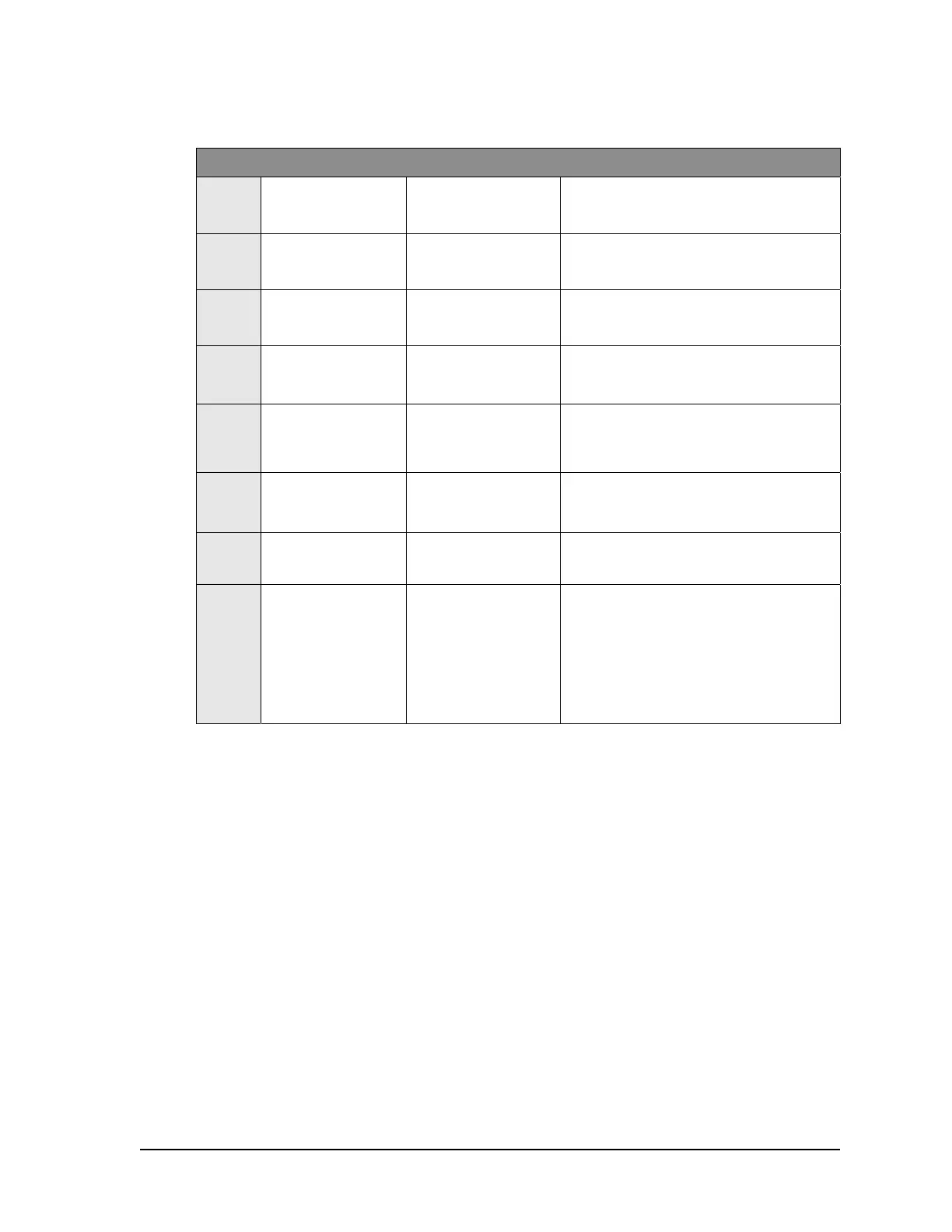76 Dover Fueling Solutions W2940305 Rev 07 8/2019
E.3 IRC Commands
Results of IRC Commands at Different Operating States
IRC
Keys
Function Level
F - - on Status
Display
Function Level
F “xx” on Status
Display
Sub-function Level
xx.xx on Status Display
NEXT
F00 Next higher function #
Next higher sub-function #
(cycles back to
lowest at highest)
UP
S - -
(Statistics Mode)
Next higher function #
Next higher sub-function #
(cycles back to
lowest after highest)
DOWN
S - -
(Statistics Mode)
Next lower function #
Next lower sub-function # (cycles back to
highest after lowest)
ENTER
Pressing 3 times will
exit configuration
mode without saving
Sub-function level
(xx.xx)
Back to function level (except after
entering new value, it displays the
change)
CLEAR
N/A F - -
Back to function level (except while
entering new value can be used to erase
last digit typed)
#
N/A N/A
Clears Gallons/Liters display so new value
can be entered
Digits
After pressing
<ENTER> will take
you to the Function
level of the digits
entered
After pressing
<ENTER> will take
you to the Function
level of the digits
entered
If you do not clear the display with the “#”
key first, after pressing <ENTER> it will
take you to the sub-function level of the
digits entered. If you clear the display, it
will change the value of the sub-function
to the digits entered after pressing
<ENTER>.
NOTE: When in Statistics Mode (S - - or S “xx” on Status display), the above commands work
the same way. When at S - -, the <UP> or <DOWN> keys take you to F - -.