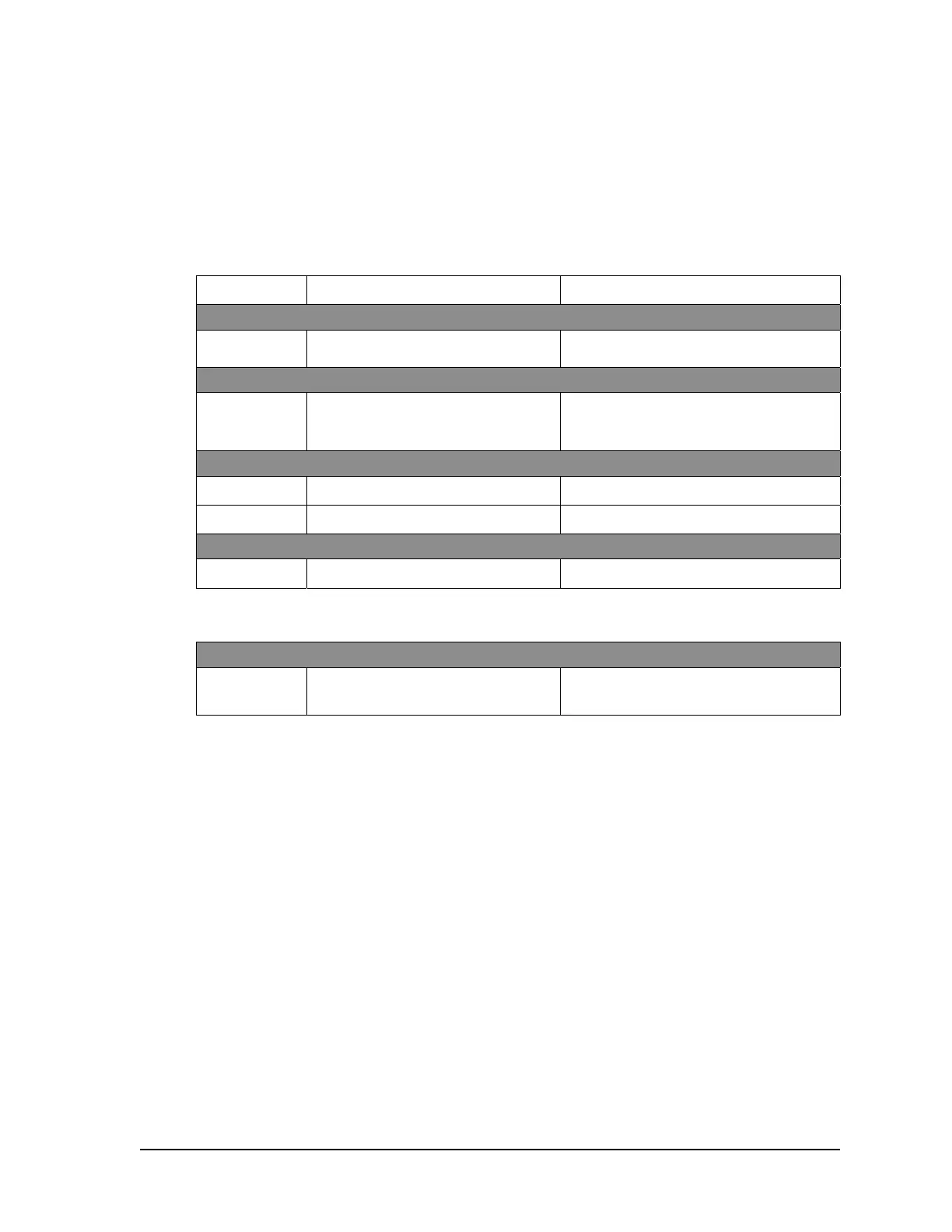W2940305 Rev 07 8/2019 Dover Fueling Solutions 79
E.9 Pulse Output Interface Option Settings
The following functions/sub-functions are used to configure the pulse output interface
option. These settings should be set at the factory when the pulse output option is
ordered. The only function typically requiring any modification is selection of the desired
pulse output resolution. (Note: The “MPI” acronym in the sub-function descriptions stands
for “Mechanical Pump Interface” which is equivalent to Pulse Output Interface.)
Reference the note at the base of the table regarding pulse resolution settings for liters.
Sub-function Description Setting
Enable Pulse Output
41.01 Pulse Output – Side A 2 = enabled
Set Pulse Resolution - Gallons*
19.25 Gallons Pulse Resolution Output
1 = 1:1 4 = 250:1
2 = 10:1 5 = 500:1
3 = 100:1 6 = 1000:1
Enable AC Authorization Input
27.00 Local Authorization – Side A 0 = Disabled (set for MPI authorization)
27.01 MPI Authorization – Side A 6 = enabled
Enable Reset Complete
41.03 MPI Reset Complete – Side A 10 = enabled
*Note: For pulse output for liters, substitute the following sub-function and settings below.
Set Pulse Resolution - Liters
19.15 Liters Pulse Resolution Output
1 = 1:1 3 = 100:1
2 = 10:1 4 = 250:1
Note: If the pulse output is used to supply pulses to a secondary monitoring system (i.e. a tank
monitor), but the control system is authorizing the dispenser via the serial current loop with
F01 set to “1” (i.e. an iX Fleet system), the F41.01 must be enabled and F19.25 (gallons) or
F19.15 (liters) must be set to the desired pulse ration. The other pulse output setting are
ignored in this serial connection mode.