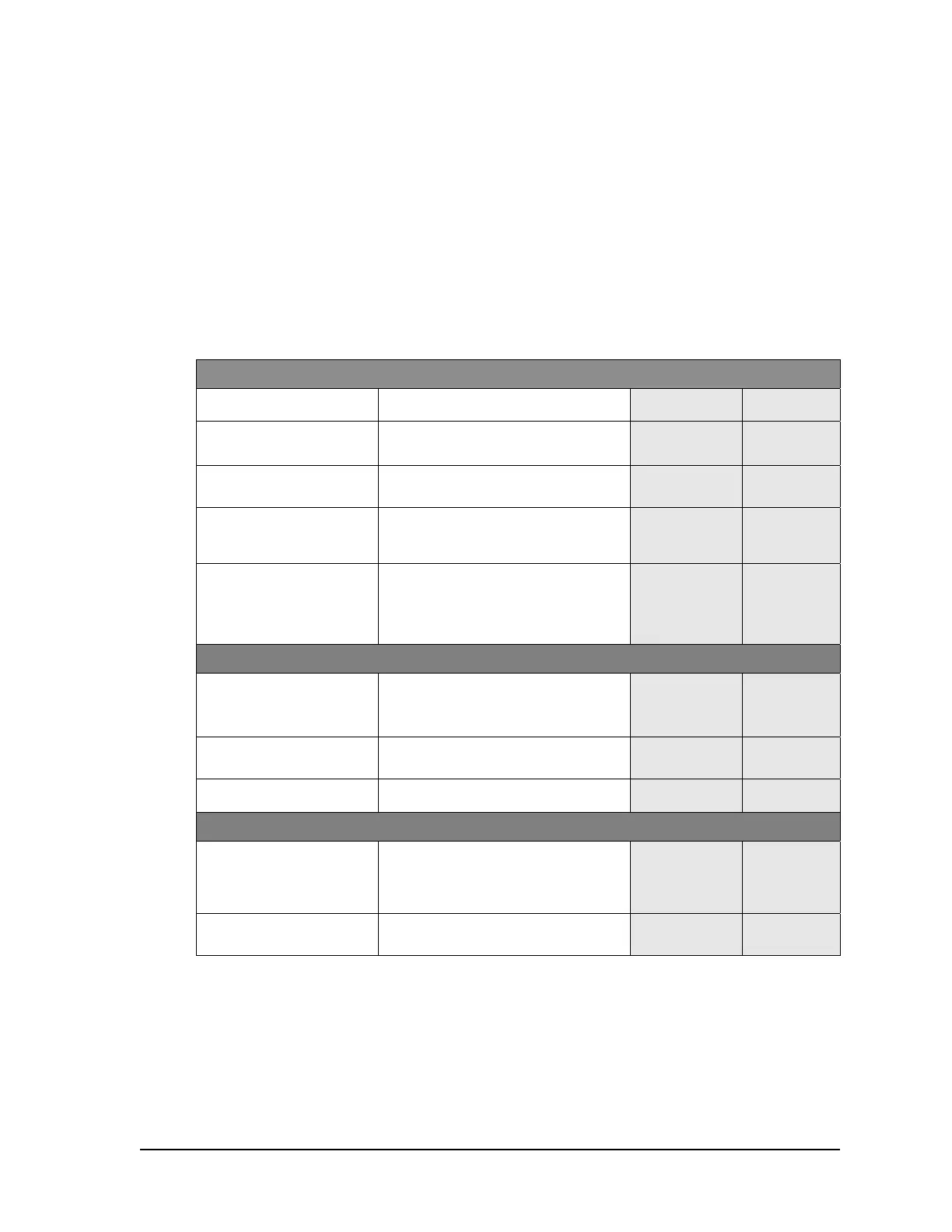44 Dover Fueling Solutions W2940305 Rev 07 8/2019
5.7.4 Viewing the Electronic Totalizers
The Select Series provides one resettable total and one non-resettable totalizer for each
hose. These totalizers record up to 999,999 units (gallons or liters).
Note: In the statistical functions, the following terminology is used:
Totalizer – A non-resettable total
Total – A resettable total
The following total and totalizers are available. Money categories are on available on
units with the price display option.
1.11 – Volume total – Side A 11.11 – Volume totalizer – Side A
1.21 – Money total – Side A 11.21 – Money totalizer – Side A
5.7.4.1 Non-Resettable Electronic Totalizers (Statistics S11 & S12)
Enter Statistics
Step IRC Command
olume
Display
Status
Display
1 Enter sign on
Press either <ENTER>, <1>, or <2>
depending upon access level
PASS 1 [blank]
2 Enter password
Type the corresponding password &
Press <ENTER>
PASS 2 [blank]
3 Re-enter password
Type the password again & press
<ENTER>
[alternating
software
version & date]
F - -
4 Go to statistics entry
point
Press <DOWN>
[alternating
current
transaction
counts for Side
A & Side B]
S - -
View Non-Resettable Totalizer – Side A Nozzle #1 (A1)
5 Go to Side A non-
resettable totalizer
function
Type <11> & Press <ENTER>
- - - - - - S 11
6 Go to nozzle #A1 sub-
function
Press <ENTER> again
(Money-Press <NEXT> to see 11.21)
[totalizer A1
value]
11.11
7 Return to function level Press <ENTER> again
- - - - - -
S 11
Exit Statistics
11 Return to statistics
entry point
Press <CLEAR>
[alternating
current trans.
counts for Side
A & Side B]
S - -
12 Exit statistics Press <ENTER> 3 times
[last
transaction]
- -
