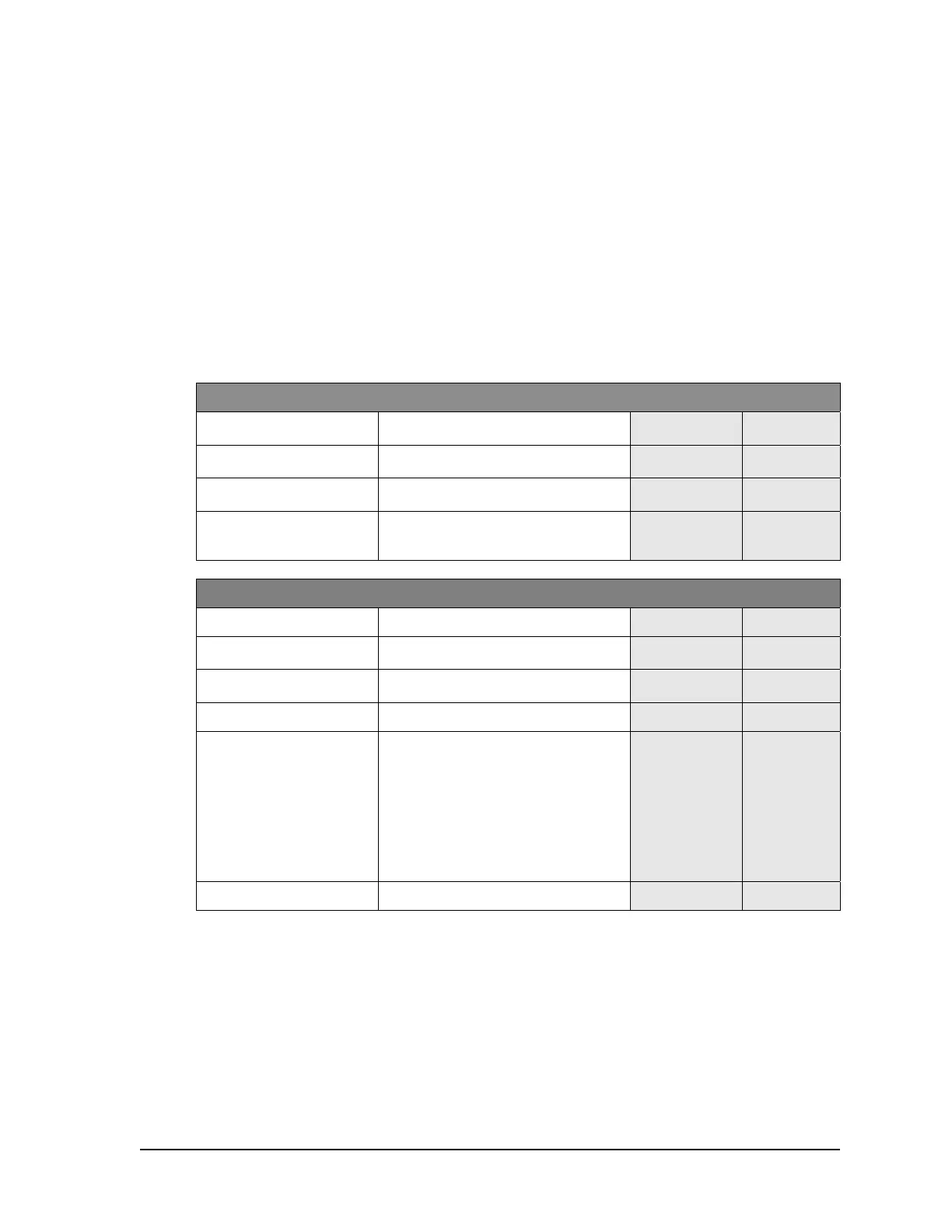W2940305 Rev 07 8/2019 Dover Fueling Solutions 31
4.2.5.3 Changing the Pulse Ratio
NOTES: The following table shows the setting for units without price displays. Units with price
displays will look slightly different as they typically utilize all three displays.
The Pulse Output mode cannot be used in conjunction with the serial communication
interface.
Follow the step by step instructions below to change the pulse ratio from 100:1 to a
different ratio.
When the pulse output ratio is changed, the display resolution is automatically adjusted to
match the pulse output resolution so that a higher resolution is not implied at the
dispenser than what is being recorded by the fuel management system. For example,
when the pulse output ratio is set to 1000:1, the volume display shows three decimal
places. When the pulse output ratio is 100:1, the volume display shows two decimal
places.
Enter Configuration Mode
Step IRC Command
olume
Display
Status
Display
1 Service engineer sign
on
Press <ENTER>
PASS 1 [blank]
2 Enter default service
engineer password
Type <111> & Press <ENTER>
PASS 2 [blank]
3 Re-enter default
service engineer
password
Type <111> & Press <ENTER>
[alternating
software
version & date]
F - -
Change the Pulse Ratio – Gallons (Skip to Step 10 if Liters)
4 Go to volume function Type <19> & Press <ENTER> - - - - - - F 19
5 Go to sub-function
level
Press <ENTER> again
3 19.10
6 Go to gallons pulse
ratio sub-function
Type <25> & Press <ENTER>
3 19.25
7 Clear display Press <#> [blank] 19.25
8 Enter –pulse ratio
choice
Type the value of the pulse ratio
choice below and then press
<ENTER>
1 = 1 pulse per gallon
2 = 10 pulses per gallon
3 = 100 pulses per gallon
4 = 250 pulses per gallon
5 = 500 pulses per gallon
6 = 1000 pulses per gallon
[desired value] 19.25
9 Return to function level Press <ENTER> again - - - - - - F 19
- Additional Steps Are Continued on Next Page -