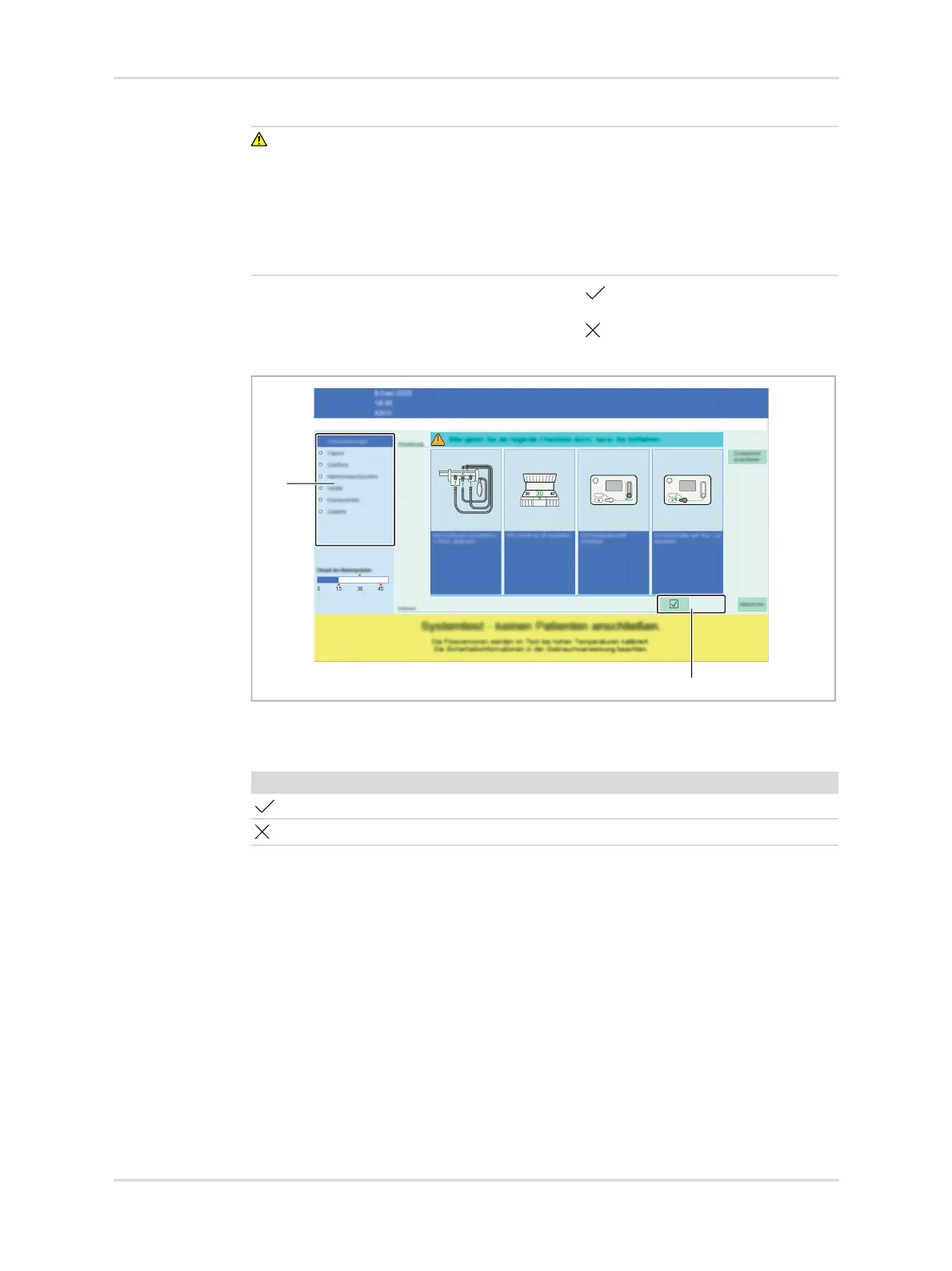114 Instructions for use | Atlan A100 (XL), A300 (XL), A350 (XL) SW 2.1n
Tests
CAUTION
Risk of device malfunction and/or patient injury
If the system test is canceled, existing malfunctions may not be detected. As a
result, device malfunctions can occur and the patient may be put at risk.
► More attention is required when operating without a system test.
► Perform the system test every day. If the system test is canceled during
execution, perform it again as soon as possible.
4. If all components are operational, touch the button (4). The automatic test
will start.
If a component is not operational, touch the button (5).
The walk-through mode will start.
The components (6) are polled one after the other.
The buttons (7) are used to document whether the check passed.
The automatic test starts after all the checks in the walk-through mode are
complete.
35083
Button Meaning
Check passed
Check failed
