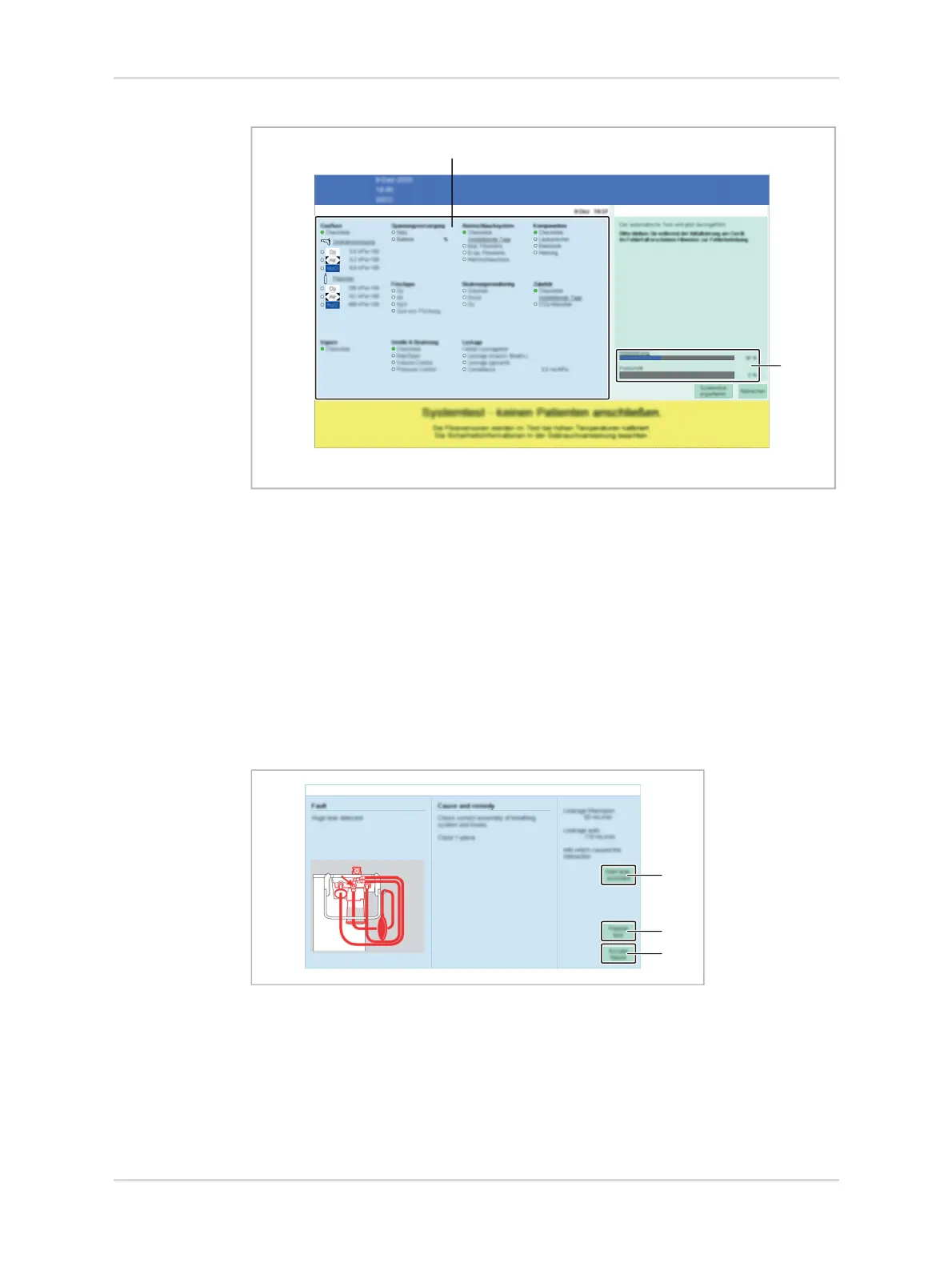Instructions for use | Atlan A100 (XL), A300 (XL), A350 (XL) SW 2.1n 115
Tests
During the automatic system test, the progress of the initialization and the system
test is displayed in area (8). Remain by the device during the initialization, as
manual actions by the user may be required.
All test results are displayed in area (9).
After the test, the final test result is displayed on the standby screen, see page 106.
7.4.1.2 Test interruption due to irregularities
If an irregularity is detected during the automatic test, the following occurs:
– The test is interrupted.
– An acoustic signal sounds. This signal is repeated every 15 seconds.
– Information on the cause and remedy are displayed.
Remedying the cause:
1. Remedy the cause of the interruption.
If there is leakage, the leakage assistant (1) can be used to aid in
troubleshooting.
2. Touch the Repeat button (2) and repeat the test of the component.
35085
35088
2
1
3
